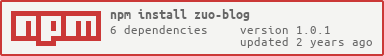zuo-blog
v1.0.1
Published
a staic blog system like hexo
Downloads
14
Readme
zuo-blog
基于Node.js的轻量级静态博客生成框架,类似于hexo

npm package
全局安装
npm install zuo-blog -g目录结构要求
按照如下目录结构,写对应的md文章
- break updates: 全局配置文件 _config.json => config.json
- feat: 将当前 extraRootFiles 目录的文件copy到dist/blog目录
- feat: 新增 dev server
- 每次修改调试都要 sudo npm link 再到 zuo11.com 仓库看结果,很慢,新建 test 目录,弄一些测试 demo,方便调试
- v0.7.0 => v1.0.0 front-matter 数据转换处理 node covert.js, covert.js下载
- 增加 edit on github 功能 src/config.json 全局配置 "editOnGithubPrePath": "https://github.com/zuoxiaobai/zuo11.com/edit", 格式 "https://github.com/github用户名/仓库名/edit"
├── src # 写博客文章的目录
│ ├── config.json # 全局配置文件
│ ├── global.js # 全局js
│ ├── global.css # 全局css
│ ├── images # 图片目录
│ │ ├── blog # 专门放博客图片的目录
│ │ └── favicon.ico # 站点icon
│ └── notes # 博客文章,按年月分目录
│ ├── 2016
│ │ ├── 10 # 每个月份目录下放当月写的文章及当前月的配置文件
│ │ │ ├── _info.json # 配置文件记录了当前目录下每篇文章的配置、seo参数等
│ │ │ ├── xxx1.md # 博客文章
│ │ │ └── xxx2.md
│ │ ├── 11
│ │ └── 12
│ ├── ...
│ └── 2020 # 2020年目录
│ ├── 1 # 2020年1月目录
│ │ ├── _info.json
│ │ └── xx45.md
│ └── 2
└── README.md # 说明文档使用方法
假设你已经按照上面的目录格式,准备好了md及配置文件,并放到了zuo11.com目录下,使用如下命令生成博客系统
cd zuo11.com # 进入zuo11.com目录,确保该目录下包含src,src下面有notes,images目录
zuoblog init # 开始生成,在当前目录(zuo11.com)生成dist目录,可直接部署到nginx在线示例:zuo11.com
更新记录
v0.7.1 (2021/04/03)
1. O 新增 lang 配置,默认 lang 为 "ch-CN",防止 Chrome 每次都弹出翻译窗口
v0.7.0 (2020/11/31)
1. O 优化 右侧菜单滚动,focus逻辑
v0.6.0 (2020/10/26)
1. O 优化 右侧 asideTopHtml 广告加载位置
2. O 优化 滚动focus大纲逻辑
v0.5.0 (2020/10/14)
1. A 新增 在当前构建目录生成 notesData.json,里面包含所有的页面信息
2. A 新增 嵌入代码全局参数,用于在页面指定位置嵌入广告。asideTopHtml(侧边栏顶部)、articleTopHtml(文章顶部)、commentTopHtml(评论顶部)、noteInnerAdHtml(分类文章内部)
3. F 修复 侧边栏id生成问题,使用 marked 插件生成ID方法
4. O 优化 优化分类页展示效果
v0.4.0 (2020/09/20)
1. A 新增 head、body代码片段引入功能
v0.3.0 (2020/03/08)
1. A 新增 应监管要求,网站底部增加备案信息
v0.2.0 (2020/03/02)
1. A 新增 用户可以自定义全局的global.css以及全局的global.js
2. F 修复 v0.1.0 分类页面笔记未按时间排序的问题,修复右侧大纲没有当前分类文章总数的问题
3. F 修复 v0.1.0 右侧菜单高度问题
4. O 优化 将通用js放到一个js里引入
v0.1.0 (2020/02/20)
1. 完成基本功能, 第一个测试版本
2. 完成默认的内置渲染样式开发思路
最开始这个项目名叫peach,后面为了保持了npm包一致,改名为zuo-blog,详情参见peach 开发思路及文档