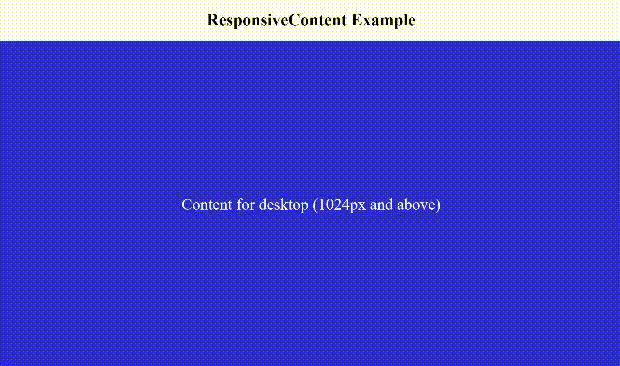yzhan-react-responsive-content
v1.0.1
Published
A React component for creating responsive content with automatic media query generation
Downloads
9
Maintainers
Readme
yzhan-react-responsive-content
A powerful and flexible React component for creating responsive content with automatic media query generation.
为响应式内容自动生成媒体查询.
Demo
Features
- Server-side rendering: Works out of the box with SSR, no client-side rendering required.
- Flexible content definition: Accept a
setprop similar tosrcSet, allowing you to define content for different breakpoints easily. - Versatile content types: Supports various content types including strings, HTML tags, React components, null values, and even lists of React nodes.
- Performance optimized: Uses pure CSS for control, automatically generating and removing media queries without global CSS pollution.
- Customizable display property: Set the display property to match your layout needs (block, flex, grid, inline, inline-block, etc.).
- SEO-friendly: Allows web crawlers to index content for both desktop and mobile versions simultaneously.
- Smart wrapper handling: Reuses existing wrapper layers when present, avoiding unnecessary DOM nesting and preserving existing style selectors.
Installation
Install the package using npm:
npm install yzhan-react-responsive-contentOr using yarn:
yarn add yzhan-react-responsive-contentUsage
Here's a basic example of how to use the ResponsiveContent component:
import ResponsiveContent from "yzhan-react-responsive-content";
function MyComponent() {
return (
<ResponsiveContent
set={[
["Mobile Content", 320],
["Tablet Content", 768],
["Desktop Content"],
]}
display="block"
/>
);
}In this example:
- Content will display as follows:
- 'Mobile Content' for screen widths up to 320px
- 'Tablet Content' for screen widths between 321px and 768px
- 'Desktop Content' for screen widths above 768px
Advanced Usage
You can use more complex content types, including React components. When using React components or elements, remember to provide a unique key prop to each one:
import ResponsiveContent from "yzhan-react-responsive-content";
function MyComponent() {
return (
<ResponsiveContent
set={[
[
<MobileLayout key="mobile">Mobile specific content</MobileLayout>,
320,
],
[<TabletLayout key="tablet">Tablet optimized view</TabletLayout>, 768],
[
<React.Fragment key="desktop">
<DesktopHeader />
<DesktopContent />
<DesktopFooter />
</React.Fragment>,
],
]}
display="flex"
/>
);
}Note: When using React components or elements in the set prop, always provide a unique key prop to each one. This helps React efficiently update and re-render the content.
API
Props
set: Array<[ReactNode | null, number?]>: An array of tuples. Each tuple contains the content to display and an optional breakpoint width. When using React components or elements as content, remember to provide a uniquekeyprop to each one.display?: 'block' | 'flex' | 'grid' | 'inline' | 'inline-block': The CSS display property to use for the content. Defaults to 'block'.
Contributing
Contributions are welcome! Please feel free to submit a Pull Request.
License
This project is licensed under the MIT License.