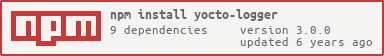yocto-logger
v3.0.0
Published
Ready to use logger utility based on winston.
Downloads
63
Maintainers
Readme
Overview
This module is a part of yocto node modules for NodeJS.
Please see https://www.npmjs.com/~yocto for complete list of available module (completed day after day).
This module manage your own logger request on your node app.
This module his based on winston package.
IMPORTANT : This module is not a complete reimplantation of winston we only use winston for the core process.
IMPORTANT : This module shared logger by default in next major release group logger will be add
Motivation
In all of our project we use a logger library like winston. But all the time we need to configure again and again the same library.
That why we decided to create yocto-Logger.
This tool is designed to be a very very simple and pre-configured and ready to use tool based on the universal logging library winston.
Configuration : console transport
By default a console is configured with these options : (Cf. winston & momentjs documentation for more details)
{
level : 'debug',
handleExceptions : false,
json : false,
showLevel : true,
silent : false,
timestamp : function () {
// return special timestamp format
return moment().format('YYYY/MM/DD HH:mm:ss');
}
};Configuration : daily rotate transport
By default a daily rotate transport is configured with these options : (Cf. winston & momentjs documentation for more details)
{
name : 'default-daily-rotate-transport',
level : 'verbose',
dirname : './',
filename : uuid.v4(), // default name if name is not given
handleExceptions : true,
json : false,
maxsize : 5242880,
maxFiles : 5,
colorize : true,
datePattern : '-yyyy-MM-dd.log',
timestamp : function () {
// return special timestamp format
return moment().format('YYYY/MM/DD HH:mm:ss');
}
};Logging Method
Avaiblable methods are :
- error (for error message)
- warning (for warning message)
- info (for information message)
- debug (for debug message)
- verbose (for normal message)
var logger = require('yocto-logger');
// error message
logger.error('Hello world');
// warning message
logger.warning('Hello world');
// info message
logger.info('Hello world');
// debug message
logger.debug('Hello world');
// verbose message
logger.verbose('Hello world');
// banner message
logger.banner('Hello world');Banner Method
To display on console.log a more significant message we implemened a banner method. You can customize style (color and background color) of message but is not save on available transports.
var logger = require('yocto-logger');
// banner usage
logger.banner("Banner customized",{ color: "red" , bgColor: "white" });Transport : Adding a new daily rotate transport
var logger = require('yocto-logger');
// add new daily rotate transport with default config
logger.addDailyRotateTransport();
// add new daily rotate transport and process new action when async is finish
logger.addDailyRotateTransport().then(function(success) {
// your process here
}, function(error) {
// error process here
});
// add new daily transport on specific path + changing filename and more options
logger.addDailyRotateTransport('/your-new-path-here', 'your-file-name-here', {});Change level manually
You can change current logger level manually by method setLogLevel(name).
Property name of this function must be one of these values :
- error (for error message)
- warning (for warning message)
- info (for information message)
- debug (for debug message)
- verbose (for normal message)
For example if we need to set current logger instance to error level :
var logger = require('yocto-logger');
logger.setLogLevel('error');
// YOUR Extra code hereUtility Methods
For a better usage we can interact with all transport by utility methods. Methods available are :
- more :to change the log level to a higher level
- less : to change the log level to a less level
- enableConsole : to enable console transport if is disable
- disableConsole : to disable console transport if is enable
- enableExceptions : to enable catch exception on logger if is disable
- disableExceptions : to disable catch exception on logger if is enable
var logger = require('yocto-logger');
// Less & more - initial level is debug
logger.more(); // level change to verbose
logger.less(); // level change to debug
// Others method
logger.enableConsole();
logger.disableConsole();
logger.enableExceptions();
logger.disableExceptions();