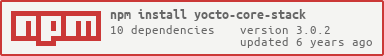yocto-core-stack
v3.0.2
Published
Core package for Yoctopus tools.
Downloads
9
Readme
Overview
This module is a part of yocto node modules for NodeJS.
Please see our NPM repository for complete list of available tools (completed day after day).
This module manage init / start our node core stack based on :
This module is core module of our tools : YoctopusJs
Read this before any usage
- yocto-config readme
- yocto-express readme
- yocto-render readme
- yocto-router readme
How to use
First you need to setup a core.json config file at process.cwd() path.
This file must have this structure :
{
"config" : "YOUR_CONFIG_PATH_HERE",
"env" : {
"development" : {
"logger" : {
"rotate" : {
"path" : "YOUR_LOG_PATH_HERE",
"name" : "YOUR_LOG_FILE_NAME_HERE"
}
}
},
"staging" : {
"logger" : {
"rotate" : {
"path" : "YOUR_LOG_PATH_HERE",
"name" : "YOUR_LOG_FILE_NAME_HERE"
}
}
},
"production" : {
"logger" : {
"rotate" : {
"path" : "YOUR_LOG_PATH_HERE",
"name" : "YOUR_LOG_FILE_NAME_HERE"
}
}
}
}
}And start your app like example below :
var logger = require('yocto-core-stack');
var core = require('yocto-core-stack');
// set debug to true if needed
core.debug = true;
// Init your app first
core.init().then(function () {
// Init succeed start your app
core.start().then(function () {
/********************************************
* YOUR CODE HERE *
*******************************************/
}).catch(function (error) {
// error process
})
}).catch(function (error) {
// error process
});How to add external middleware on current app
It's simple juste use an utility method for that :
// your middleware
var YOUR_MIDDLEWARE = function(){} ...
// add it
core.useOnApp(YOUR_MIDDLEWARE);Yocto Stack Generator
You can also use our yeoman generator to generate an app automatically.
For this see yoctopus-generator FAQ