yieldfinity
v1.40.0
Published
A strategy backtester/runner for trading / cryptotrading
Downloads
213
Readme
Strategy backtester
A node strategy backtesting / running framework for crypto trading and more.
⚠️ This project is under active development and is not suitable for production use yet.
Summary
- Getting started
- Yieldfinity playground
- Quickstart
- Indicator trigger based strategies Premade indicator triggers for fast prototyping
- Custom methods based strategies Custom strategy triggers for advanced strategy building
- Candles Candle data from exchanges
- Indicators Indicators are calculated values based on price an other parameters you can set triggers on
- Triggers Triggers are comparison functions that will trigger an order if the condition is met (i.e. if the indicator reaches a value you defined)
- Custom triggers Build your own trigger functions
- Custom trigger flow Prepare the triggers for the strategy
- Indicator triggers Pre made triggers based on indicators
- Basic usage
- Model
- Trigger flow Prepare the triggers for the strategy
- Available triggers
- Custom triggers Build your own trigger functions
- Strategies Bundle your indicators, your triggers, and backtest a strategy
Getting started
Yieldfinity is a TS / node strategy backtesting framework, currently under active development. It fetches candle data from binance for any given pair, allows you to create strategies, feed them indicators and triggers, and backtest them. Strategies rely on one or many indicators and either indicator triggers or custom triggers to work. Indicators provide the computed candle data, and the indicator triggers are function checking if they should trigger an order or not.
Yieldfinity playground
Checkout the yieldfinity playground : it allows you to code and visualize your strategies directly in your web browser.
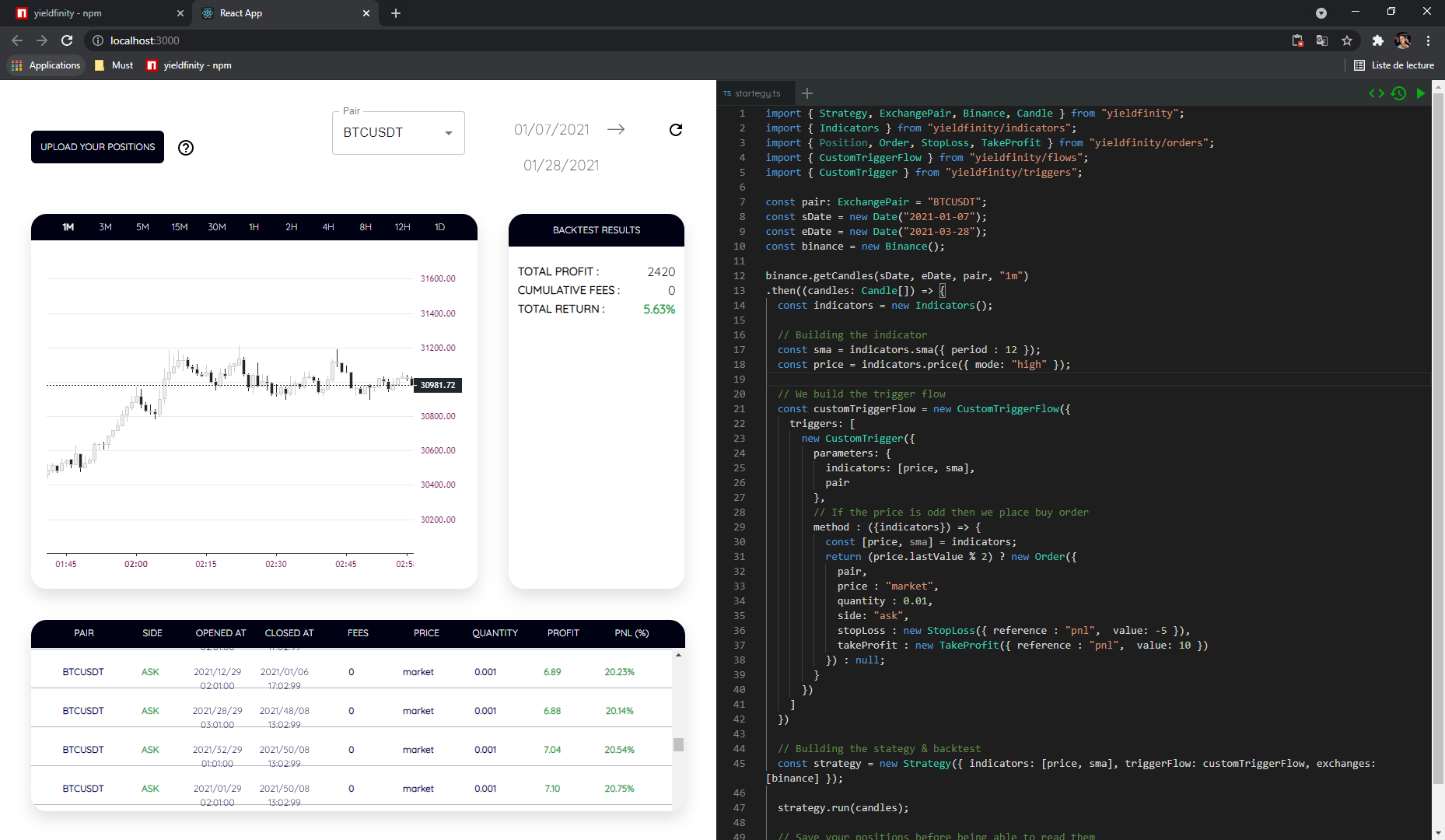
Quickstart
Custom methods based strategies
This method uses a custom function which triggers either a buy or a sell order. Let's make a ridiculously stupid strategy : if the price is even, we buy, else we sell.
import { Strategy, ExchangePair, Binance, Candle } from "yieldfinity";
import { Indicators } from "yieldfinity/indicators";
import { Position, Order, StopLoss, TakeProfit } from "yieldfinity/orders";
import { CustomTriggerFlow } from "yieldfinity/flows";
import { CustomTrigger } from "yieldfinity/triggers";
const pair: ExchangePair = "BTCUSDT";
const sDate = new Date("2021-01-07");
const eDate = new Date("2021-03-28");
const binance = new Binance();
binance.getCandles(sDate, eDate, pair, "1m")
.then((candles: Candle[]) => {
const indicators = new Indicators();
// Building the indicator
const sma = indicators.sma({ period : 12 });
const price = indicators.price({ mode: "high" });
// We build the trigger flow
const customTriggerFlow = new CustomTriggerFlow({
triggers: [
new CustomTrigger({
parameters: {
indicators: [price, sma],
pair
},
// If the price is odd then we place buy order
method : ({indicators}) => {
const [price, sma] = indicators;
return (price.lastValue % 2) ? new Order({
pair,
price : "market",
quantity : 0.01,
side: "long",
stopLoss : new StopLoss({ reference : "pnl", value: -5 }),
takeProfit : new TakeProfit({ reference : "pnl", value: 10 })
}) : null;
}
})
]
})
// Building the stategy & backtest
const strategy = new Strategy({ indicators: [price, sma], triggerFlow: customTriggerFlow, exchanges: [binance] });
strategy.run(candles);
// Save your positions before being able to read them
strategy.savePositions();
const profit = strategy.profit;
const pnl = strategy.pnl;
const profitablePositions = Math.ceil(strategy.profitablePositions.length / strategy.positions.length * 100);
console.log(`Strategy made a profit of ${profit} (${pnl}%) : ${profitablePositions}% of positions were profitable`);
});
Indicator trigger based strategies
An indicator trigger is a function that will be executed automatically at each candle. It takes standardized parameters for quick prototyping.
// Imports
import { Strategy, ExchangePair, Binance, Candle } from "yieldfinity";
import { Indicators } from "yieldfinity/indicators";
import { Position, Order, StopLoss, TakeProfit } from "yieldfinity/orders";
import { TriggerFlow } from "yieldfinity/flows";
import { PriceTrigger, SMATrigger } from "yieldfinity/triggers";
const pair: ExchangePair = "BTCUSDT";
const sDate = new Date("2021-01-01");
const eDate = new Date("2021-01-30");
const binance = new Binance();
binance.getCandles(sDate, eDate, pair, "1m")
.then((candles: Candle[]) => {
const indicators = new Indicators();
// Building the indicator
const sma = indicators.sma({ period : 12 });
const price = indicators.price({ mode: "high" });
// Building the triggers
const triggers = [
new SMATrigger({ indicator: sma, field: "value", triggerValue : 2, comparer: ">=", mode: "percentage", tMinus: 60*24 }),
new PriceTrigger({ indicator: price, field: "value", triggerValue : 10, comparer: ">=", mode: "percentage", tMinus: 60 * 12 }),
];
const triggerFlow = new TriggerFlow({
flow : [{
triggers,
operator : "and",
position: new Order({
pair,
price : "market",
quantity : 1,
side: "long",
stopLoss : new StopLoss({ reference : "pnl", value: -5 }),
takeProfit : new TakeProfit({ reference : "pnl", value: 10 })
})
}]
});
// Building the stategy & backtest
const strategy = new Strategy({ indicators: [price, sma], triggerFlow, exchanges: [binance] });
strategy.run(candles);
// Save your positions before being able to read them
strategy.savePositions(candles);
console.log(`${strategy.closedPositions.filter(pos => pos.state.profit > 0).length}/${strategy.closedPositions.length} profitable positions`)
});
Candles
Model
interface Candle {
openAt: Date;
closeAt: Date;
open: number;
close: number;
high: number;
low: number;
volume: number;
exchange: string;
pair: ExchangePair;
interval: ExchangeInterval;
}You can fetch the candles from Binance as such :
import { ExchangePair, Binance } from "yieldfinity";
const pair: ExchangePair = "BTCUSDT";
const sDate = new Date("2021-01-01");
const eDate = new Date("2021-04-30");
const candles = await new Binance().getCandles(sDate, eDate, pair, "1m"); // Must be 1m for nowIndicators
Model
interface Indicator {
method(): Function;
name(): string;
values():IndicatorOutput[];
parameters(): IndicatorParameters;
lastValue() : IndicatorOutput;
lastIndex() : number;
}Your indicators can be anything, from a regular technical indicator to an external datasource. They simply are generator functions returning a value for each candle being fed to it.
Import the indicators as such :
import { Indicators } from "yieldfinity";
// or
import { Indicators } from "yieldfinity/indicators";
const indicators = new Indicators();Existing indicators
Price
const price = indicators.price({
mode: "high" // "high" | "low" | "close" | "open";
});
price.generate(candle);
console.log(price.lastValue) // 152400.2SMA
const sma = indicators.sma({
period : 12 // number;
});
sma.generate(candle);
console.log(sma.lastValue) // 254.2EMA
const ema = indicators.ema({
period : 12 // number;
});
ema.generate(candle);
console.log(ema.lastValue) // 124.5RSI
const rsi = indicators.rsi({
period : 12 // number;
});
rsi.generate(candle);
console.log(rsi.lastValue) // 748.5ATR - ⚠ not available yet
const atr = indicators.atr({
period : 12 // number;
});
atr.generate(candle);
console.log(atr.lastValue) // 748.5MACD
const macd = indicators.macd({
fastPeriod: 12, // number
slowPeriod: 24, // number
signalPeriod: 12 // number
});
macd.generate(candle);
console.log(macd.lastValue)
/*
{
MACD: 20, // number
histogram: 50, // number
signal: 10, // number
}
*/Triggers
Custom triggers
You can create your own triggering method (useful if you want to create signals, code and debug your own strategy, or if you wish to have more control over what your backtesting process) .
A custom trigger method must have the following prototype :
type CustomTriggerMethod = (parameters : any) => Position | null;Custom Trigger flow
After creating your custom trigger, you must then insert it into a CustomTriggerFlow, and pass it to a strategy as such :
import { CustomTriggerFlow } from "yieldfinity";
// or
import { CustomTriggerFlow } from "yieldfinity/flows";
// Build a custom strategy flow
const customTriggerFlow = new CustomTriggerFlow({
triggers: [
new CustomTrigger({
parameters: [price], // Indicator[]
method : ([price]) => {
// Define your own method here, return a position or null;
return null;
}
})
]
})
// Building the stategy & backtest
const strategy = new Strategy({ indicators: [price, sma], triggerFlow: customTriggerFlow });
strategy.run(candles);Indicator triggers
Basic usage
You can create strategies using triggers. Once your indicator has been generated, the trigger will compare the value of the indicator with the parameters you fed to the trigger. For each trigger, the field corresponds to either of the indicator output. For instance, values available for the MACDTrigger are MACD or histogram or signal.
Model
/**
* Indicator trigger
* @param field: the name of the output of an indicator you can set a trigger on
* @param triggerField: ❌ Not available yet
Optionnal, only for multiple output indicators. For instance, allows you to compare the MACD
signal against the histogram to check if the lines are crossing. If specified, tMinus will
be ignored and only market values will be compared.
* @param triggerValue :
If tMinus = 0, the market value of the indicator and the
triggerValue are compared, else it will take the value of the indicator at t - tMinus
and compare it using the triggerValue
* @param tMinus : in minutes
* @param comparer : basic TS comparison operators ("<" or ">" or "<=" or "=>" or "=" )
* @param mode :
If "percentage", will check the evolution of the indicator in % (tMinus must be > 0).
If "relative", the triggerValue will be added to the indicator's value.
If "absolute", the triggerValue will directly be compared to the indicator's value.
**/
interface IndicatorTrigger {
indicator: Indicator;
field: string; // See each available trigger example below for usage
triggerField ?: string;
triggerValue : number;
tMinus ?: number;
comparer : Comparer;
mode : ComparerMode;
}Trigger flow
After creating your trigger, you must then insert it into a TriggerFlow, and pass it to a strategy as such :
import { SMATrigger, PriceTrigger } from "yieldfinity/triggers";
import { TriggerFlow } from "yieldfinity/flows";
// or
import { SMATrigger, PriceTrigger, TriggerFlow } from "yieldfinity/flows";
// Building the triggers
const triggers = [
new SMATrigger({ indicator: sma, field: "value", triggerValue : 2, comparer: ">=", mode: "percentage", tMinus: 60*24 }),
new PriceTrigger({ indicator: price, field: "value", triggerValue : 10, comparer: ">=", mode: "percentage", tMinus: 60 * 12 }),
];
const triggerFlow = new TriggerFlow({
flow : [{ triggers : triggers, operator : "and", position: askOrder }]
});
// Building the stategy & backtest
const strategy = new Strategy({ indicators: [price, sma], triggerFlow: customTriggerFlow });
strategy.run(candles);Available triggers
You can set a trigger for each indicator already available :
Price
const price = indicators.price({ mode: "high" });
const priceTrigger = new PriceTrigger({ indicator: price, field: "value", triggerValue : 10, comparer: ">=", mode: "percentage", tMinus: 60 * 12 })
// Check if price raised by 10% over the last 12 hoursSMA
const sma = indicators.sma({ period: 12 });
const emaTrigger = new SMATrigger({ indicator: price, field: "value", triggerValue : 100, comparer: "<", mode: "absolute", tMinus: 0 })
// Check if SMA is marketly < 100EMA
const ema = indicators.ema({ period: 12 });
const emaTrigger = new EMATrigger({ indicator: price, field: "value", triggerValue : 200, comparer: ">=", mode: "relative", tMinus: 60 * 24 })
// Check if EMA as gained 200 points over the last 24 hoursRSI
const rsi = indicators.rsi({ period: 12 });
const rsiTrigger = new RSITrigger({ indicator: price, field: "value", triggerValue : 200, comparer: ">=", mode: "relative", tMinus: 60 * 24 })
// Check if RSI as gained 200 points over the last 24 hoursATR - ⚠ not available yet
const ATR = indicators.ATR({ period: 12 });
const ATRTrigger = new ATRTrigger({ indicator: price, field: "value", triggerValue : 200, comparer: ">=", mode: "relative", tMinus: 60 * 24 })
// Check if ATR as gained 200 points over the last 24 hoursMACD
const macd = indicators.macd({
fastPeriod: 12, // number
slowPeriod: 24, // number
signalPeriod: 12 // number
});
const macdTrigger = new MACDTrigger({
indicator: macd,
field: "histogram", // can be either "MACD" | "histogram" | "signal"
triggerValue : 2,
comparer: ">=", mode:
"percentage",
tMinus: 5
})
// Check if MACD histogram as gained 2% over the last 5 minutesStrategies
Strategies handle the indicators and the triggers for you, and are defined as such :
Model
interface Strategy {
indicators: Indicator[];
triggerFlow : TriggerFlow | CustomTriggerFlow;
}Backtest
You can feed your indicators, trigger flow or custom trigger flow and new candles to your strategy and start backtesting like this :
import { Strategy } from "yieldfinity";
// Building the stategy & backtest
const strategy = new Strategy({ indicators: [price, sma], triggerFlow: customTriggerFlow });
strategy.run(candles);