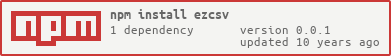yamquery-ezcsv
v0.0.2
Published
Convert from CSV, TSV to JSON easily
Downloads
1
Readme
ezcsv
Convert between CSV and JSON types with very simple API.
This update fix some problems. The original package is here (https://travis-ci.org/Like-Falling-Leaves/ezcsv)
Install
npm install yamquery-ezcsvAPI
This library tries to convert tables stored as CSV or TSV into an array of json objects. Consider a table of the following format:
Name|Date ----|---- Yorkan, Yorkie|Sun Aug 31 2014 16:07:57 GMT-0700 (PDT) Yorkie, Yorkan|Sun Aug 31 2014 16:08:23 GMT-0700 (PDT)
This module would convert that to the following JSON structure:
{
"header": [
"Name",
"Date"
],
"items": [
{
"Name": "Yorkan, Yorkie",
"Date": "Sun Aug 31 2014 16:07:57 GMT-0700 (PDT)"
},
{
"Name": "Yorkie, Yorkan",
"Date": "Sun Aug 31 2014 16:08:23 GMT-0700 (PDT)"
}
]
}Read TSV
If a file is saved as TSV, the module expects the first line to be the 'header'. It then creates an object for every subsequent line.
var ezcsv = require('ezcsv');
var json = ezcsv.tsv.read('example1.tsv');
....
json.items.forEach(function () { .... })Writing TSV as output
You can write a set of objects to TSV. If the header field is omitted, it will calculate the header based on the values of the objects provided (default to empty string for any missing fields).
var ezcsv = require('ezcsv');
var json = ezcsv.tsv.write(
'example1.tsv',
{
header: ['Name', 'Date'], // optional, it will auto-calculate
items: [ .... ]
}
);CSV Files
Reading and writing CSV files is similar, just use ezcsv.csv instead of ezcsv.tsv/
Empty lines, separators etc.
By default, empty lines are skipped both when reading and writing. Line separator is newline when writing and also carriage-return when reading. Field seperator is comma or tab as the case may be. All of these are configurable by using the get method with a config (it returns the read and write methods). Look at index.js to see how to specify these configuration parameters.