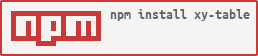xy-table
v0.1.0
Published
基于 React Hooks 的表格组件
Downloads
53
Maintainers
Readme
|  |
|  |
|  |
|  |
|  |
| ------------------------------------------------------------------------------------------ | -------------------------------------------------------------------------------------------------- | ----------------------------------------------------------------------------------------------------- | ----------------------------------------------------------------------------------------------- | -------------------------------------------------------------------------------------------------- |
| IE 10+ ✔ | Chrome 31.0+ ✔ | Firefox 31.0+ ✔ | Opera 30.0+ ✔ | Safari 7.0+ ✔ |
|
| ------------------------------------------------------------------------------------------ | -------------------------------------------------------------------------------------------------- | ----------------------------------------------------------------------------------------------------- | ----------------------------------------------------------------------------------------------- | -------------------------------------------------------------------------------------------------- |
| IE 10+ ✔ | Chrome 31.0+ ✔ | Firefox 31.0+ ✔ | Opera 30.0+ ✔ | Safari 7.0+ ✔ |


xy-table
表格组件
特性
- [x] 支持表格列固定悬浮, 最好配合
scroll属性,设置表格宽度,并且浮动的列必须指定width宽度 - [x] 设置横向/纵向滚动条
- [x] 复选框模式
- [x] 支持扩展内容, 显示折叠图标,点击后展开扩展内容
安装
# yarn
yarn add xy-table使用例子
import React from "react";
import ReactDOM from "react-dom";
import Table from "xy-table";
import "xy-table/assets/index.css";
const columns: TableColumn[] = [{ title: "姓名", dataIndex: "name" }, { title: "年龄", dataIndex: "age" }, { title: "操作", render: (record) => <a>更新</a> }];
ReactDOM.render(<Table columns={columns} data={[{ name: "Rose", age: 99 }]} />, container);API
| 属性 | 说明 | 类型 | 默认值 |
| ------------------------ | ---------------------------------------------- | -------------------------------------------------------------- | ---------- |
| columns | 列配置 | TableColumn[] | [] |
| data | 要呈现的数据 | any[] | [] |
| scroll | 表格是否可以在 x/y 方向滚动 | { x: (number, boolean, string), y: (number, boolean, string) } | {} |
| emptyText | 空内容时的占位符 | React.ReactNode | "暂无数据" |
| align | 文本对齐方式,可选值为 left right 或者不设 | string | left |
| renderCell | 自定义渲染列 | (props: TableCellProps) => JSX.Element | - |
| renderRow | 自定义渲染行 | (props: TableCellProps) => JSX.Element | - |
| selectedRowIndexs | 复选框选择行 | number[] | [] |
| defaultSelectedRowIndexs | 默认复选框选择行 | number[] | [] |
| disabledRowIndexs | 禁用选择行, 返回 true 则禁用此行,不能选择 | (recode: any) => boolean | - |
| onChange | 复选框选择事件 | (selectRecods: any[], selectedRowIndexs: number[]) => void | - |
| expandIcon | 自定义折叠图标 | (props: ExpandIconProps) => JSX.Element | - |
| expandRowByClick | 是否点击行,切换扩展内容的显示/隐藏 | boolean | false |
| expandIconAsCell | 扩展图标是否作为单独的列 | boolean | false |
| expandedRowRender | 渲染扩展行内容 | (record: any, expanded: boolean) => React.ReactNode | - |
| expandIconColumnIndex | 扩展图标列索引, 指定将扩展图标插入到哪一列 | number | 0 |
| onExpand | 展开/折叠事件 | (record: any, expanded: boolean) => void | - |
| expandedRowKeys | 当前展开的扩展内容,这里的 key 与 行索引匹配 | number[] | - |
| defaultExpandAllRows | 默认展开的扩展内容 | number[] | - |
| onExpandedRowsChange | 展开的扩展内容改变 | (rows: number[]) => void | - |
开发
yarn run start例子
http://localhost:6006
测试
yarn run test开源许可
xy-table is released under the MIT license.