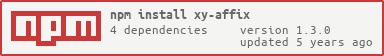xy-affix
v1.3.0
Published
基于 React Hooks 的图钉组件
Downloads
2
Maintainers
Readme
|  |
|  |
|  |
|  |
|  |
| ------------------------------------------------------------------------------------------ | -------------------------------------------------------------------------------------------------- | ----------------------------------------------------------------------------------------------------- | ----------------------------------------------------------------------------------------------- | -------------------------------------------------------------------------------------------------- |
| IE 10+ ✔ | Chrome 31.0+ ✔ | Firefox 31.0+ ✔ | Opera 30.0+ ✔ | Safari 7.0+ ✔ |
|
| ------------------------------------------------------------------------------------------ | -------------------------------------------------------------------------------------------------- | ----------------------------------------------------------------------------------------------------- | ----------------------------------------------------------------------------------------------- | -------------------------------------------------------------------------------------------------- |
| IE 10+ ✔ | Chrome 31.0+ ✔ | Firefox 31.0+ ✔ | Opera 30.0+ ✔ | Safari 7.0+ ✔ |


xy-affix
图钉组件, 固定某个元素。
特性
- [x] 支持上下 2 个方向的固定
- [x] 支持
auto自动固定, 让元素始终保持固定在可视区域内 - [x] offset 偏移量指定
安装
# yarn
yarn add xy-affix使用例子
import React from "react";
import ReactDOM from "react-dom";
import Affix from "xy-affix";
ReactDOM.render(
<Affix offset={10}>
<button>被固定的按钮</button>
</Affix>,
container,
);何时使用
当内容区域比较长,需要滚动页面时,这部分内容对应的操作或者导航需要在滚动范围内始终展现。常用于侧边菜单和按钮组合。
页面可视范围过小时,慎用此功能以免遮挡页面内容。
API
按钮
| 属性 | 说明 | 类型 | 默认值 | | --------- | -------------------------------------------------------------------- | ------------------------ | ------------- | | placement | 固定方向 | "top", "bottom", "auto" | "auto" | | offset | 偏移量, 离窗口侧达到指定偏移量后触发 | number | - | | fixed | 是否启用固定 | boolean | true | | target | 设置 Affix 需要监听其滚动事件的元素,值为一个返回对应 DOM 元素的函数 | () => HTMLElement | () => windows | | onChange | 固定状态改变回调 | (fixed: boolean) => void | - |
开发
yarn run start例子
http://localhost:6006
测试
yarn run test开源许可
xy-affix is released under the MIT license.