xwebtty
v0.0.1
Published
[NPMIMGURL]: https://img.shields.io/npm/v/gritty.svg?style=flat&longCache=true [BuildStatusURL]: https://github.com/cloudcmd/gritty/actions?query=workflow%3A%22Node+CI%22 "Build Status" [BuildStatusIMGURL]: https://github.com/cloudcmd/gritty/workflows/Nod
Downloads
3
Readme
Gritty 




Web terminal emulator. Based on node-pty and xterm.js.
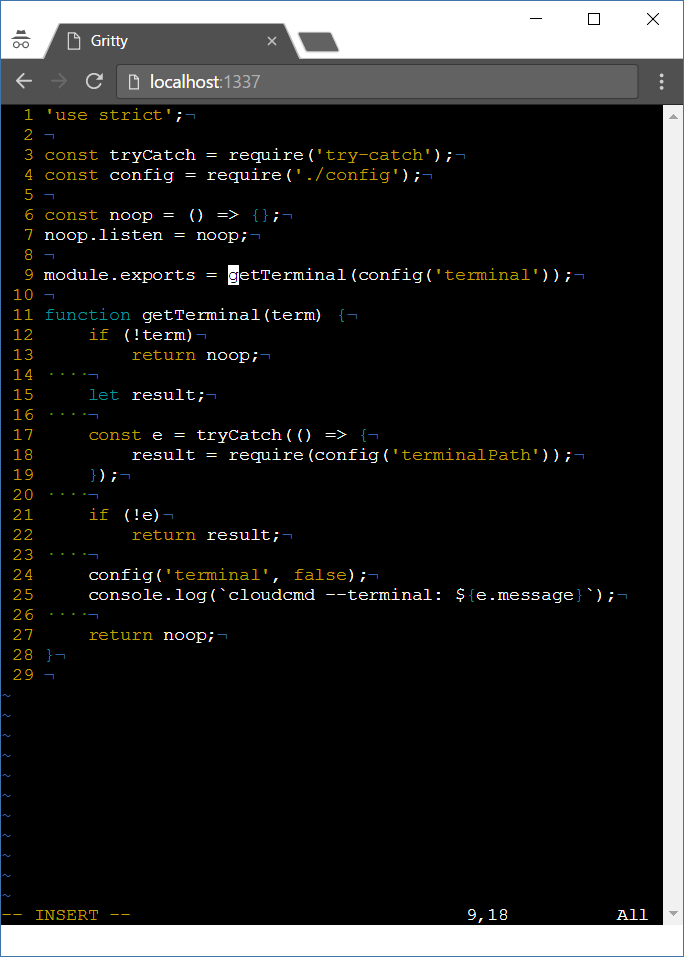
Install
npm i gritty -g
yarn global add grittyUsage
Usage: gritty [options]
Options:
-h, --help display this help and exit
-v, --version output version information and exit
--path output path of a gritty and exit
--port set port number
--command command to run in terminal (shell by default)
--auto-restart restart command when on exit
--no-auto-restart do not restart command on exitWindows
On Windows there is no build tools by default. When can't install gritty try to install windows-build-tools first.
npm i windows-build-tools -g
npm i gritty -g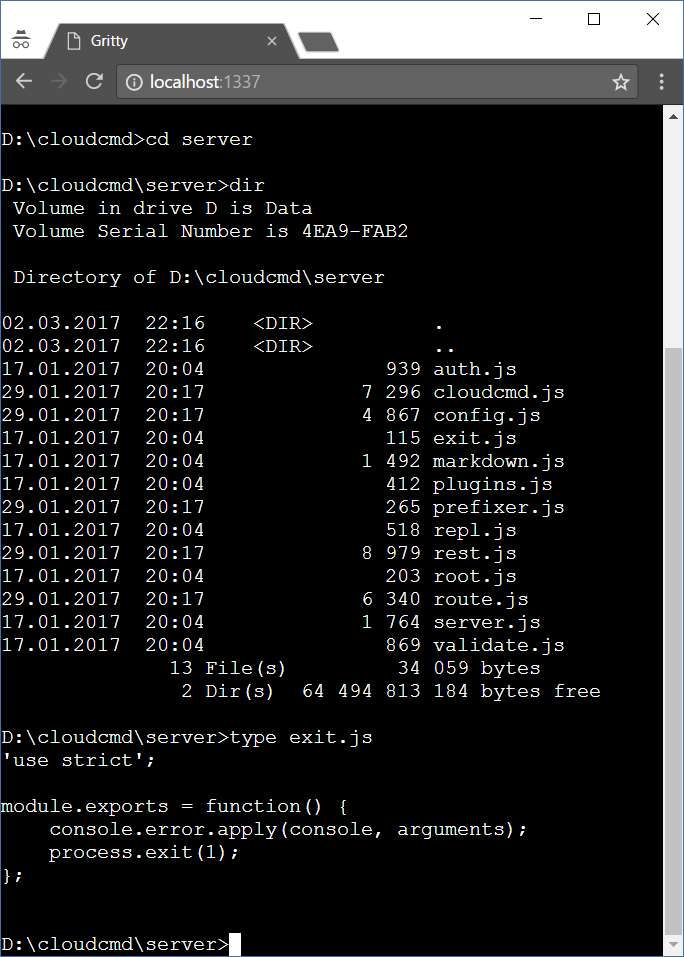
Use as standalone
Start gritty, and go to url http://localhost:1337
API
Client API
gritty(element [, options])
const prefix = '/gritty'; // default
const env = {}; // default
const fontFamily = 'Courier'; // default
gritty('body', {
prefix,
env,
fontFamily,
});Server API
gritty.listen(socket, [, options])
Gritty could be used as middleware:
const prefix = '/gritty'; // default
const auth = (accept, reject) =>
(username, password) => {
accept();
};
gritty.listen(socket, {
prefix,
auth, // optional
});gritty(options)
Middleware function:
const prefix = '/gritty'; // default
gritty({
prefix,
});Usage as middleware
To use gritty in your programs you should make local install:
npm i gritty socket.io express --save
And use it this way:
// server.js
const gritty = require('gritty');
const http = require('http');
const express = require('express');
const io = require('socket.io');
const app = express();
const server = http.createServer(app);
const socket = io.listen(server);
const port = 1337;
const ip = '0.0.0.0';
app.use(gritty());
app.use(express.static(__dirname));
gritty.listen(socket, {
command: 'mc', // optional
autoRestart: true, // default
});
server.listen(port, ip);<!-- index.html -->
<div class="gritty"></div>
<script src="/gritty/gritty.js"></script>
<script>
const options = {
prefix: 'console',
command: 'bash', // optional
autoRestart: true, // optional
cwd: '/', // optional
env: {
TERMINAL: 'gritty',
CURRENT: getCurrentFile,
}
};
gritty('.terminal', options);
function getCurrentFile() {
return 'filename.txt';
}
</script>License
MIT
Docker
docker run --detach \
--name webtty \
--restart unless-stopped \
--publish 1337:1337 \
impossible98/webttyDevelopment
npm installBuild
make buildStart
make start