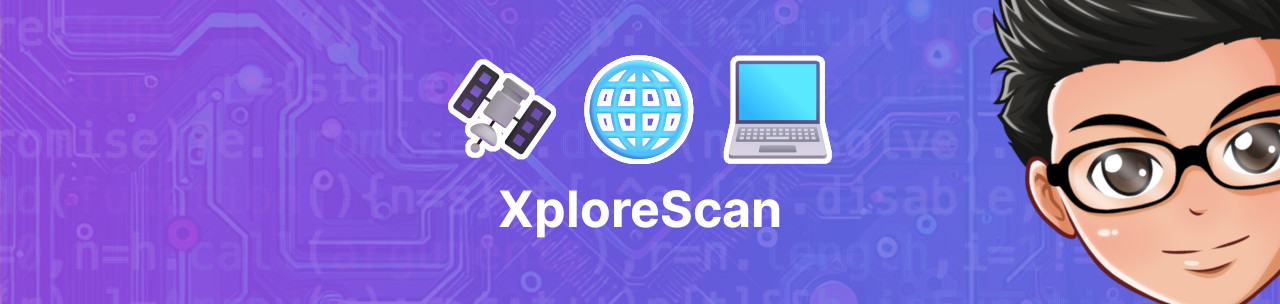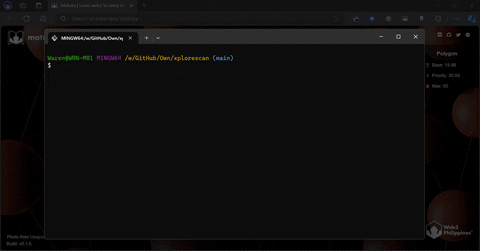xplorescan
v0.1.8
Published
Never memorize a blockchain explorer again.
Downloads
31
Maintainers
Readme
XploreScan 🛰️ 

An all-in-one command-line tool for blockchain explorers, simplifying searches for addresses, transaction hashes, and more without the need to remember multiple explorer URLs for different chains. 🛰️🌐💻
Have suggestions in mind? Let me know!
😎 Demo
Here's the demo how quickly you can explore a wallet address on Base using xplorescan.
🚀 Quick Start
Explore wallet address on eth by running the following command:
npx xplorescan address eth 0x0000000000000000000000000000000000000000If you don't want to use npx, you can install it globally using npm:
npm i -g xplorescan❣️ Inspiration
I believe in the saying "necessity is the mother of invention". I created this tool because I need a simple and fast way to explore blockchain data without the need to remember multiple explorer URLs for different chains. I work at @thirdweb and we are building a decentralized web platform that supports multiple chains (700+ EVMs). This tool will help me and my team to simplify our workflow and make it easier to explore blockchain data.
⚡ Features
- 🚀 Fast and Easy: No need to remember multiple explorer URLs for different chains.
- 🌐 Multi-Chain Support: Supports multiple chains like Ethereum, Polygon, and more.
- 📦 All-in-One Tool: Simplifies searches for addresses, transaction hashes, and more.
🕹️ Usage
npx xplorescan <command> <chain> <input>🏠 Address Command
To explore a wallet address, use the following command:
npx xplorescan address <chain> <wallet address>📜 Contract Command
To explore a smart contract, use the following command:
npx xplorescan contract <chain> <contract address>📄 Transaction Command
To explore a transaction, use the following command:
npx xplorescan transaction <chain> <transaction hash>More features coming soon...
- [x] Transaction Command
- [ ] Block Command
- [ ] ENS Command
- [ ] Web App (GUI) 👀
💻 Development
To run the project locally, you need to have Node.js installed on your machine. Then, you can clone the repository and install the dependencies:
git clone
cd xplorescan
yarn installTo run the project, you can use the following command:
yarn devTo build the project, you can use the following command:
yarn buildTo setup the CLI on your local machine, you can use the following command:
npm install -g .If you are in a Linux environment such as WSL on Windows 11, you can use the following command to setup the project:
yarn setup:ubuntuYou can also reset the setup using the following command:
yarn reset:ubuntu🎯 Contributing
Contributions are welcome, create a pull request to this repo and I will review your code. Please consider to submit your pull request to the dev branch. Thank you!
Read the project's contributing guide for more info.
🐛 Issues
Please report any issues and bugs by creating a new issue here, also make sure you're reporting an issue that doesn't exist. Any help to improve the project would be appreciated. Thanks! 🙏✨
🙏 Sponsor and Support
Love what I do? Send me some love or coffee!? 💖☕
Can't send love or coffees? 😥 Nominate me for a GitHub Star instead! Your support will help me to continue working on open-source projects like this. 🙏😇
📋 Code of Conduct
Read the project's code of conduct.
📃 License
This project is licensed under GNU General Public License v3.0.
📝 Author
This project is created by Waren Gonzaga, with the help of awesome contributors.
💻 with ❤️ by Waren Gonzaga and Him 🙏