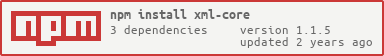xml-core
v1.1.5
Published
`xml-core` is a set of classes that make it easier to work with XML within the browser and node.
Downloads
35,660
Readme
xml-core
xml-core is a set of classes that make it easier to work with XML within the browser and node.
Introduction
We wanted to be able to validate XAdES in the browser, specifically so we could validate the signature on the EU Trust List.
This lead us to the creation od XMLDSIGjs which allows us to validate XML and XAdESjs which extends it and enables us to validate XAdES signatures.
We use xml-core to make the creation of these libraries easier, we hope you may find it valuable in your own projects also.
Fundementally xml-core provides a way to transform XML to JSON and JSON to XML, which enables you to enforce a schema on the associated XML. The goal of this is to let you work naturally with XML in Javascript.
It is similar to xmljs but has a few differences -
- Can convert the JSON back to XML,
- Uses decorators to make enforcing schema in Javascript more natural.
Install
npm install xml-coreUsing
ES5
var XmlCore = require("xml-core");ES2015
import XmlCore from "xml-core";Decrators
Information about decorators ES2015, TypeScript
XmlElement
Class decorator which allows to describe schema for xml element
Paramteres
| Name | Description |
|:----------------|:--------------------------------------------------------------------------------|
| localName | Sets a local name for xml element. Default value is name of Class |
| namespaceURI | Sets a namespace URI for xml element. Default value is null |
| prefix | Sets a prefix for xml element. Default value is null |
| parser | Sets a parser as XmlObject for each child element of XmlCollection. Optional|
XmlAttribute
Property decorator which allows to describe schema for attribute of xml element
Paramteres
| Name | Description |
|:----------------|:--------------------------------------------------------------------------------|
| localName | Sets a local name for xml element. Default value is name of Property |
| namespaceURI | Sets a namespace URI for xml element. Default value is null |
| prefix | Sets a prefix for attribute of xml element. Default value is null |
| defaultValue | Sets a default value for attribute of xml element. Optional |
| required | Determines if attribute of xml element is required. Default value is false |
| converter | Sets a specific converter for attribute of xml element. Default is simple text |
XmlChildElement
Property decorator which allows to describe schema for child element of xml element
Paramteres
| Name | Description |
|:----------------|:--------------------------------------------------------------------------------|
| localName | Sets local name for xml element. Default value is name of Class |
| namespaceURI | Sets namespace URI for xml element. Default value is null |
| prefix | Sets prefix for xml element. Default value is null |
| defaultValue | Sets a default value for attribute of xml element. Optional |
| required | Determines if child element is required. Default value is false |
| converter | Sets a specific converter for child element. Default is simple text |
| parser | Sets parser as XmlObject for child element. Optional |
| minOccurs | Sets a min value for child element occurs. Default value is 0 |
| maxOccurs | Sets a max value for child element occurs. Default value is MAX |
| noRoot | Determines if parser as XmlCollection must return it's children to parent element |
XmlContent
Property decorator which allows to describe schema for content of xml element
Paramteres
| Name | Description |
|-----------------|---------------------------------------------------------------------------------|
| defaultValue | Sets a default value for content of xml element. Optional |
| required | Determines if content of xml element is required. Default value is false |
| converter | Sets a specific converter for content of xml element. Default is simple text |
XmlObject
Base class for XML elements.
LoadXml
Reads XML from string
LoadXml(node: Node | string): void;
static LoadXml(node: Node | string): this;GetXml
Writes object to XML node
GetXml(): Node | null;toString
Writes object to string
toString(): string;Example
Target XML schema
<element name="Signature" type="ds:SignatureType"/>
<complexType name="SignatureType">
<sequence>
<element ref="ds:SignedInfo"/>
<element ref="ds:SignatureValue"/>
<element ref="ds:KeyInfo" minOccurs="0"/>
<element ref="ds:Object" minOccurs="0" maxOccurs="unbounded"/>
</sequence>
<attribute name="Id" type="ID" use="optional"/>
</complexType>TypeScript implementation of XML schema
import { XmlObject, XmlBase64Converter } from "xml-core";
@XmlElement({
localName: "Signature",
namespaceURI: "http://www.w3.org/2000/09/xmldsig#",
prefix: "ds"
})
class Signature extends XmlObject {
@XmlAttribute({
localName: XmlSignature.AttributeNames.Id,
defaultValue: "",
})
public Id: string;
@XmlChildElement({
parser: SignedInfo,
required: true,
})
public SignedInfo: SignedInfo;
@XmlChildElement({
localName: "SignatureValue",
namespaceURI: "http://www.w3.org/2000/09/xmldsig#",
prefix: "ds",
required: true,
converter: XmlBase64Converter,
defaultValue: null,
})
public SignatureValue: Uint8Array | null;
@XmlChildElement({
parser: KeyInfo
})
public KeyInfo: KeyInfo;
@XmlChildElement({
parser: DataObjects,
noRoot: true
})
public ObjectList: DataObjects;
}Using
const signature = new Signature();
// Read XML
signature.LoadXml(Signature.Parse('<ds:Signature Id="sigId">...</ds:signature>'));
console.log("Id:", signature.Id); // Id: sigId
// Write XML
signature.Id = "newId";
console.log(signature.toString()); // <ds:Signature Id="sigId">...</ds:signature>