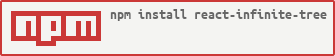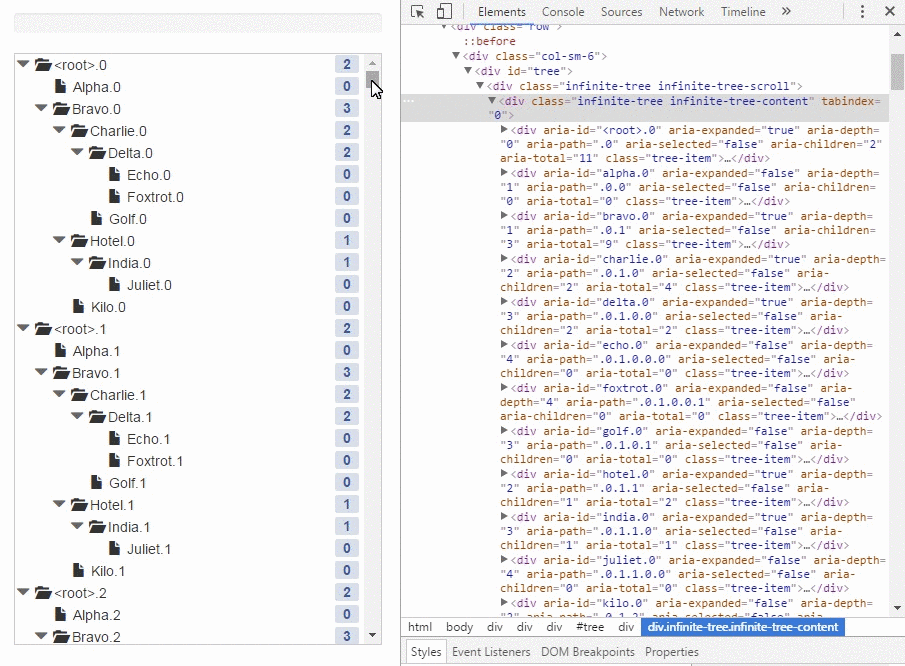xl-react-infinite-tree
v0.7.3
Published
The infinite-tree library for React.
Downloads
239
Maintainers
Readme
react-infinite-tree 

The infinite-tree library for React.
Demo: http://cheton.github.io/react-infinite-tree
Features
- High performance infinite scroll with large data set
- Customizable renderer to render the tree in any form
- Load nodes on demand
- Native HTML5 drag and drop API
- A rich set of APIs
Browser Support
 Chrome |
Chrome |  Edge |
Edge |  Firefox |
Firefox |  IE |
IE |  Opera |
Opera |  Safari
--- | --- | --- | --- | --- | --- |
Yes | Yes | Yes| 9+ | Yes | Yes |
Safari
--- | --- | --- | --- | --- | --- |
Yes | Yes | Yes| 9+ | Yes | Yes |
Installation
npm install --save react react-dom infinite-tree
npm install --save react-infinite-treeExample
import React from 'react';
import classNames from 'classnames';
import InfiniteTree from 'react-infinite-tree';
import 'react-infinite-tree/dist/react-infinite-tree.css';
const data = {
id: 'fruit',
name: 'Fruit',
children: [{
id: 'apple',
name: 'Apple'
}, {
id: 'banana',
name: 'Banana',
children: [{
id: 'cherry',
name: 'Cherry',
loadOnDemand: true
}]
}]
};
class App extends React.Component {
tree = null;
componentDidMount() {
this.tree.loadData(data);
// Select the first node
this.tree.selectNode(this.tree.getChildNodes()[0]);
}
render() {
return (
<div>
<InfiniteTree
ref={(c) => this.tree = c.tree}
autoOpen={true}
loadNodes={(parentNode, done) => {
const suffix = parentNode.id.replace(/(\w)+/, '');
const nodes = [
{
id: 'node1' + suffix,
name: 'Node 1'
},
{
id: 'node2' + suffix,
name: 'Node 2'
}
];
setTimeout(() => {
done(null, nodes);
}, 1000);
}}
rowRenderer={(node, treeOptions) => {
const { id, name, loadOnDemand = false, children, state, props = {} } = node;
const droppable = treeOptions.droppable;
const { depth, open, path, total, selected = false } = state;
const more = node.hasChildren();
return (
<div
className={classNames(
'infinite-tree-item',
{ 'infinite-tree-selected': selected }
)}
data-id={id}
droppable={droppable}
>
<div
className="infinite-tree-node"
style={{ marginLeft: depth * 18 }}
>
{!more && loadOnDemand &&
<a className={classNames(treeOptions.togglerClass, 'infinite-tree-closed')}>►</a>
}
{more && open &&
<a className={classNames(treeOptions.togglerClass)}>▼</a>
}
{more && !open &&
<a className={classNames(treeOptions.togglerClass, 'infinite-tree-closed')}>►</a>
}
<span className="infinite-tree-title">{name}</span>
</div>
</div>
);
}}
selectable={true}
shouldSelectNode={(node) => {
if (!node || (node === this.tree.getSelectedNode())) {
return false; // Prevent from deselecting the current node
}
return true;
}}
onClick={(event) => {
// click event
const target = event.target || event.srcElement; // IE8
console.log('click:', target);
}}
onDoubleClick={(event) => {
// dblclick event
}}
onKeyDown={(event) => {
// keydown event
}}
onKeyUp={(event) => {
// keyup event
}}
onCloseNode={(node) => {
}}
onOpenNode={(node) => {
}}
onSelectNode={(node) => {
}}
onWillCloseNode={(node) => {
}}
onWillOpenNode={(node) => {
}}
onWillSelectNode={(node) => {
}}
onClusterWillChange={() => {
}}
onClusterDidChange={() => {
}}
onContentWillUpdate={() => {
}}
onContentDidUpdate={() => {
}}
/>
</div>
);
}
}API Documentation
Check out API documentation at infinite-tree:
License
Copyright (c) 2016 Cheton Wu
Licensed under the MIT License.