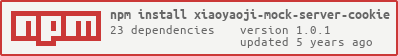xiaoyaoji-mock-server-cookie
v1.0.1
Published
小幺鸡在线接口生成Mock数据
Downloads
2
Readme
xiaoyaoji-mock-server-cookie
- 基于[xiaoyaoji-mock-server]:https://github.com/alcat2008/xiaoyaoji-mock-server 改造,新的小幺鸡服务调整了接口配置数据结构
The tool is designed to get you up and running with a mocker server for xiaoyaoji.
Requirements
- node
>=7.6.0. - npm
>=5.6.0
Getting Started
After confirming that your development environment meets the specified requirements, you can follow these steps to get the project up and running:
$ git clone <url>
$ cd xiaoyaoji-mock-server
$ npm install # Install project dependencies
$ npm build # build app
$ npm start # Compile and launchThen visit http://127.0.0.1:5000/
Profile
The structure of 'profile.json' file is shown below.
{
"host": "", // xiaoyaoji host, such as 'http://www.xiaoyaoji.cn/'
"projectId": "", // project's id
"token": "", // find in your browser's storage
"inject": { // can custom some api here
"<custom url>": {
"code": 1,
"errmsg": "我是被注入的"
}
},
"dict": { // get with selected dict field
"<field name>": ["1", "2"]
}
}Usage
Use xiaoyaoji-mock-server-cookie in current project
Installation:
npm install --save-dev xiaoyaoji-mock-server-cookieThen, add mock to npm scripts:
{
"scripts": {
"mock": "xiaoyaoji-mock-server-cookie --file=<profile path>"
}
}Note: please make sure that profile exists.
Now, just run npm run mock.
Documentation
CLI
We can install xiaoyaoji-mock-server-cookie as a cli command and explore what it can do by xiaoyaoji-mock-server-cookie -h. However, the recommended way to use xiaoyaoji-mock-server-cookie is to install it as devDependencies.
$ npm install -g xiaoyaoji-mock-server-cookie
$ xiaoyaoji-mock-server-cookie -h
Usage: xiaoyaoji-mock-server-cookie [options]
Options:
-h, --help output usage information
-V, --version output the version number
-f, --file <path> specify path of profile, defaults to [./profile.json]
-p, --port [number] set server port, defaults to [5000]
-pf, --prefix [prefix]', 'prefix placeholder array, split by \',\'', defaults to ['$prefix$']port: Number
default: 5000
To set the port which will be listened when we start a local server.
file: String
default: './profile.json'
To set profile path.
Available Scripts
In the project directory, you can run:
npm start
Runs the app in the development mode. Open http://localhost:5000 to view it in the browser.
The page will reload if you make edits. You will also see any lint errors in the console.
Attention: The host must be specified!