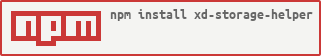xd-storage-helper
v1.2.3
Published
A little helper to make storing key-value-pairs (e.g. settings) for plugins for Adobe XD CC easier.
Downloads
118
Maintainers
Readme
:file_folder: xd-storage-helper
A little helper to make storing key-value-pairs (e.g. settings) for plugins for Adobe XD CC easier.
It allows to
- Store settings with key-value-pairs
- Retrieve settings (or default values, if nothing was previously saved)
- Reset the settings
Usage
Option 1: With a package manager (npm)
If you already use a package manager like npm or yarn and have a bundler like webpack for your plugin, you can simply integrate the helper by running
npm install xd-storage-helperor
yarn add xd-storage-helperin a terminal inside your project folder. After that, you can simply get a reference to the helper by using
const storageHelper = require('xd-storage-helper');and access its static functions (e.g., storageHelper.set([...])).
Option 2: Without a package manager
First, you'll need to copy the storage-helper.js file into your project. In this case, it gets inserted in a lib-folder (relative to the plugin's root folder). Then, the folder structure should be something like this:
- lib
- storage-helper.js
- main.js
- mainfest.json
All functions are static members of the storageHelper. Therefore, you simply need to get a reference to it in your code (here from the main.js file):
const storageHelper = require('./lib/storage-helper')After that, you can simply call the different functions on the storageHelper class.
Example
One common example would be to fill form fields in a dialog with previously used values while I won't show the whole boilerplate code for creating the dialog here (please refer to the Adobe XD plugin documentation for that), here is the basic concept of how to do it:
const storageHelper = require('./lib/storage-helper') // or const storageHelper = require('xd-storage-helper') if you chose option 1
[...] // Create the dialog, so that you have a reference to your text input with the name myInput
const lastInput = await storageHelper.get('myLastInput', 'my default value'); // Retrieves last input or default 'my default value', if nothing is saved
myInput.value = lastInput; // and sets it as the input's default value
[...]
function onsubmit() {
storageHelper.set('myLastInput', myInput.value).then(() => { // Save value when form gets submitted
dialog.close(myInput.value); // And then close the dialog
});
}
form.onsubmit = onsubmit;
const result = await dialog.showModal();
[...] // Do stuff with the resultsFunctions reference
Here is a list of the functions you can call:
storageHelper.get(key: string, defaultValue:*): Promise<*>
Retrieves a value from storage. Saves default value if none is set.
Parameters:
key: string: The identifier (the key of the key-value-pair)defaultValue: *: The default value. Gets saved and returned if no value was previously set for the speciefied key.
Returns:
Promise for the value retrieved from storage. If none is saved, the defaultValue is returned.
storageHelper.set(key: string, value:*): Promise<void>
Saves a certain key-value-pair to the storage.
Parameters:
key: string: The identifier (the key of the key-value-pair)value: *: The value that get's saved
Returns: Promise that resolves when the value got saved successfully
storageHelper.delete(key: string): Promise<void>
Deletes a certain key-value-pair from the storage
Parameters:
key: string: The identifier (the key of the key-value-pair)
Returns: Promise that resolves when the value got deleted successfully
storageHelper.reset(): Promise<void>
Resets (i.e. purges) all stored settings.
Returns: Promise that resolves when the storage got reset