wp-jet-fuel
v2.6.1
Published
Facilitates the addition of custom functionality to a WordPress website, including Custom Post Types, Meta Fields, Widgets, Taxonomies, Shortcodes, Admin Modificaitons, etc.
Downloads
74
Maintainers
Readme
WordPress Jet Fuel
Propel your WordPress installation into the stratosphere with this multi-function plugin. The combined result of too many years making one-off WordPress customizations and filtering hooks... I truly hope it brings inner peace and enlightenment to your world. ~(˘▾˘~)
Complementary Plugins
The following plugins are particularly complementary; in fact a notable number of 0.1.0 actions were dropped in 0.2.0 in favor of using the methods from these fantastic plugins instead!
- Admin cleanup & modifications:soberwp/intervention
- Custom post types & taxonomies:soberwp/models
How To Use
- Install Plugin (see below)
- Add
jetfuel('module-name', ['arbitrary', 'options']);tofunctions.php...or ideally a filerequired()byfunctions.php, e.g:
# functions.php
$lib_includes = [
'lib/mods.php',
];
foreach ($lib_includes as $file) {
if (!$filepath = locate_template($file)) {
trigger_error(sprintf(__('Error locating %s for inclusion', 'your-textdomain'), $file), E_USER_ERROR);
}
require_once $filepath;
}
unset($file, $filepath);Modules
Deselect Uncategorized (Default Category)
jetfuel('deselect-uncategorized');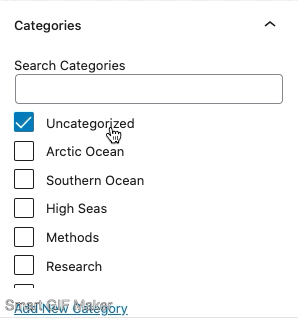
@TODO: Add in-depth descriptions of individual modules. Until then, take a peek in src/Module for available functions.
Installation
Composer
composer require gnowland/wp-jet-fuelActivate with wp-cli
wp plugin activate wp-jet-fuelGit
git cloneinto your sites plugin folder- Activate via WordPress or wp-cli (see above)
Manual
- Download the zip file
- Unzip to your sites plugin folder
- Activate via WordPress or wp-cli (see above)
Updates
Includes support for github-updater to keep track of updates through the WordPress admin.
Changelog
See Releases.
Contributing
Heck yea! Baby, we're better together.
- Refactor some gnarly code? Submit a PR.
- Write a feature addition? Submit a PR.
- Problems/requests? Make an Issue and I'll look into it ASAP.
There's no draconian PR standard, if I can't figure out something in your PR we can work it out together.
Onboarding
git clone [email protected]:gnowland/wp-jet-fuel.git composer install
Test
Make sure your code complies with PSR-2/SOBER guidelines
composer test src/Build for release
Create dist/:
composer buildAttribution
Don't be a stranger!
Contact Gifford Nowland <hi(at symbol)giffordnowland.com>
,:
,' |
/ :
--' /
\/ />/
/ /_\
__/ /
)'-. /
./ :\
/.' '
'/'
+
'
`.
.-"-
( |
. .-' '.
( (. )8:
.' / (_ )
_. :(. )8P `
. ( `-' ( `. .
. : ( .a8a)
/_`( "a `a. )"'
( (/ . ' )=='
( ( ) .8" +
(`'8a.( _( (
..-. `8P ) ` ) +
-' ( -ab: )
' _ ` (8P"Ya
_( ( )b -`. ) +
( 8) ( _.aP" _a \( \ *
+ )/ (8P (88 ) )
(a:f " `" `
Rationale
At its core, this plugin merely facilitates the addition of extended functionality to a WordPress website: Custom Post Types, Meta Fields, Widgets, Taxonomies, Shortcodes, Admin Modifications, etc.
Why a functionality plugin, you ask? Think of it this way: instead of tying site architecture and management code to a particular Theme (via functions.php), a much more sustainable method is to use what's commonly referred to as a "functionality plugin". This separates form (frontend layout) from function (administration), allowing you to retain functionality modifications across theme installations!
Here's what some intelligent people say on the subject:
"We recommend that you always put custom post types in a plugin rather than a theme. This ensures that the user’s content is portable whenever they change their website’s design." — Wordpress.org Plugin Handbook
See also: Why Custom Post Types Belong in Plugins and How to Create Your Own WordPress Functionality Plugin for more supporting evidence behind adding additional site functionality via a plugin instead of a theme's
functions.phpfile.
@TODO:
- Set up @wordpress/scripts for block editor (Gutenberg) scripts:
deselectUncategorized.js






