woo-table
v1.0.11
Published
这是一个高度封装的Table、Form和Modal组件;简单增删改查页面较多项目可以减少大量代码;
Downloads
11
Maintainers
Readme
woo-table
这是一个高度封装的Table、Form和Modal组件;在实际项目里,主要是将增删改查的逻辑整合到一起,表单的状态控制全部交给组件来处理配,置按钮和对应的接口即可,不需要再处理组件的状态;
安装使用
npm i woo-table
example
import React from 'react';
import PropTypes from 'prop-types';
import {connect} from 'dva';
import QueueAnim from 'rc-queue-anim';
import { Button, Tag } from 'antd';
import {
Table,
inputFormItem,
selectFormItem,
} from 'woo-table';
import { dateSelectFormItem } from 'woo-table/build/component/form/formItemConfig';
import { INPUT_TYPES } from 'woo-table/build/component/form';
import { getModalInstance } from "woo-table/build/component/modalConfig";
import moment from 'moment';
import {downFile} from '../../utils';
import {Badges} from '../../components';
import {exportApplyExcel} from "../../services/apply";
import {APPLY_TYPE_DICT, AUDIT_STATUS_DICT, getDictLabel} from "../../constants/dict";
const workFlow = ({
dispatch,
apply,
}) => {
const columns = [
{
title: '客户号',
key: 'user_id',
dataIndex: 'user_id',
}, {
title: '手机号码',
key: 'mobile',
dataIndex: 'mobile',
},
{
title: '姓名',
key: 'name',
dataIndex: 'name',
},
{
title: '身份证号',
key: 'id_card',
dataIndex: 'id_card',
},
{
title: '申请类型',
key: 'apply_type',
dataIndex: 'apply_type',
render: (text) => {
const target = APPLY_TYPE_DICT.find((item) => item.key === text);
if (target && target.color && target.label) {
return (
<Tag color={target.color}>
{target.label}
</Tag>
);
}
},
filters: APPLY_TYPE_DICT.map((item) => ({
text: item.label,
value: item.key,
})),
}, {
title: '信审状态',
key: 'audit_result',
dataIndex: 'audit_result',
render: (text) => (
<Badges status={text} text={getDictLabel(text, AUDIT_STATUS_DICT)} />
),
filters: AUDIT_STATUS_DICT.map((item) => ({
text: item.label,
value: item.key,
})),
}, {
title: '信审申请时间',
key: 'audit_apply_time',
dataIndex: 'audit_apply_time',
render: (time) => time && moment(time).format('YYYY/MM/DD HH:MM:SS'),
}, {
title: '信审结果时间',
key: 'audit_end_time',
dataIndex: 'audit_end_time',
render: (time) => time && moment(time).format('YYYY/MM/DD HH:MM:SS'),
}, {
title: '额度值',
key: 'limit',
dataIndex: 'limit',
}, {
title: '模型分数',
key: 'model_score',
dataIndex: 'model_score',
},
{
title: '渠道',
key: 'channel',
dataIndex: 'channel',
},
];
const { fetchParams, channel } = apply;
const fetchData = ({keyword, page, size, searchParams}) => {
dispatch({
type: 'apply/getApply',
payload: {
mobile: keyword,
page,
size,
...searchParams,
apply_type: searchParams.apply_type && searchParams.apply_type.join(','),
audit_result: searchParams.audit_result && searchParams.audit_result.join(','),
applyStartTime: searchParams.audit_apply_time && searchParams.audit_apply_time[0] && searchParams.audit_apply_time[0].format('YYYY-MM-DD'),
applyEndTime: searchParams.audit_apply_time && searchParams.audit_apply_time[1] && searchParams.audit_apply_time[1].format('YYYY-MM-DD'),
audit_apply_time: '',
},
});
};
const renderOperate = () => (
<Button
icon="download"
type={'primary'}
onClick={async () => {
const result = await exportApplyExcel(fetchParams);
if (result && result.success) {
downFile(result.data, result.filename);
}
}}
style={{marginBottom: 16}}>导出</Button>
);
const getLabel = (record) => {
return [
{
label: 'label',
key: 'modalKey',
},
];
};
const getOperationEdit = () => {
return [
getModalInstance({
key: 'modalKey',
onOk: (dataSource, value) => new Promise((resolve, reject) => {
console.log('onOk', dataSource, value);
}),
formColumns: [
inputFormItem({
key: 'mobile',
title: '模态文本',
}),
],
}),
];
};
return (
<QueueAnim>
<div key='title' className='fontPageTitle'>进件管理</div>
<img src={require('../../assets/icon_apply.png')} style={{height: 16, width: 16}}/>
<div style={{backgroundColor:'white', padding: 24}}>
<Table
filter={[
inputFormItem({key: 'user_id', title: '客户号', rules:[]}),
inputFormItem({key: 'mobile', title: '手机号码', rules:[]}),
selectFormItem({key: 'channel', title: '渠道', rules:[], dict: channel.map((item) => ({key: item, label: item})), allowClear: true}),
dateSelectFormItem({key: 'audit_apply_time', title: '申请时间', rules:[]}),
{
type: INPUT_TYPES.PLACEHOLDER,
},
]}
filterOperate={renderOperate}
filterCol={3}
scroll={{x: 1500}}
columns={columns}
fetchData={fetchData}
data={apply.dataSource}
operationEdit={getOperationEdit()}
operationEditLabel={(record) => getLabel(record)}
/>
</div>
</QueueAnim>
);
};
workFlow.propTypes = {
workFlow: PropTypes.object,
loading: PropTypes.object,
dispatch: PropTypes.func,
};
export default connect(({apply, loading}) => ({apply, loading}))(workFlow);
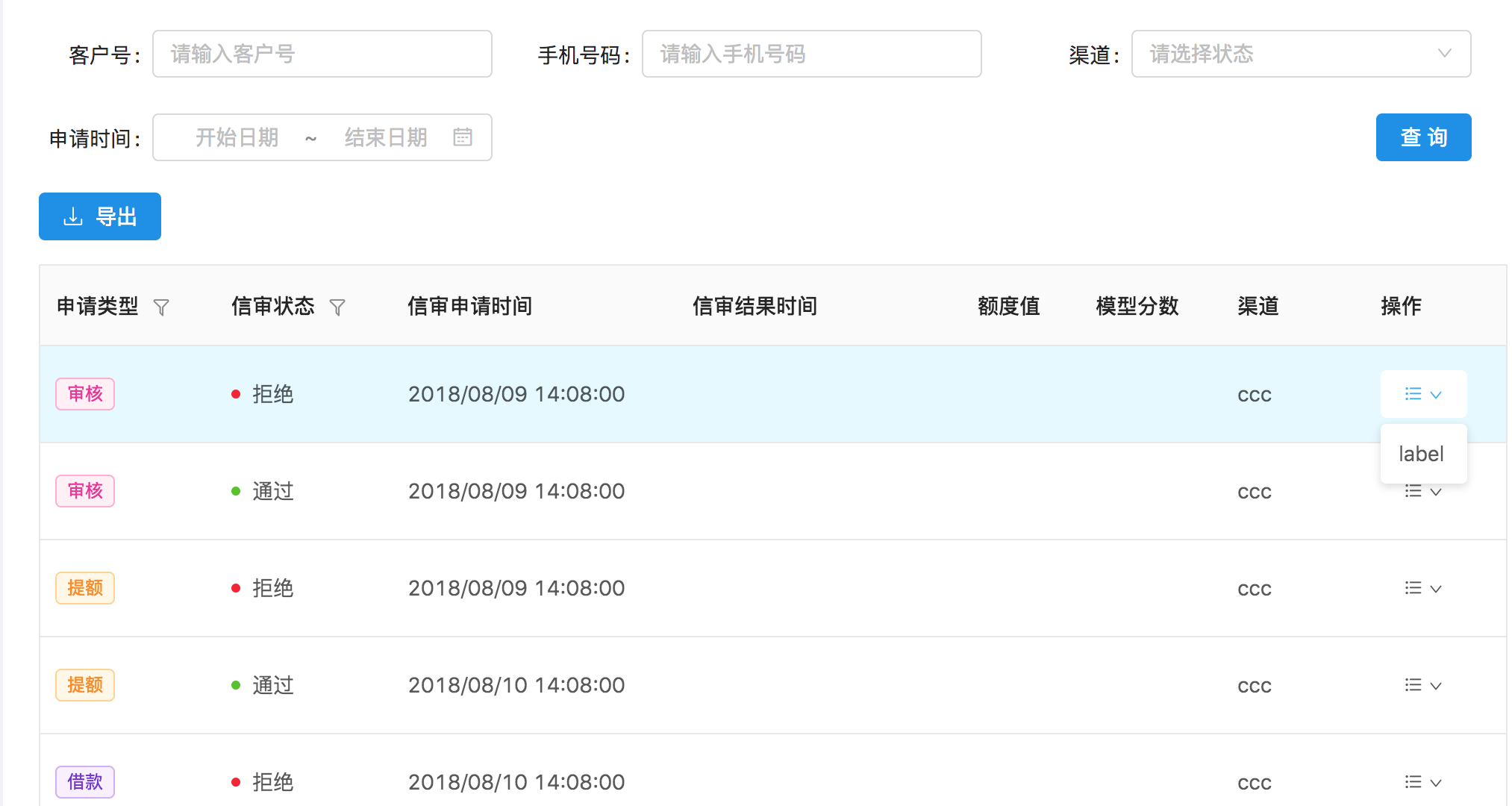
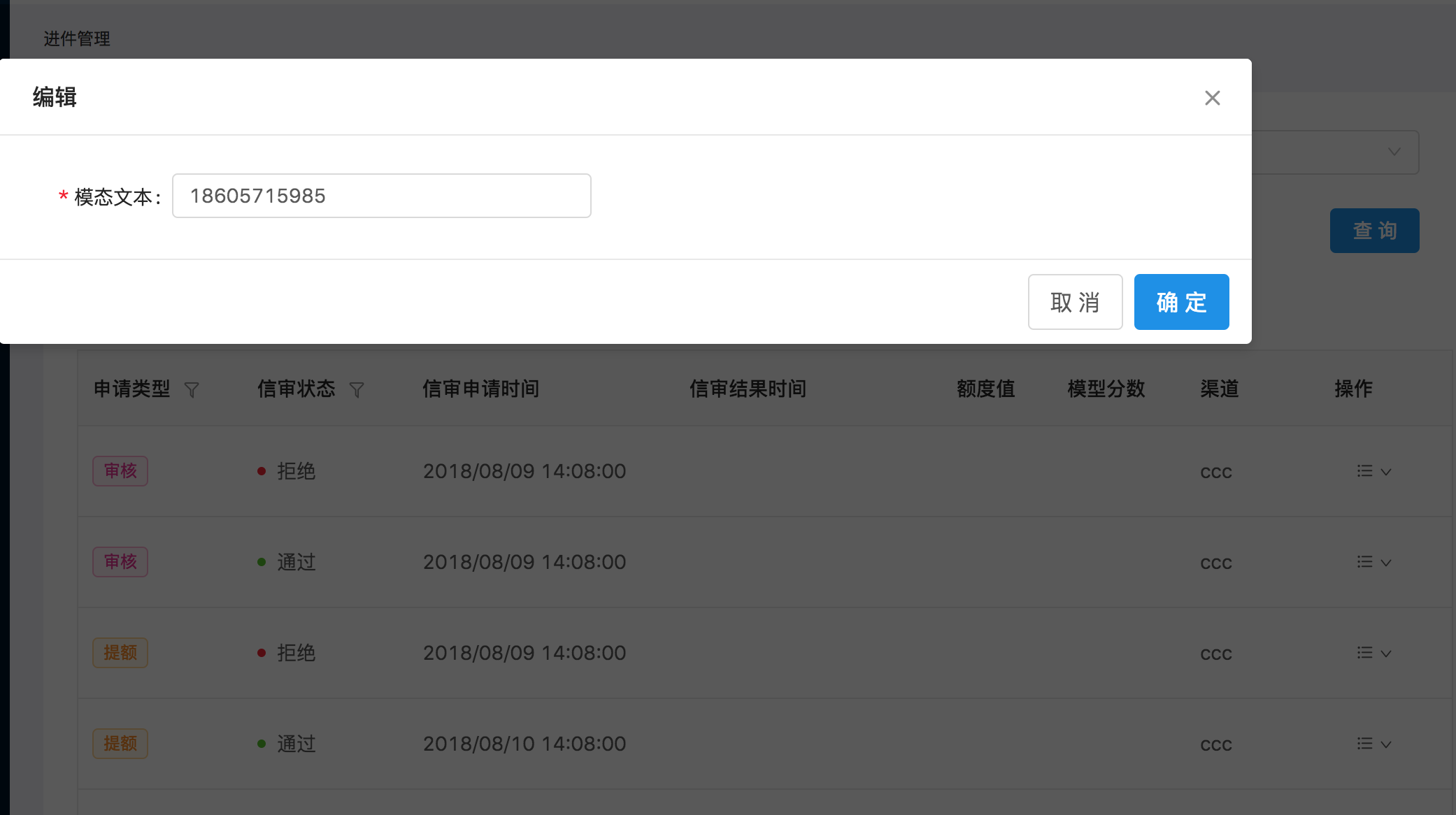
参数
| 参数 | 说明 | 引用位置 | 类型 | | :----------------- | ------------------------------------------------------------ | -------- | ------------------------------------ | | filter | 表单上不的过滤条件组件(客户号...申请时间等) | | array[formItem] | | filterOperate | 表单和过滤组件之前的操作组件(导出) | | array[{key, ReactElement}] | | scroll | 同antd组件中的table | | | | filterCol | filter样式,排3列或2列 | | 2|3 | | columns | 同antd组件中的table | | | | fetchData | 获取数据函数,在组件第一次加载时会默认回调一次。以后每次点击查询、改变表单columns中的搜索条件、改变页码,都会回调该函数。 | | function({page, size, searchParams}) | | | page:页码;size:每页条数,searchParams根据filter和columns的的filters中所有设置的参数回调 | | | | data | | | object: {dataSource, total} | | | dataSource: 同antd组件中的table;total:页码总数 | | | | operationEdit | 详情见operationEdit说明 | | | | operationEditLabel | 操作栏展示的按钮;key标识,必须能和比配到operationEditItem中的key;lable展示文本 | | (record) =>[{key, label}] | | | | | | | | | | | | | | | |
operationEdit说明
getModalInstance 在 woo-table/build/component/modalConfig中引用
输入array[modalInstance],下面说明modalInstance;
modalInstance = getModalInstance();
getModalInstance说明
| 参数 | 说明 | 类型 | | ---------------- | ------------------------------------------------------------ | ------------------------------------- | | key | 必须有,而且需要operationEditLabel中能找到对应的key | string | | label | 操作按钮展示文本 | object | | interactionType | 点击按钮时的交互方式 | MODAL|FETCH | | okText | 交互为MODAL时,弹框确认按钮文本 | | | cancelText | 交互为MODAL时,弹框取消按钮文本 | | | getDataWhenClick | 交互为MODAL时,点击按钮后触发的函数,函数带有该列的数据(record) | function(record) | | onOk | 交互为MODAL时,点击确认按钮后触发的函数,函数带有该列的数据和modal展示的数据(dataSource, value);该函数必须返回Promise对象,当有resolve时弹框才会消失,reject时弹框不消失 | (dataSource, value) = > new Promise() | | onCancel | 同onOk | | | formColumns | 交互为MODAL时,弹框展示的内容(和Form二选一) | array[formItemt] | | Form | 交互为MODAL时,弹框展示的内容(和formColumns二选一) | Form | | notRefresh | onOk成功resolve后是否不触发fetchData | boolean |
formItem
| 参数 | 说明 | | | ------------ | ------------------------------------------------------------ | ------------------ | | key | 会作为fetchData回调的key | | | title | 在formItem的展示文本 | | | type | 类型INPUT_TYPES(BUTTON: 'BUTTON', // 按钮 TEXT: 'TEXT', // 仅展示 INPUT_AREA: 'TEXT_AREA', // 大量输入 INPUT: 'INPUT', // 输入 SELECT: 'SELECT', // 选择 DATE_SELECT: 'DATE_SELECT', // 日期选择 PLACEHOLDER: 'PLACEHOLDER', // 占位 CASCADER: 'CASCADER', // 级联选择(省市区) NUMBER: 'NUMBER', // 数字 IMAGE: 'IMAGE', IMAGE_SELECTOR: 'IMAGE_SELECTOR',) | form/index.js | | disabled | 是否可用 | | | underControl | 是否受控,指定另外一个formItem的key,如果他的值为设定的value时才渲染 | array[{key,value}] | | placeholder | | | | rules | 通antd 中form的校验规则 | | | | | |
