windshield
v0.1.0
Published
Real-Time Transcoder & Streaming Server
Downloads
7
Maintainers
Readme
#Windshield
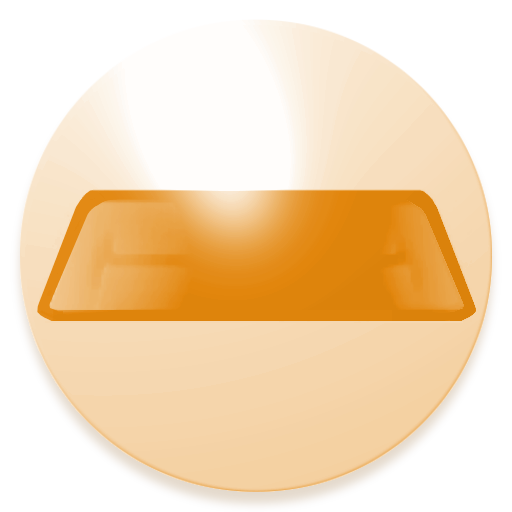
Real-Time Transcoder & Streaming Server
##USING Windshield runs on tcp port 40. Open localhost.rocks:40 to view your running instance of windshield.
##SECURITY Windshield does not provide any security mechanisms to secure the data channel during video streams. In order to have a secured data channel. You could proxy the service or fork the windshield repo from github and establish your own security measures.
##Introduction Windshield provides a real-time "Virtual Windshield" for video encoding, transcoding, streaming, & piping. It runs as a tcp/ip server on port 40. Requests passed through Windshield output as an mp4 and stream in real-time (where available). Much like a real windshield that you can see through this software provides a "Virtual Windshield" that can consume source videos in real-time pending cpu resources.
##Installing
npm install windshield -g##Running
windshieldWindshield is easy to start. Just globally install the Windshield package and run the command windshield to launch the server.
##RUNNING FROM A FOLDER
windshield /path/to/your/videosWindshield can also be used to quickly spin up broadcasting from a folder of videos by specifying the location in the command prompt.
##USING
Windshield is used as a stand-alone application. Now that you have Windshield installed you can visit http://localhost.rocks/ .
Windshield has the following routes and features:
/videos/:filename
http://localhost.rocks:40/videos/test.aviThis will pass test.avi from the supplied videos folder via a tcp/ip octet-stream.
/transcode/:kbps/:filename/:outfile
http://localhost.rocks:40/transcode/700/test.avi/test.mp4This will transcode test.avi and pipe it to test.mp4 in the background without sending any stream data through the browser.
/network/:url
http://localhost.rocks:40/network/http://somevideodomain.com/video.mp4This will proxy and pipe the video from the remote location directly for streaming.
/livestream/:kbps/:url
http://localhost.rocks:40/livestream/1400/http://somevideodomain.com/video.mp4This will proxy, transcode, & pipe the video from the remote location for real-time variable streaming.
/livestream/hd/:kbps/:url
http://localhost.rocks:40/livestream/hd/1400/http://somevideodomain.com/video.mp4This is identical to livestream except more time will be taken to encode the stream for HD. This requires a faster cpu.
/live/:kbps/:filename
http://localhost.rocks:40/live/1400/test.aviThis will transcode test.avi and pipe it to test.mp4 for real-time variable streaming.
/live/hd/:kbps/:filename
http://localhost.rocks:40/live/hd/1400/test.aviThis is identical to live except more time will be taken to encode the stream for HD. This requires a faster cpu.
/stream/:filename
http://localhost.rocks:40/stream/test.aviThis will input pipe test.avi for direct output streaming with no transcoding.
##CONTRIBUTING
We encourage forking. Feel free to fork & pull your new additions, or bug fixes.
##LICENSE MIT
