wechat-mp-automation
v1.3.2
Published
An automated tool for posting pages on WeChatMediaPlatform(https://mp.weixin.qq.com) using puppeteer.
Downloads
27
Maintainers
Readme
WeChatMediaPlatformAutomation
一款在微信公众号( https://mp.weixin.qq.com )自动预览/发布文章的命令行工具。
如何使用
安装:
npm install wechat-mp-automation -g打开命令行执行:
- 配置文件方式:
wechat-mp-automation -C YOUR_CONFIG_JSON_FILE_PATH
- 非配置文件方式:
- 非原创:
wechat-mp-automation -t [标题] -a [作者] -u [账号] -p [密码] - 声明原创:
wechat-mp-automation -t [标题] -a [作者] -u [账号] -p [密码] -o - 其余参数,参看如下帮助文档👇
- 非原创:
- 配置文件方式:
过程中的扫码:
- 一次扫码,验证身份后登录
- 若设置了只预览不发布(1.2.0 起支持
--preview),无需扫码即可预览文章 - 1.2.0 前版本或未设置预览的情况,还需一次扫码,确认群发(如群发前,未异常报错的话)
本工具不以任何形式保存账号和密码!!!
puppeteer 安装失败可以参考这里
帮助文档
$ wechat-mp-automation -h
Usage: wechat-mp-automation [options]
Options:
-V, --version output the version number
-C, --configPath [xxx] 配置文件的本地路径(支持所有自定义参数)
-t, --title [xxx] 文章标题
-a, --author [xxx] 文章作者
-c, --content [xxx] 文章内容[可选],默认从粘贴板复制
-u, --username [xxx] 公众号账号
-p, --password [xxx] 公众号密码
-o, --original 声明原创[可选]
--preview 预览而不发布[可选]
--preview_username [xxx~yyy] 预览名单[可选],以~间隔多个微信号(自行保证微信号已关注公众号)
--skip_typing 跳过文章标题、作者、文章的填写和封面图片选择(声明原创除外)[可选]
--last_edit 选中最近编辑的文章[可选],请自行确保当前有“最近编辑”的文章
-h, --help output usage informationconfig.json demo:
{
"title": "test",
"author": "小铁匠Linus",
"username": "YOUR_USERNAME",
"password": "YOUR_PASSWORD",
"original": "true"
}CHANGELOG
Demo
- 利用文章内容默认从粘贴板复制的特性,配合一行命令生成公众号内容的工具 wechat-format-cli 使用更香
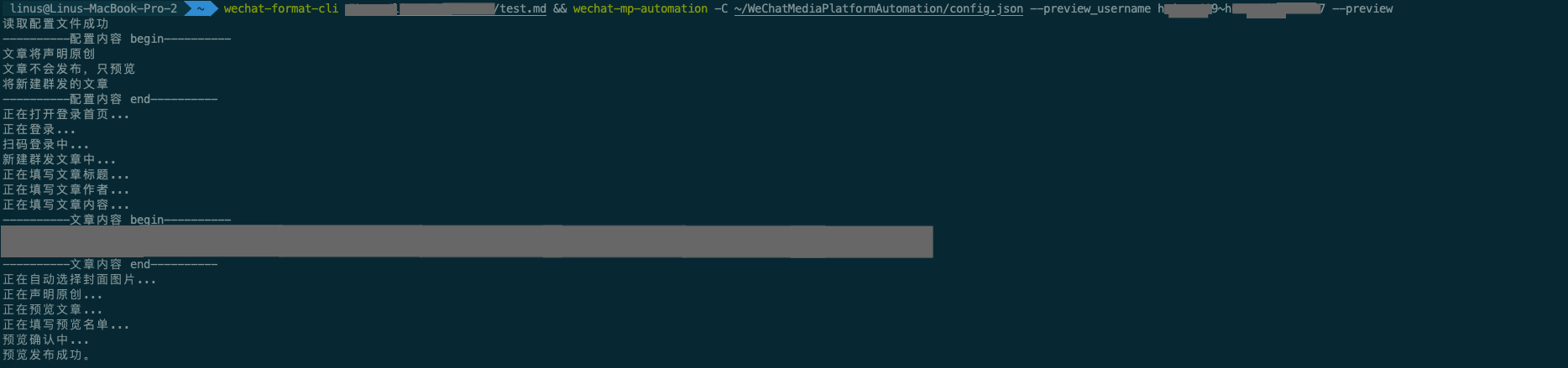
- 预览最近编辑的文章(用于上一次异常报错或想查看最近一次编辑的文章)
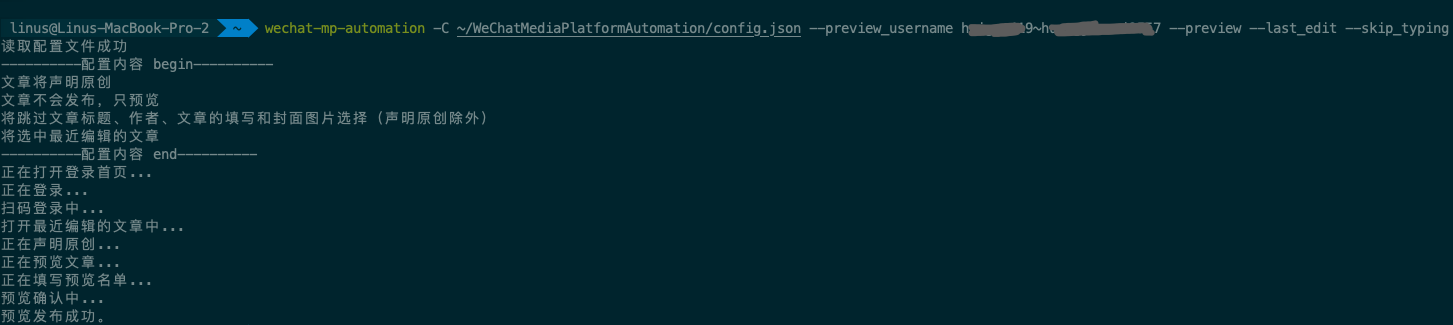
- 自动发布成功的流程示例
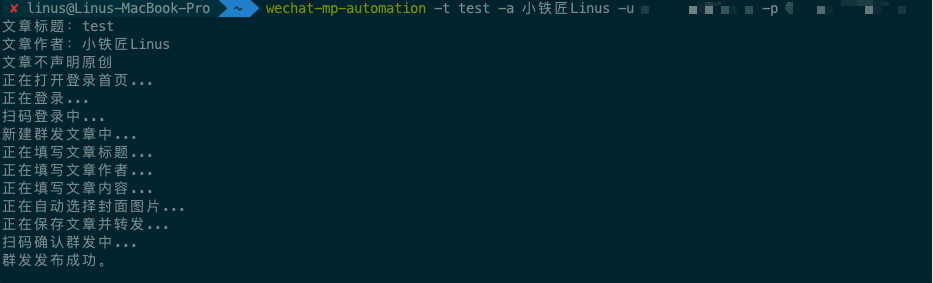
- 发布失败流程及失败原因
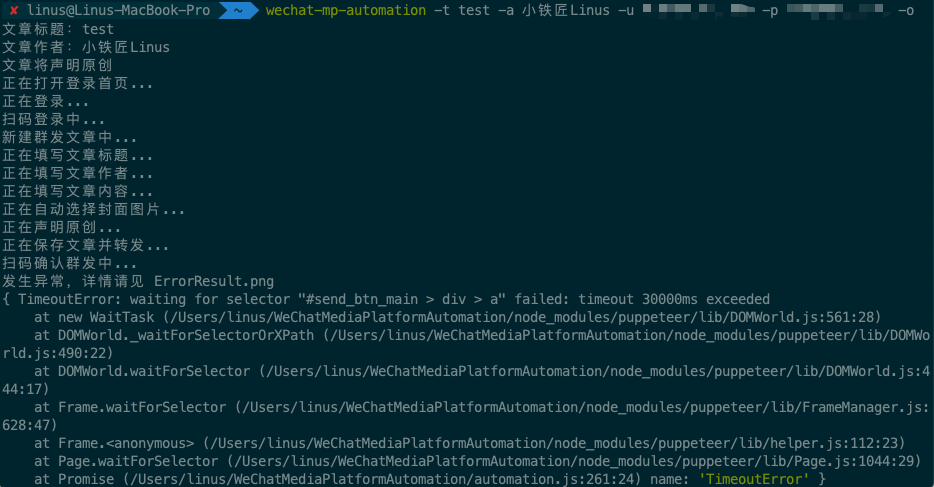
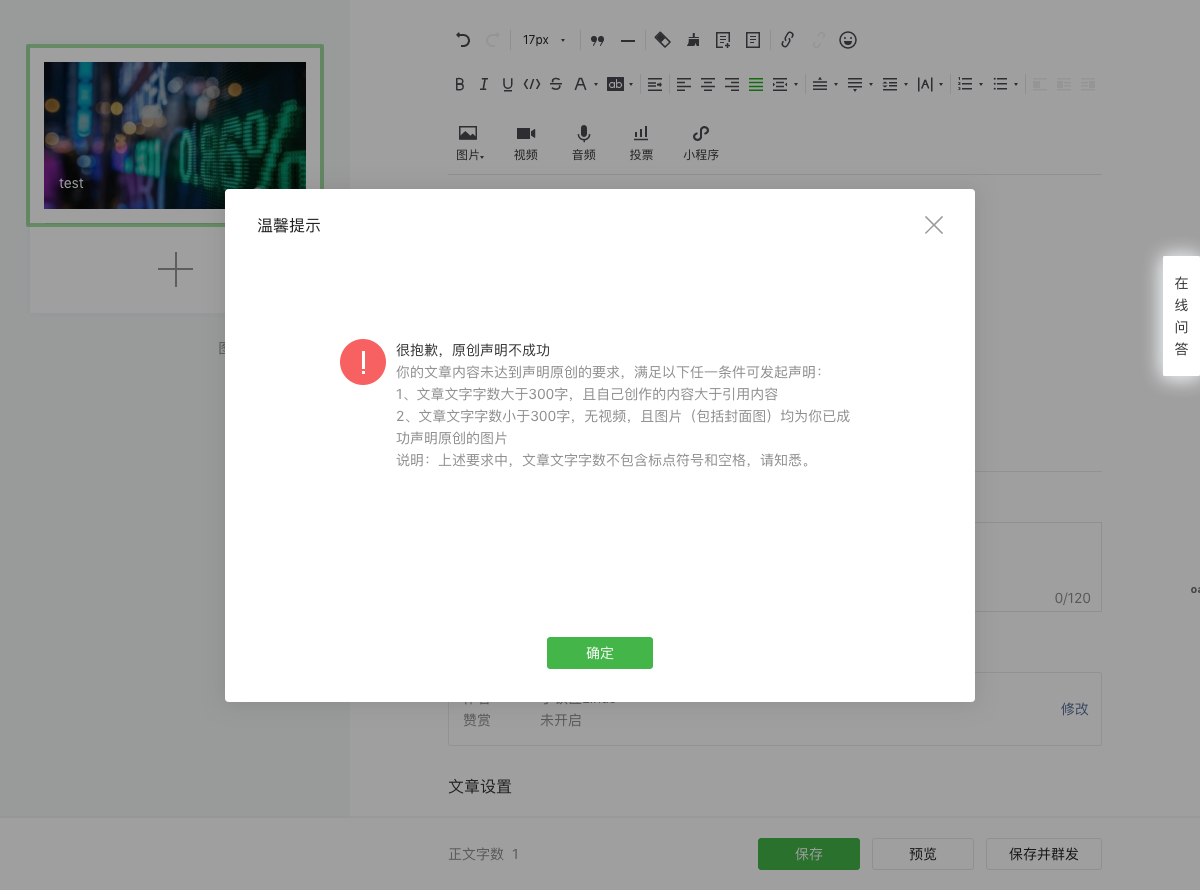
TODO
- 通过指定特定文件来上传文章内容
- 文章发布前的设置可进行自定义(比如~~预览~~、图片选择等)
- 支持更多种类的创作(~~图文消息~~、文字消息、视频消息、音频消息、图片消息、转载等)
