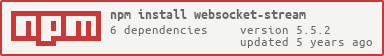websocket-stream-xterm
v0.0.1
Published
Use websockets with the node streams API. Works in browser and node
Downloads
4
Maintainers
Readme
websocket-stream
Use HTML5 websockets using the Node Streams API.
Usage
This module works in Node or in Browsers that support WebSockets. You can use browserify to package this module for browser use.
var websocket = require('websocket-stream')
var ws = websocket('ws://realtimecats.com')
ws.pipe(somewhereAwesome)In the example above ws is a duplex stream. That means you can pipe output to anything that accepts streams. You can also pipe data into streams (such as a webcam feed or audio data).
The underlying WebSocket instance is available as ws.socket.
Options
The available options differs depending on if you use this module in the browser or with node.js. Options can be passed in as the third or second argument - WebSocket(address, [protocols], [options])
options.browserBufferSize
How much to allow the socket.bufferedAmount to grow before starting to throttle writes. This option has no effect in node.js.
Default: 1024 * 512 (512KiB)
options.browserBufferTimeout
How long to wait before checking if the socket buffer has drained sufficently for another write. This option has no effect in node.js.
Default: 1000 (1 second)
Other options
When used in node.js see the ws.WebSocket documentation
On the server
Using the ws module you can make a websocket server and use this module to get websocket streams on the server:
var websocket = require('websocket-stream')
var wss = websocket.createServer({server: someHTTPServer}, handle)
function handle(stream) {
fs.createReadStream('bigdata.json').pipe(stream)
}Run the tests
Server-side tests
npm testClient-side tests
First start the echo server by running node test-server.js
Then run npm start and open localhost:9966 in your browser and open the Dev Tools console to see test output.
license
BSD LICENSE