webrtc-scalable-broadcast
v1.0.5
Published
Scalable WebRTC peer-to-peer broadcasting demo.
Downloads
24
Maintainers
Readme
WebRTC Scalable Broadcast
Scalable WebRTC peer-to-peer broadcasting demo.
This module simply initializes socket.io and configures it in a way that single broadcast can be relayed over unlimited users without any bandwidth/CPU usage issues. Everything happens peer-to-peer!
Demos
index.html- share video or screen or audio over unlimited users using p2p methods.share-files.html- share files with unlimited users using p2p methods!
Browsers Support:
| Browser | Support | | ------------- |-------------| | Firefox | Stable / Aurora / Nightly | | Google Chrome | Stable / Canary / Beta / Dev |
Browsers Comparison
host means the browser that is used to forward remote-stream.
| Host | Streams | Receivers | Issues | | ------------- |------------- |------------- |------------- | | Chrome | Audio+Video | Chrome,Firefox | Remote audio tracks are skipped. | | Chrome | Audio | None | Chrome can NOT forward remote-audio | | Chrome | Video | Chrome,Firefox | No issues | | Chrome | Screen | Chrome,Firefox | No issues | | Firefox | Audio+Video | Chrome,Firefox | No issues | | Firefox | Audio+Screen | Chrome,Firefox | No issues | | Firefox | Audio | Chrome,Firefox | No issues | | Firefox | Video | Chrome,Firefox | No issues | | Firefox | Screen | Chrome,Firefox | No issues |
- First column shows browser name
- Second column shows type of remote-stream forwarded
- Third column shows browsers that can receive the remote forwarded stream
- Fourth column shows sender's i.e. host's issues
Chrome-to-Firefox interoperability also works!
Android devices are NOT tested yet. Opera is also NOT tested yet (though Opera uses same chromium code-base).
Currently you can't share audio in Chrome out of this big. In case of audio+video stream, chrome will skip remote-audio tracks forwarding. However chrome will keep receiving remote-audio from Firefox!
Firefox
Firefox additionally allows remote-stream-forwarding for:
- Streams captured from
<canvas> - Streams captured from
<video> - Streams captured or generated by
AudioContexti.e. WebAudio API
Is stream keeps quality?
Obviously "nope". It will have minor side-effects (e.g. latency in milliseconds/etc.).
If you'll be testing across tabs on the same system, then you'll obviously notice quality lost; however it will NOT happen if you test across different systems.
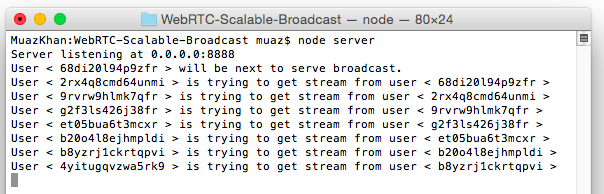
In the image, you can see that each NEW-peer is getting stream from most-recent peer instead of getting stream directly from the moderator.
npm install webrtc-scalable-broadcast
# goto node_modules>webrtc-scalable-broadcast
cd node_modules
cd webrtc-scalable-broadcast
# and run the server.js file
node server.jsOr install using WGet:
mkdir webrtc-scalable-broadcast && cd webrtc-scalable-broadcast
wget http://dl.webrtc-experiment.com/webrtc-scalable-broadcast.tar.gz
tar -zxvf webrtc-scalable-broadcast.tar.gz
ls -a
node server.jsOr directly download the TAR/archive on windows:
- http://dl.webrtc-experiment.com/webrtc-scalable-broadcast.tar.gz
And now open: http://localhost:8888 or 127.0.0.1:8888.
If server.js fails to run:
# if fails,
lsof -n -i4TCP:8888 | grep LISTEN
kill process-ID
# and try again
node server.jsHow it works?
Above image showing terminal logs explains it better.
For more details, to understand how this broadcasting technique works:
- https://github.com/muaz-khan/WebRTC-Experiment/issues/2

Assuming peers 1-to-10:
First Peer:
Peer1 is the only peer that invokes getUserMedia. Rest of the peers will simply forward/relay remote stream.
peer1 captures user-media
peer1 starts the roomSecond Peer:
peer2 joins the room
peer2 gets remote stream from peer1
peer2 opens a "parallel" broadcasting peer named as "peer2-broadcaster"Third Peer:
peer3 joins the room
peer3 gets remote stream from peer2
peer3 opens a "parallel" broadcasting peer named as "peer3-broadcaster"Fourth Peer:
peer4 joins the room
peer4 gets remote stream from peer3
peer4 opens a "parallel" broadcasting peer named as "peer4-broadcaster"Fifth Peer:
peer5 joins the room
peer5 gets remote stream from peer4
peer5 opens a "parallel" broadcasting peer named as "peer5-broadcaster"and 10th peer:
peer10 joins the room
peer10 gets remote stream from peer9
peer10 opens a "parallel" broadcasting peer named as "peer10-broadcaster"Conclusion
- Peer9 gets remote stream from peer8
- Peer15 gets remote stream from peer14
- Peer50 gets remote stream from peer49
and so on.
License
Scalable WebRTC Broadcasting Demo is released under MIT licence . Copyright (c) Muaz Khan.


