webpack-stats
v0.2.3
Published
The module of reporting to the console of webpack stats data.
Downloads
31
Maintainers
Readme
webpack-stats




Copyright 2023. mornya. All rights reserved.
This project has been created by Vessel CLI. For a simple and quick reference about it, click here.
About
The library for displaying the contents of Stats generated after building the webpack to the console.
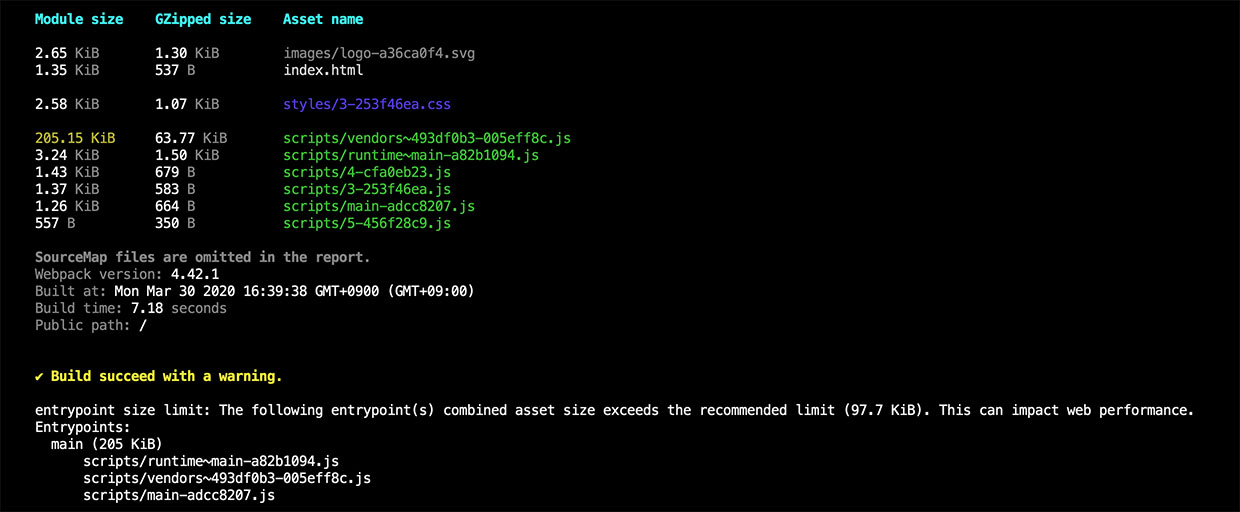
Installation
해당 라이브러리를 사용 할 프로젝트에서는 아래와 같이 의존성 모듈로 설치한다.
$ npm install --save webpack-stats
or
$ yarn add webpack-statsUsage
아래와 같이 모듈을 import하여 사용한다. 아래 Consoleize.generate 설정에 사용된 값은 예시로 표기.
import { Consoleize } from 'webpack-stats';
import webpack from 'webpack';
/* ... */
const isWebpackDevServerRun = false;
const webpackConfig = { ... };
const compiler = webpack(webpackConfig);
compiler.hooks.done.tap('done', (stats: webpack.Stats) => {
// Display generated message in console
const result = Consoleize.generate(stats.toJson({
all: false,
assets: true,
children: true,
warnings: stats.hasWarnings(),
errors: stats.hasErrors(),
// optional info
version: !isWebpackDevServerRun,
hash: !isWebpackDevServerRun,
builtAt: !isWebpackDevServerRun,
timings: !isWebpackDevServerRun,
publicPath: true,
outputPath: true,
}),
(isWebpackDevServerRun ? '' : 'dist'),
webpackConfig.performance,
);
if (result) {
console.log(result);
}
});Modules in the package
본 패키지에는 아래와 같은 모듈들을 포함한다. 제공되는 모듈과 메소드 사용법 등은 코드 스니핏을 참고한다.
Consoleize module
Consoleize 모듈은 다음과 같은 메소드들을 제공한다.
Consoleize.from
Generates a message from stats file
statsFile: filename (ex, stats.json)dir: the webpack build output directory name from project root (empty string does not display GZipped-size)webpackConfigPerformance: the webpack configuration ofperformancesection object.
function from(statsFile: string, dir: string, webpackConfigPerformance: WebpackConfigPerformance) {}Consoleize.generate
Generates a message from stats object
statsJson: result stats value of called by toJson() method
function generate(statsJson: webpack.Stats.ToJsonOutput, dir: string, webpackConfigPerformance: WebpackConfigPerformance) {}Change Log
프로젝트 변경사항은 CHANGELOG.md 파일 참조.
License
프로젝트 라이센스는 LICENSE 참조.

