webpack-hot-2048-loader
v0.0.2
Published
A Webpack loader that shows you 2048 during hot reload rebuilding from webpack-hot-middleware
Downloads
9
Readme
Webpack Hot 2048 Loader
Shows 2048 in an iFrame during hot reload rebuilding to keep your easily distracted mind focused on your project.
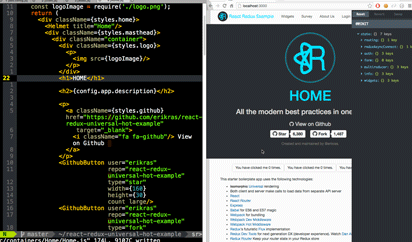
Requirements
This project requires webpack-hot-midleware with at least version 2.12.0 (see this PR). It won't work with the vanilla Webpack dev server.
How To Use
npm install --save-dev webpack-hot-2048-loaderIn your development Webpack config file, find your entry point where you include webpack-hot-midleware. It will look something like:
entry: {
'main': [
'webpack-hot-middleware/client?path=http://' + host + ':' + port + '/__webpack_hmr',
...Then add the webpack-hot-2048-loader before the webpack-hot-middleware loader:
entry: {
'main': [
'webpack-hot-2048!webpack-hot-middleware/client?path=http://' + host + ':' + port + '/__webpack_hmr',
...Then restart your development server. That's it!
Configuring
You can change the website it loads with:
'webpack-hot-2048?website=http://blog.andrewray.me!...'FAQ
Really?
Recently I've been thinking a lot about distraction. One of my projects takes up to 15 seconds to hot reload. 15 isn't a lot of seconds in general, especially for code compiling, but it's a lifetime for the brain to get distracted. Often I'll tab away to something else, completely forget my code is compiling, then lose the next 10 minutes to Twitter or cat derping. This is an experiment to see if keeping distracting toys in the same tab as the development application can help manage distractions.
Why Does This Require webpack-hot-middleware?
I wrote this to fit only my exact needs. And working with Webpack is sometimes convoluted and undocumented, so making this more generic is harder.
I Get Lot of Junk Logs in the Console From the 2048 iFrame
Yeah
Follow Me and/or Give Me Bitcoin
Twitter @andrewray
Bitcoin
19MZGbDFT3NZcjoUTJL6wNMxnQTMpphiEq

