web-worker-hooks
v0.5.1
Published
React hooks for running code inside web workers without needing to eject CRA apps.
Downloads
23
Maintainers
Readme
⚛️ web-worker-hooks
React hooks for running code inside web workers without needing to eject CRA apps.
Table of contents
Installation
npm install web-worker-hooksIntroduction
web-worker-hooks aims to provide simple but powerful easy-to-use hooks for running tasks in web workers without needing to eject apps bootstrapped with Create React App.
The library provides elegant drop-in replacements for setTimeout and setInterval. The useWorker hook gives you full control over Web Worker message passing. usePureWorker provides a clean way to run a compute intensive function in a worker thread, and unblock the UI.
Usage
This package provides a suite of hooks to perform background tasks in Web Workers.
Starting with the most general hook
useWorker
function App() {
const worker = useWorker((postMessage, setOnMessage) => {
setOnMessage((msg) => {
postMessage([msg.data, "Hello from worker."]);
});
});
React.useEffect(() => {
worker.onmessage = (msg) => {
console.log(msg.data);
};
worker.postMessage("Hello from main.");
}, []);
...
}The function provided to the hook gets called immediately inside a web worker. It receives two arguments, postMessage which shadows the postMessage function available on the worker scope. And a setOnMessage function which can be used to set onmessage.
The hook returns a plain Worker object so all its methods are available for use.
useWorkerTimeout
function App() {
const [count, setCount] = React.useState(0);
const clearTimeout = React.useRef(() => {});
const workerSetTimeout = useWorkerTimeout();
React.useEffect(() => {
function startTimer() {
clearTimeout.current = workerSetTimeout(startTimer, 1000);
setCount((c) => c + 1);
}
}, []);
return (
<div>
<div>{count}</div>
<button onClick={() => clearTimeout.current()}>Stop Timer</button>
</div>
);
}The hook takes no arguments and returns a near drop-in replacement for window.setTimeout. The main difference is that calling workerSetTimeout will return a function which can be called for clearing the timeout instead of needing to call window.clearTimeout.
useWorkerInterval
Identical to useWorkerTimeout except that it calls setInterval.
usePureWorker
function fib(n) {
if (n < 2) {
return n;
}
return fib(n - 1) + fib(n - 2);
}
function App() {
const workerFib = usePureWorker(fib);
React.useEffect(() => {
workerFib(42).then((result) => console.log(result));
}, []);
...
}The usePureWorker hook can be used to easily create functions that can run a compute intensive pure-ish function when called and return a Promise which will resolve to the result of the computation from the worker.
Example
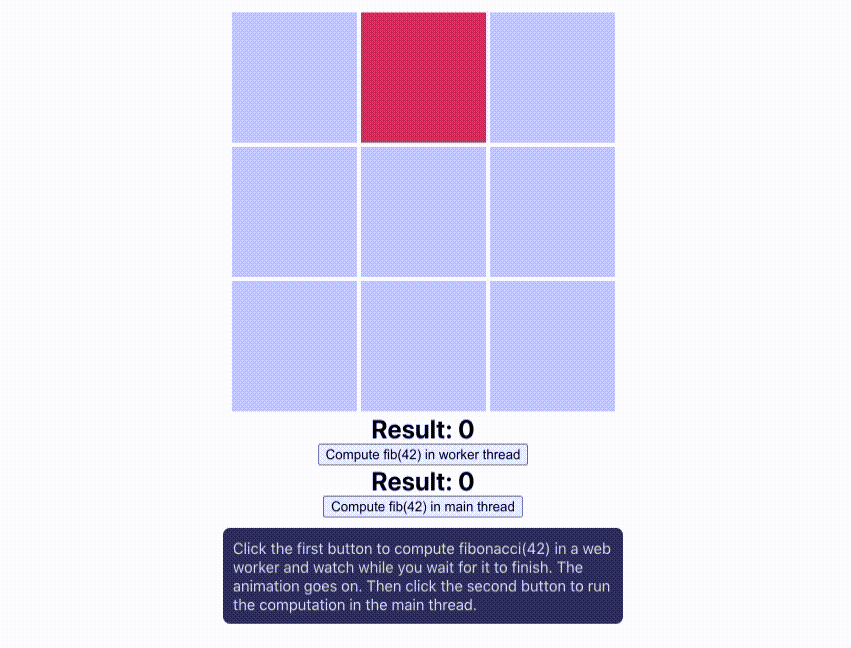
Limitations & Pitfalls
- The main limitation currently is that you cannot import external libraries into your workers. This can be a dealbreaker for your usecase so please consider it before installing. You may need to eject your CRA app if you must use a library inside your worker.
- There is an invisible barrier between the worlds of the function provided to
useWorkerorusePureWorkerand the main thread. You cannot use any variables or functions defined outside, in the function you pass to run inside the web worker. TheuseWorkerTimeoutanduseWorkerIntervalfunctions don't suffer from this shortcoming since they don't run the callback in a worker thread. Only the timer itself is run in the worker.
API Reference
useWorker
Import
import { useWorker } from "web-worker-hooks";Parameters:
workerFunction: (postMessage, setOnMessage) => void- workerFunction is a function that takes two arguments.postMessage: (msg: any) => void- The function shadows thepostMessagefunction on the worker scope.setOnMessage: (messageHandler) => void- Pass it a handler to setonmessageon the worker.
Returns:
Worker- The worker object. This is a standard web worker object that can be used from the main thread like you normally would.
useWorkerTimeout
Import
import { useWorkerTimeout } from "web-worker-hooks";Returns:
workerSetTimeout: (handler: Function, timeout: number) => cancelTimeout- A function that can be used much likewindow.setTimeout. It takes a handler and a timeout duration as arguments and returns a function that can be called to cancel the timer.
useWorkerInterval
Import
import { useWorkerInterval } from "web-worker-hooks";Returns:
workerSetInterval: (handler: Function, timeout: number) => cancelInterval- A function that can be used much likewindow.setInterval. It takes a handler and a timeout duration as arguments and returns a function that can be called to cancel the timer.
usePureWorker
Import
import { usePureWorker } from "web-worker-hooks";Parameters:
pureFunction: Function- A function that takes zero or more arguments and produces a result from them (without relying on external state).
Returns:
workerPureFunction({ args, transfer = [] }) => Promise- An abstraction over running the supplied pure function in a web worker / background thread. The function takes a single object as argument with two properties:args: any[]- A list of arguments that will be passed to the pure function call. NOTE: The pure function will not be passed the list itself, just the values as separate arguments.transfer?: any[]- A list ofTransferablevalues to transfer ownership. UNSTABLE: The API for this is still being worked out and will change.
It returns a
Promisethat resolves to the result of the pure function.
