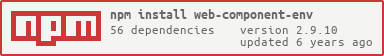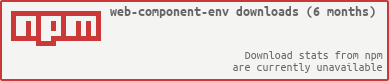web-component-env
v2.9.10
Published
front-end development boilerplate
Downloads
100
Maintainers
Readme

web-component-env
This boilerplate is designed to help front-end development by providing a bunch of configurable common commands.
Ideally, this boilerplate should remain as unopiniated as possible but there is still a few conventions to follow.
The philosophy behind this boilerplate is to have a portable development environment which explains why this is not
an empty project to clone but an npm package to install as a devDependency.
If the development environment has to be updated, this could be spread easily among dependents.
Table of Contents
- Features
- Requirements
- Setup
- Application Structure
- Commands
- start
- lint
- test
- bundle
- build
- Transversal features
- Analyzer
Features
Requirements
- node
^4.4.0 - npm
^3.4.0
Setup
Install it as a devDendency:
$ npm i web-component-env --save-devOnce the installation is done, the main command wce is accessible in the bin folder of node_modules:
$ ./node_modules/.bin/wceA list of available subcommand shoud appear:
|./node_modules/.bin/wce <command>|description|
|-----------------------------------|-----------|
|start|serves the app at localhost:3000 with hmr|
|lint|lint all .js files|
|test|runs unit tests with mocha and generates coverage report with nyc|
|bundle|compiles the application to disk|
|build|transpile es6 into es5 with babel (npm dependency usage)|
find below detailed documentation about the commands
Application Structure
The application structure is free apart few conventions:
.
├── src # application source code
│ ├── app.js # application bootstrap and rendering
│ ├── index.js # library bootstrap and rendering
└── test # unit testsI strongly suggest to adopt a modular-based structure which generally leads to more scalable and maintainable applications.
Commands
start
$ ./node_modules/.bin/wce startServes the application from src/app.js.
It relies on webpack and provides hot module replacement and sourcemaps to ease developments.
Currently, the index.html template is automatically generated by wce.
Host and port can be configured (default is localhost:3000):
$ ./node_modules/.bin/wce start --host localhost --port 3000
# or
$ ./node_modules/.bin/wce start -h localhost -p 3000
# or
$ HOST=localhost PORT=3000 ./node_modules/.bin/wce startThe process can be terminated by writting kill, Windows often fails to terminate all nodes processes by using ctrl+c.
lint
$ ./node_modules/.bin/wce lintLint all .js files.
A default configuration is provided and can currently not be overridden.
Target files can be configured (default is src/**/*.js* test/**/*.js*):
$ ./node_modules/.bin/wce lint --pattern src/my-module
# or
$ ./node_modules/.bin/wce lint --p src/**/reducer.js test/test.jsPattern option accepts globbing and several entries.
test
$ ./node_modules/.bin/wce testRuns unit tests with mocha and generates coverage report with nyc.
Test runner is mocha, default test library is chai and coverage tool is nyc.
Target files can be configured (default is test/**/*.js*):
$ ./node_modules/.bin/wce test --pattern test/my-module
# or
$ ./node_modules/.bin/wce test --p src/not-in-test.jsCoverage report is currently available in text only.
bundle
The bundle command compiles the application for static deployments.
There are 2 different bundles that serves different purposes.
application bundle
The application bundle is used for stand-alone applications.
$ ./node_modules/.bin/wce bundle --app
# or
$ ./node_modules/.bin/wce bundle -aThe entry point of the application build is src/app.js.
The output folder is dist.
The bundled application is ${package.name}.app.js.
library bundle
The library bundle is used to produce libraries that can be required as npm packages or as universal modules.
$ ./node_modules/.bin/wce bundle --library
# or
$ ./node_modules/.bin/wce bundle -lThe entry point of the library build is src/index.js.
The output folder is dist.
The bundled application is ${package.name}.lib.js.
In the package.json of the application, a special entry externals can be defined to exclude dependencies:
{
"devDependencies": {
"web-component-env": "2.0.0"
},
"dependencies": {
"d3": "^3.0.0",
"lodash": "^4.14.1"
},
"externals": {
"d3": "d3",
"lodash": "_"
}
}build
$ ./node_modules/.bin/wce build
# or
$ ./node_modules/.bin/wce build -wTranspile es6 into es5 with babel (npm dependency usage) in lib/.lib/ should not be ignored by git.
Transversal features
Analyzer
An analyze of the bundle is made by using the options stats:
$ ./node_modules/.bin/wce bundle -a -s
# or
$ ./node_modules/.bin/wce bundle -a --stats
# or
$ ./node_modules/.bin/wce bundle -asWhen the bundle is shipped, the default local browser is opened with the report.