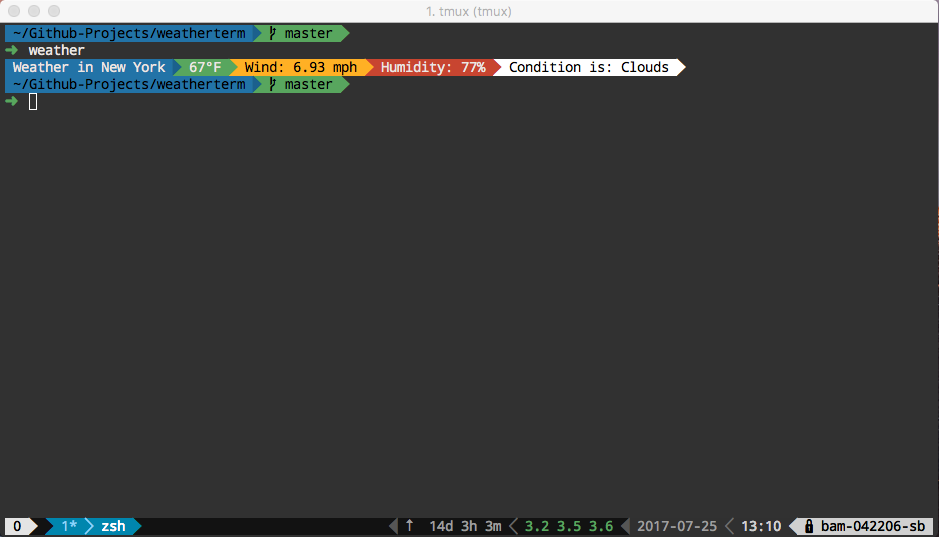weatherterm
v1.4.4
Published
A terminal client to get the weather for your current location
Downloads
16
Maintainers
Readme
About
Weatherterm is a simple cli client to get the weather for your location. Once installed all you have to do is enter weather in your terminal and the information will be printed.
Installation
npm i -g weatherterm
Features
- Display the following for your current location
- Temperature
- Wind Speed
- Humidity
- Condition (Raining, Cloudy, etc)
- The above fields for a specified zip code. To specify a zip code just enter
weather <ZIP CODE>(Note: You must be in the same country that the zip code specifies or the lookup will fail). For Example:
weather 10108
More to come!! If you have a specific feature request just let me know in the issues page
Future Development/Notes
Right now I use the Open Weather Map API to get the information. They provide png file names in their response and I want to get these to be displayed in the body as well. Additionally, other options such as getting weather for the week, or specifiying another location are also in the works.
If the arrow characters are not displayed correctly in your terminal you may need to switch the font you are using. A setup I know works is to use iTerm2 with a font from https://github.com/ryanoasis/nerd-fonts/tree/master/patched-fonts
I personally use DroidSansMono font. Just download and install which ever font you want though and set it as the default font for your terminal and you should be good to go. If you have any problems with it just post an issue.
Contributions
Feel free to send PRs or make issues in the repo. Enjoy