wave-rolling
v1.0.21
Published
show large(more than 1G) wav audio in canvas
Downloads
20
Readme
WaveRolling
流式的绘制wav波形, 快速响应,更高的性能, 更少的内存占用 .
To make it possible to show the wave of audio size more than 1GB in canvas.
It is draw while downloading, less memory an fast.
it only support wav format encoded PCM audio.
浏览器支持 Browser and encode support.
由于基于 fetch\offlineAudioContext\ArrayBuffer\DatatView Api 只能在现代浏览器上使用,仅支持wav格式,由于firefox解码实现限制,仅支持8/16位的音频(12/32位音频将解码失败),.
It only suport standard wav audio file (firefox only suport 8/16 bitwide, 12/32 is not suport decode);
because using fetch\offlineAudioContext\ArrayBuffer\DatatView Api, it is only support modren browser.
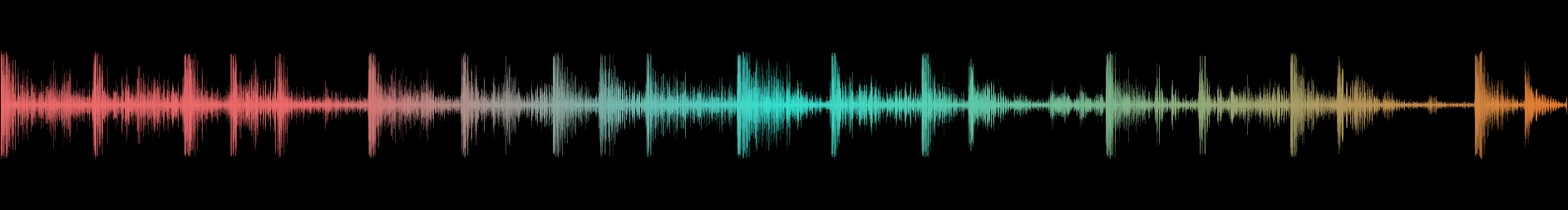
start the demo
npm i
npm start
copy a test.wav file to dist/source directory
http://localhost:3000
tou can also select wav file in browser.基本使用 basic
import { WaveRolling } from 'wave-rolling';// you shold execut " npm i wave-rolling " first.
// instance the WaveVisual.
const waveRolling = WaveRolling.create(
document.querySelector('#container'),// the container of canvas.
);
const data = {param1:1, param:2}; // the params while requesting the audio.
// load an draw wave in canvas.
waveRolling.load(`source/${document.querySelector('#input').value}.wav`, {data});颜色设置 color
import { WaveRolling } from 'wave-rolling';
// instance the WaveVisual.
const waveRolling = WaveRolling.create(
document.querySelector('#container'),// the container of canvas.
{ color: [{ offset: 0.2, value: '#ff7373' }, '#37f5e3', '#fb8531']} // set the color of canvas.
);
const data = {param1:1, param:2}; // the params while requesting the audio.
waveRolling.load(`source/${document.querySelector('#input').value}.wav`, {data});// load an draw wave in canvas.