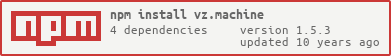vz.machine
v1.5.3
Published
Evented finite state machines
Downloads
7
Readme
DEPRECATED in favour of vse
This package uses or may use at some point in the future ECMAScript 6 features. Use it on a compatible environment or transpile it with Traceur, Closure Compiler, es6-transpiler or equivalent. Please note that some of these have flaws and bugs, test your code carefully until you find a suitable tool for your task.
When cloning this repository, put the folder inside another named "node_modules" in order to avoid potential errors related to npm's dependency handling, and then run npm install on it.
No piece of software is ever completed, feel free to contribute and be humble.
vz Machine
Sample usage:
var Machine = require('vz.machine'),
turnstile = new Machine();
turnstile.state = 'locked';
turnstile.on('coin:locked',function(){ this.state = 'unlocked'; });
turnstile.on('push:unlocked',function(){ this.state = 'locked'; });
turnstile.fire('coin'); // unlocked
turnstile.fire('push'); // locked again
Reference
Machine object
Constructor([dontInitialize])
Creates and initializes a Machine object. If dontInitialize evaluates to true, the machine isn't initialized and may be initialized later by calling Machine.call(obj);.
static Machine.mechanize(object[,dontInitialize])
Lets an arbitrary object to behave like a Machine, without touching its prototype.
Machine.on(event1[,event2,...],callback1[,callback2,...])
Adds all specified callbacks to the machine. These callbacks will be executed when any of the specified events happen. Events are strings having one of two patterns: 'event:state', which will be triggered when event is fired while being in the state state, or 'event', which will be triggered when event is fired, independently of the state of the machine.
As a result of this call, the 'event-listened' event will be called and resolved immediately if one or more of the new events being listened for were not previously in said state. 'listened-event', receiving as only argument event, will also be called.
Note: a callback may only be added once to a particular event
Machine.fire([execute,][thisArg,]event[,argument1,argument2,...])
Machine.fireArray([execute,][thisArg,]event,arguments)
Adds the callbacks associated with an event to a new Collection which will be resolved asynchronously unless said collection, returned as the result of this call, is resolved outside of the function or execute is present and equals to false.
This will execute callbacks associated with 'event', 'event:state', 'everything' and 'everything:state', with thisArg or the machine as the thisArg.
Note: in the context of this function, events are strings made of any character but ':', said character will be removed if included in the event name.
Machine.detach([event1[,event2,...]][,callback1[,callback2,...]])
Removes callbacks from the machine. If one or more events are specified, and one or more callbacks are specified too, said callbacks will be removed from said events. If one or more events are specified, but no callbacks are, all callbacks will be removed from said events. If one or more callbacks are specified, but no events are, said callbacks will be removed from all events. If neither events nor callbacks are specified, the current callback being executed, if any, will be removed from the current event being processed, if any.
Analogously with Machine.on, this function will call and resolve immediately the 'event-ignored' event if one or more of the specified events are left without callbacks as the result of this operation. 'ignored-event', receiving as only argument event, will also be called.
Machine.eventListened(event)
Returns wether the event event is being listened for or not.
Note: in the context of this function, events are strings made of any character but ':', said character will be removed if included in the event name.
Machine.event
If there's a callback currently running, this represents the event being processed, eg 'event'.
Machine.actualEvent
If there's a callback currently running, this represents the event for which this callback was registered, eg 'event:state'.
Machine.listener
If there's a callback currently running, this represents said callback.
Machine.state
The state of the machine. It defaults to ''. When changed it fires and resolves the following events in the following order:
- 'new-state', with new state as the only argument
- 'previous state->new state', with no arguments
- 'previous state end', with new state as the only argument
- 'new state start', with old state as the only argument