vx-bubo
v0.3.0
Published
Your guide to develop Thingsboard locally
Readme
vx-bubo
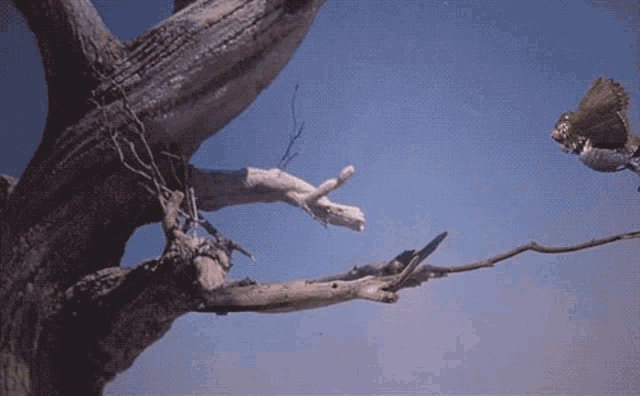
Table of Contents
Overview
Bubo is a CLI tool to help you develop Thingsboard Widgets locally by downloading a widget and working with it locally in your IDE of choice and publishing back to ThingsBoard.
⚠️ Warning
This tool is in early development and is not ready for production use. Use at your own risk. Currently, I am focused on feature implementation to help my daily workflow and there are very little guard rails but as my needs are meet will focus on documentation, tests and error handling.
Configure
You can manually configure bubo using the following or run npx vx-bubo -s fore the walkthough setup.
Manual
- Create a file in the root of your project named
bubo.config.jswith the following:
{
"thingsBoardHost": "http://127.0.0.1:8080",
"dashboardWorkingDirectory": "dashboards",
"widgetWorkingDirectory": "widgets"
}- Add the following to your .gitignore
.bubo/*to prevent commiting the local working directory
Using Bubo
Usage: vx-bubo [options]
Your guide to develop Thingsboard locally
Options:
-g, --get Get widget(s)
-p, --push Publish local widget(s)
-pm, --publish-modified ⚠️ Publish all modified local widgets
-sync --sync-widgets Retrieve Remote Widget Sources
-s, --setup Run the vx-bubo setup
-h, --help display help for commandMenu Options
Set ThingsBoard JWT token
? 🦉 Lets get your Thingsboard Auth Token.
1) Login to ThingsBoard
2) Open this URL => https://www.mythingsboardsite.com/security
3) Press the button "Copy JWT token" to copy the token to your clipboard
Finished? (Y/n)This will allow you to set your ThingsBoard JWT token in the config file. This token will be used to authenticate with ThingsBoard and will automatically manage the token refresh.
Create Widget
? 🦉 Select a Widget Bundle
- Tenant Bundles -------
❯ Bubo Test
Demo Bundle
- System Bundles -------
Air quality (system)
Alarm widgets (system)
(Use arrow keys to reveal more choices)- First select the bundle to create a widget
- Enter the name for the new widget
- The select the type of widget to create
- Select
yif you would like to download and start development of this new widget
Get Widget(s)
? 🦉 How would you like to GET a widget? (Use arrow keys)
❯ Last Widget (00000000-0000-0000-0000-000000000000)
By widgetId
From Widget Bundle
💾 Use the widgetId of the previous GETDownload a local widget for development. This will create a directory in the widgetWorkingDirectory named after the widget and download the widget files into that directory.
Publish Widgets
? 🦉 Would you like to publish widget My Awesome Widget (00000000-0000-0000-0000-000000000000) ? (Y/n)Package and publish a widget to ThingsBoard. This will create a new widget json and publish it to ThingsBoard.
Publish Multiple Widgets
? 🦉 What widgets would you like to publish? (Press <space> to select, <a> to toggle all, <i> to invert selection, and <enter> to proceed)
- Modified Widgets -------
>(*) My Awesome Widget1 modified: about 1 hour ago
(*) My Awesome Widget2 modified: 6 days ago
- Widgets -------
( ) My Awesome Widget3
Publish Modified Widgets
Bubo will look for any widget that has a modification after the last published timestamp and publish it to ThingsBoard. This is useful if you have multiple widgets and want to publish all the modified widgets at once.
Sync Widget Sources
Bundle Local Widget
~~Data Converters~~
Currently not implemented.
~~Rule Chain~~
Currently not implemented.
Dashboard
This is currently in testing, the most basic version is implemented. You can only publish the last specifed dashboardId.
~~Cleanup~~
Cleanup local Bubo files.
Currently not implemented.
Widget File Structure
- 📁 widgets (specified in bubo configuration file)
- 📁 Tenant Bundle/Bundle Name/System
- 📁 Widget Name
- 📁 actions
- 📁 actionCellButton
- 📄 [Action Name].js
- 📄 [Action Name].html
- 📄 [Action Name].css
- 📄 showWidgetActionFunction.js [optional]
- 📁 headerButton
- 📄 [Action Name].js
- 📄 [Action Name].html
- 📄 [Action Name].css
- 📄showWidgetActionFunction.js [optional]
- 📁 actionCellButton
- 📄 [widget_fqn].js
- 📄 [widget_fqn].html
- 📄 [widget_fqn].css
- 📄 widget.json
- 📄 settingsSchema.json [optional]
- 📄 dataKeySettingsSchema.json [optional]
- 📁 actions
- 📁 Widget Name
- 📁 Tenant Bundle/Bundle Name/System
widget.json
The widget.json is a modified version of the widget source from ThingsBoard. Any changes to this file will be included in the json payload sent to ThingsBoards when publishing or bundling.
⚠️ Warning
The following keys have been moved to a protected key to prevent making changes that could break the widget.
- id
- createdTime
- tenantId
- descriptor.defaultConfig
Ignore widget changes
If you would like to ignore changes to a local widget create an empty file .ignore in the root of the widget
