vuelfrequency
v1.0.0
Published
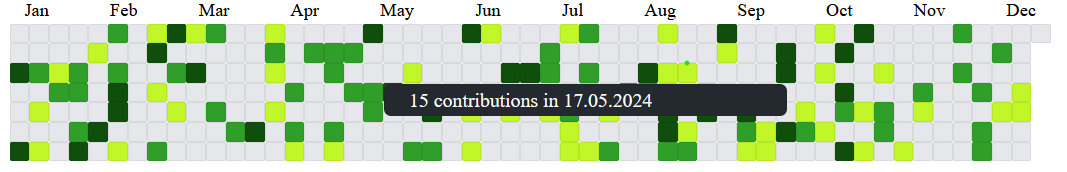
Downloads
25
Maintainers
Readme
Frequency Chart
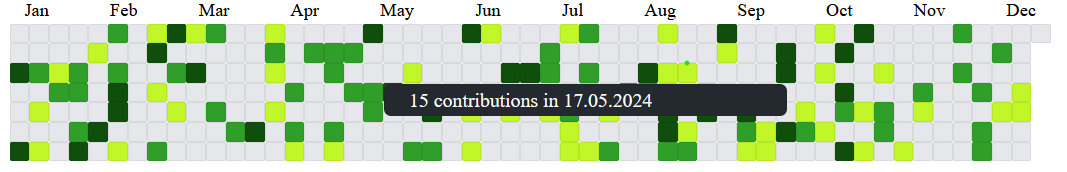
Usage
import Frequency, {type OnClickedParam} from 'vuelfrequency';
<Frequency
:data="getRandoms()"
date-param="timeStamp"
@onClicked="(data) => console.log(data)"
:label="(date:Date, qty:number)=>`${qty} contributions in ${date.toLocaleDateString()}`"
size="xs"
:hide-months="false" // hide month labels
/>Sizing Options: 'us' | 'xs' | 'sm' | 'md' | 'lg' | 'xl'
dateParam
Provide the parameter name (date-param) that defines the timestamp in your objects list.
For example:
const list = [
{
id: 1,
title: "Order finished",
timeStamp: new Date(), // <-- this is the date parameter
},
];Description
The Frequency component displays a chart representing frequency data. It supports various sizing options (size) to customize its appearance. The date-param prop specifies the timestamp property in the data objects provided via the data prop. When a day element in the chart is clicked, the onClicked event emits the corresponding data to the callback function specified.
