vuejs3-google-maps
v0.2.3
Published
> Google Map integration for VueJs
Downloads
719
Maintainers
Readme
vuejs3-google-maps
Google Map integration for VueJs
Demo
You can clone this directory and run the command below to generate a demo Vue 3 project using this plugin!
npm run serve:demo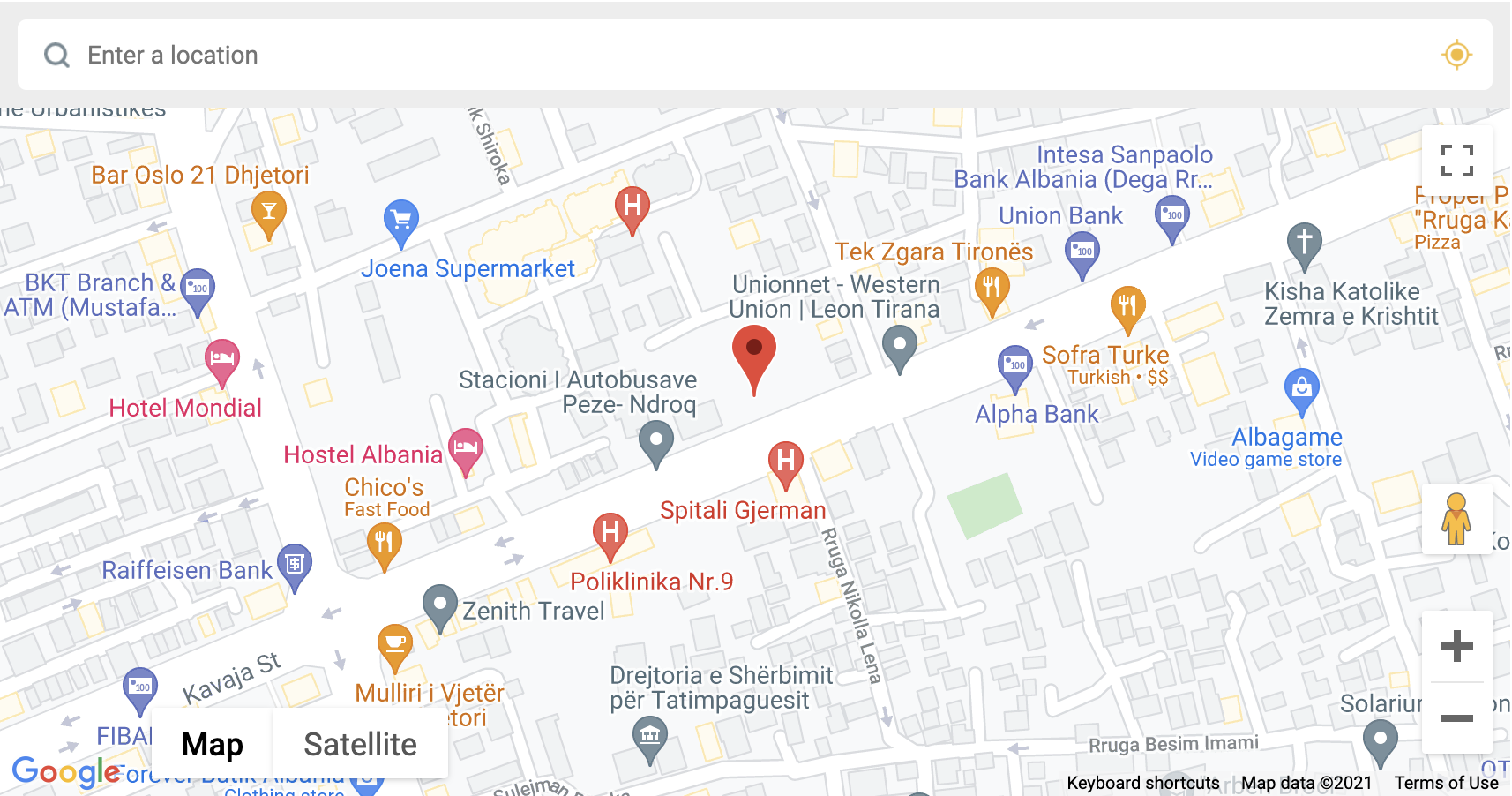
Description
This plugin integrates google places into your vue3 application. It uses browser geolocation to track the user. You will have to provide a default fallback address and lat,lng in case the plugin fails to find the user's location. Once the location is found the map is centered and a Marker is placed on the map. The user can search for a different location, move the marker by dragging or clicking.
Events
- Search - User can search by query for any kind of address
- Map clicking - Once a click is triggered on the map, the plugin will try to find the nearest road, business, city.
- Dragging - Dragging will not trigger any Map API events, it will only update the users latitude and longitude
Callbacks
- On each map data change the plugin will return back a list of computed data:
{
address_description: "Global Records Albania, Rruga Frederik Shiroka 3, Tiranë, Albania"
city: "Tiranë"
country: "Albania"
lat: 41.327455
lng: 19.80484
place: Proxy {address_components: Array(6), formatted_address: "Rruga Frederik Shiroka 3, Tiranë, Albania", geometry: {…}, name: "Global Records Albania", html_attributions: Array(0), …} //Google Maps API place object
query: ""
state: "Qarku i Tiranës"
zip_code: "1001" //Sometime comes as null
}Installation
npm i vuejs3-google-mapsDependencies
This plugin uses geolocation to track users location so vue3-geolocation plugin should be installed to:
npm i vue3-geolocationUsage
Before starting you need a Google API key from the developer console, once you obtained your key, import the module in your application and register it as plugin:
Needed Google APIS
- Maps Javascript API
- Places API
- GeoCoding API
import VueGeolocation from "vue3-geolocation";
import GMaps from "vuejs3-google-maps";
let app = createApp(App);
app.use(VueGeolocation);
app.use(GMaps, {
load: {
apiKey: "your-api-key",
libraries: ["places"],
},
});
app.mount("#app");Components
<PlaceSearch
v-bind:ready="ready"
placeholder="Enter a location"
loading="Map is loading"
v-bind:fallbackProcedure="fallbackProcedure"
v-bind:zoom="zoom"
v-bind:geolocation="geolocation"
v-bind:gps_timeout="3000"
v-bind:address="address"
@changed="getMapData"
>
</PlaceSearch>export default {
name: "AddressesCreate",
data() {
return {
ready: false, //Add ready:false to stop map from loading, and then when changed to true map will auto load
// **GPS** : will trigger geolocation plugin , to find users location by GPS
// **geolocation** : will try to find the place by lat, lng
// **address**: will try to find the place by address query
// **manually**: manually preset values
// If GPS is selected as a fallbackProcedure and it fails , then address fallback is triggered and if address fails geolocation is triggered
fallbackProcedure: "gps", //gps | geolocation | address | manually
zoom: 17, //Default Zoom
geolocation: {
// If GPS and Find by address fails then, map will be positioned by a default geolocation
lat: 31.73858,
lng: -35.98628,
zoom: 2,
},
address: {
query: "Albania, Tirane", //If GPS fails, Find by address is triggered
zoom: 10,
},
manually: {
address_description: "21 Dhjetori, Tirana, Albania",
city: "Tirana",
country: "Albania",
lat: 41.3267905,
lng: 19.8060475,
state: "Tirana County",
zip_code: "",
zoom: 17,
},
place: {},
};
},
methods: {
getMapData(place) {
this.place = place;
},
},
created() {},
};