vue3-watermark
v1.0.2
Published
`npm install vue3-watermark` or `yarn add vue3-watermark`
Downloads
15
Maintainers
Readme
使用方式
npm install vue3-watermark or yarn add vue3-watermark
效果
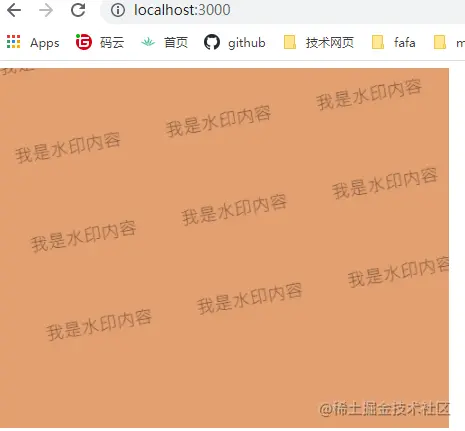
指令说明
本组件本质上是一个vue3的指令,可以使用按需引用,也可以全局注册改指令
局部使用
<script setup lang="ts">
import { vWaterMark } from 'vue3-watermark';
// This starter template is using Vue 3 <script setup> SFCs
// Check out https://v3.vuejs.org/api/sfc-script-setup.html#sfc-script-setup
</script>
<template>
<div
class="test--container"
v-water-mark="{ text: '我是水印内容', textColor: 'rgba(0, 0, 0, 0.5)', font: '20px Microsoft JhengHei', row: 100, col: 170 }"
></div>
</template>
<style>
.test--container {
width: 500px;
height: 400px;
background-color: rgba(210, 105, 30, 0.63);
}
</style>
全局注册
main.js/ts
import { createApp } from 'vue'
import App from './App.vue'
import waterMark from 'vue3-waterMark'
const app = createApp(App);
waterMark(app);
app.mount('#app')使用的组件中
<script setup lang="ts">
</script>
<template>
<div
class="test--container"
v-water-mark="{ text: '我是水印内容', textColor: 'rgba(0, 0, 0, 0.5)', font: '20px Microsoft JhengHei', row: 100, col: 170 }"
></div>
</template>
<style>
.test--container {
width: 500px;
height: 400px;
background-color: rgba(210, 105, 30, 0.63);
}
</style>api 参考
|名称 | 作用 |默认值|类型|
|--|--|--|--|
|text | 水印的名称 |无|string|
|font | 水印的字体格式 |"16px Microsoft JhengHei"|string|
|textColor | 水印的字体颜色 |"rgba(180, 180, 180, 0.3)"|string|
|textColor | 水印的字体颜色 |"rgba(180, 180, 180, 0.3)"|string|
|row | 每一行的间距 |100|number|
|col | 每一列的长度 |100|number|
