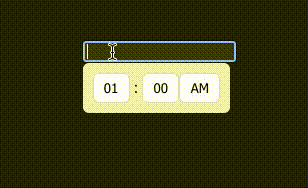vue3-time-picker-plugin
v1.2.4
Published
Simple, clean and easy to use time picker for Vue 3.
Downloads
39
Readme
Vue 3 Time Picker Plugin
Simple, clean and easy to use time picker for Vue 3.
- Lightweight
- No dependencies
- More features coming soon
Preview
Get Started
Install:
npm i vue3-time-picker-pluginThen, import and register the component and css:
import { createApp } from "vue";
import App from "./App.vue";
import timepicker from 'vue3-time-picker-plugin';
import 'vue3-time-picker-plugin/dist/style.css';
createApp(App)
.use(timepicker)
.mount("#app");You can now use the component like so:
<Vue3TimePicker v-model="time" />Documentation
Clearing input
Press backspace or delete to clear the input
Available Props
| Prop Name | Type | Default | Description |
|-------------------|----------------|:-------:|--------------------------------------|
| classes | Object / Array | | Add class to the input field |
| popupClasses | Object / Array | | Add class to the option popup |
| hourIncrements | Number | 1 | Increment the hour options |
| minuteIncrements | Number | 1 | Increment the minute options |
| disableMinutes | Boolean | false | Remove minutes value (eg. 8AM) |
| removeHourPadding | Boolean | false | Remove the leading 0 from hour value |
Donations
If it has saved you development time, you can buy me a cup of coffee. :)
Inspired by
https://www.youtube.com/watch?v=97lSkxy7Wjk