vue3-pincode-otp
v1.1.2
Published
Pincode input component for Vue3 applications.
Downloads
83
Maintainers
Readme
vue3-pincode-otp
Pincode input component for Vue 3 Live demo
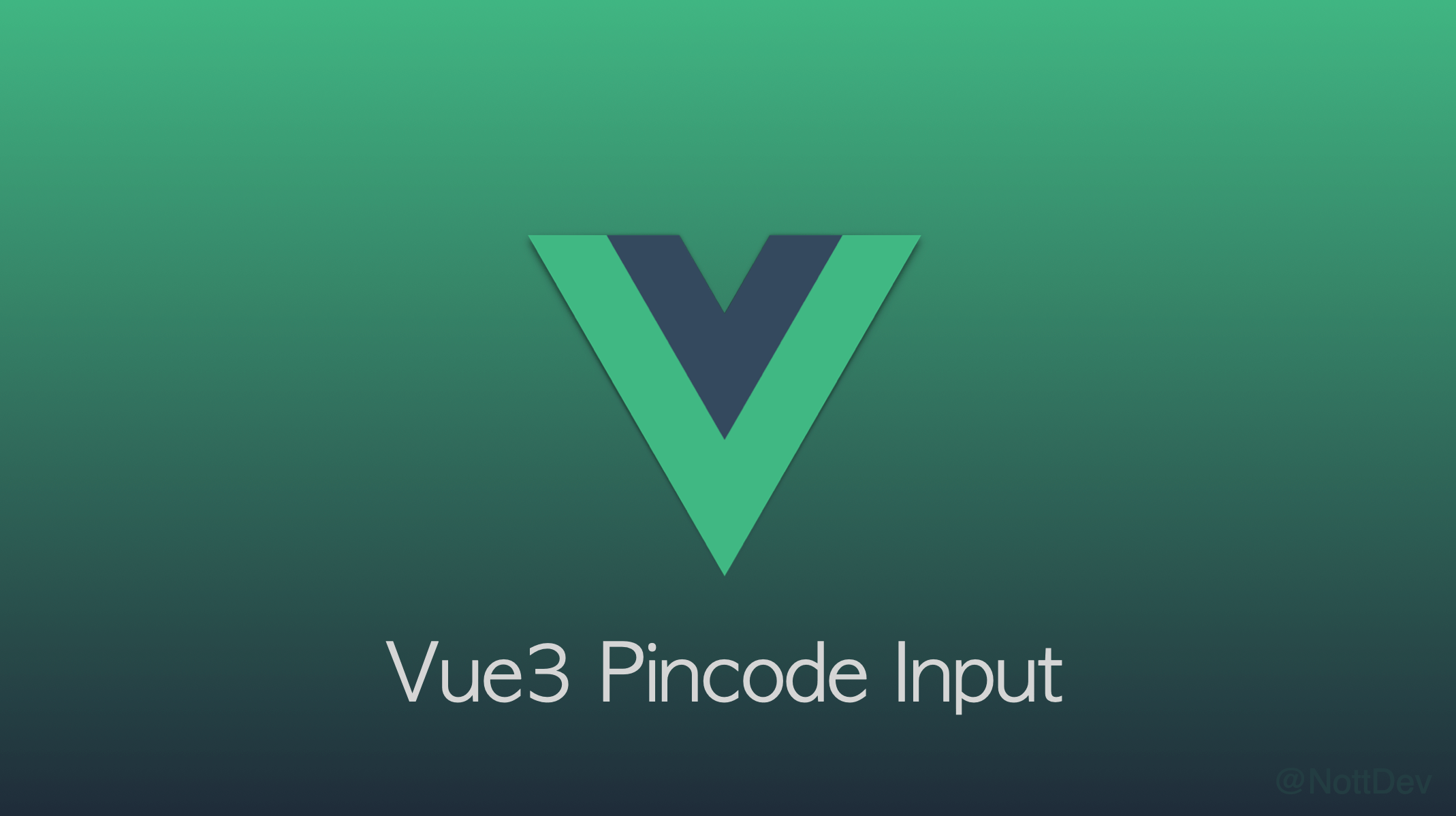
Table of Contents
Demo
Demo on GitHub Pages
Features
Valuable:
- Be lightweight, powerful, informative, and easy to use at developing
- Be usability for users
- Support Vue 3 only
- Call for native numeric keyboard on mobile
Styling:
- Support for add your custom class
- Override-friendly styles
- Can add class for pincode input
- Can add success class of pincode input
Configurable:
- Configurable length (pincode length)
- Optional secure mode (password input type)
- Сan assign id to DOM elements (useful for tests)
- Сan use several pin codes with unique ids on one page
Autofocus:
- Autofocus on mounted (configurable)
- Autoblur on complete (configurable)
- Auto moving focus when filling
- Auto moving focus when deleting (backspace - back, delete - forward)
- Moving focus by pressing the keyboard arrows
- Customizable autofocus to empty fields
- Customizable autofocus to first fields after completing pin (you can make the typing-game! :) )
Informational:
- transmission of all user input data (character and input location, full and incomplete pin)
- Input error event (not a number)
- event of completion and incompleteness
Usage
npm i vue3-pincode-otpor with yarn
yarn add vue3-pincode-otpImport for use component:
import VuePincodeOtp from 'vue3-pincode-otp';<VuePincodeOtp v-model="pincode" />Also can use your class for custom component See more props
<VuePincodeOtp
v-model="pincode"
input-class="rounded-full w-18 h-18 text-3xl text-gray-500 border-2 border-gray-200 shadow"
success-class="border-2 border-green-400"
spacing-class="mr-2"
autofocus
/>Attention: you should use 'input.vue-pincode-input' instead '.vue-pincode-input' in order to rule specificity was higher
<style>
div.vue-pincode-input-wrapper {
// any styles you want for wrapper
}
input.vue-pincode-input {
// any styles you want for each input
}
<style>Props
Events
Note: The v-model is updated when the pin is still being filled in and when it is already completed and edited. But the v-model stops updating when the pincode is completed and one of the fields is cleared, so you can use @pincodeInputUpdate and @pincodeInputIncomplete events to watch for changes.
