vue3-object-inspector
v0.1.1
Published
Vue component used as an js/json object inspector/viewer
Downloads
14
Maintainers
Readme
vue3-object-inspector
Vue component used as an js/json object inspector/viewer, inspired by vue-object-inspector and react-inspector .
Nodes will not be rendered if parent is collapsed.
Online Playground
Online Playground:
https://codesandbox.io/s/vue-object-inspector-demo-gjs9h?file=/src/components/InspectorDemo.vue
https://codesandbox.io/s/vue-object-inspector-demo-dark-bouxd?file=/src/components/InspectorDemo.vue
Examples
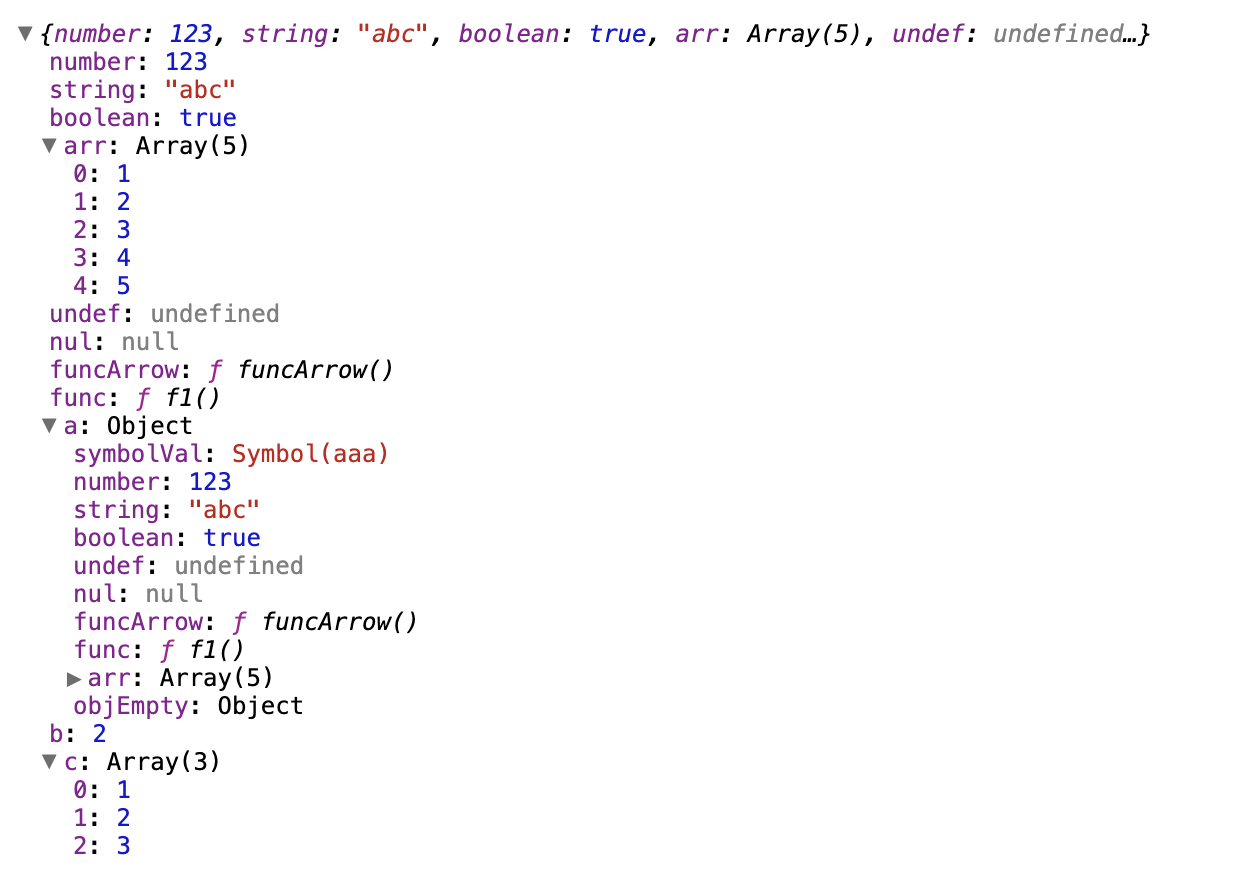
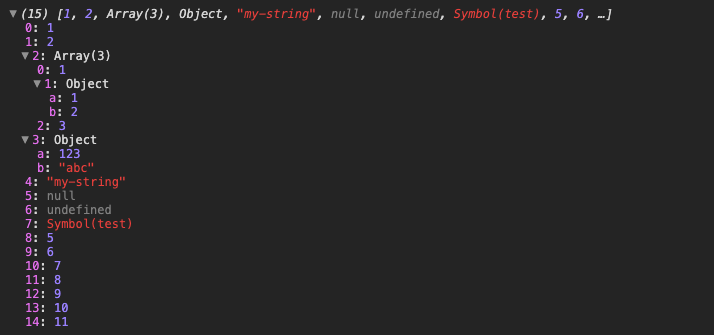
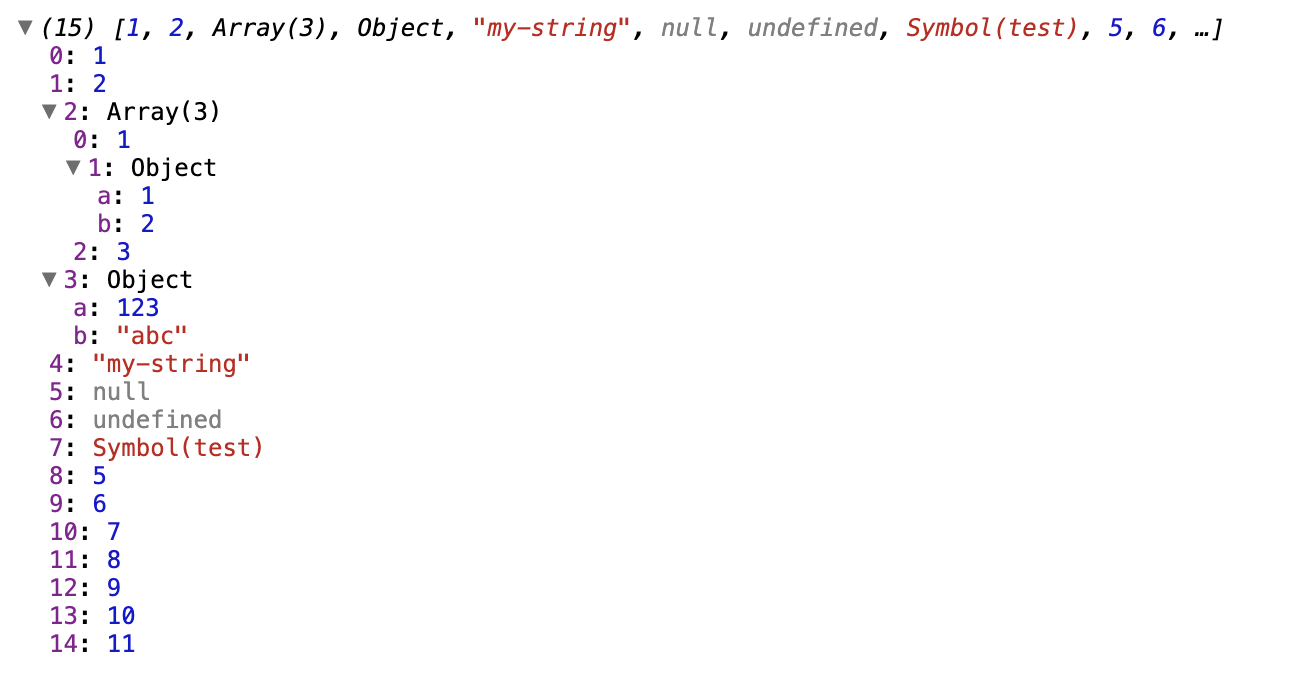
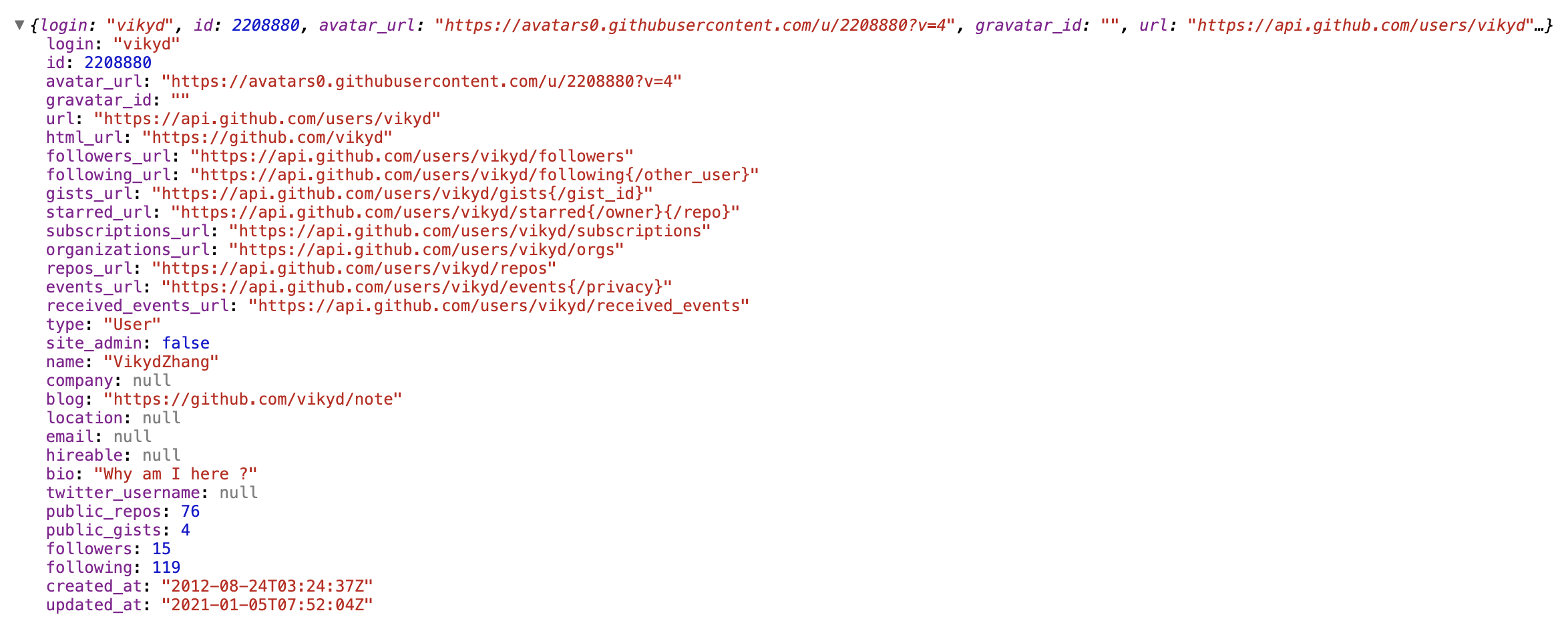
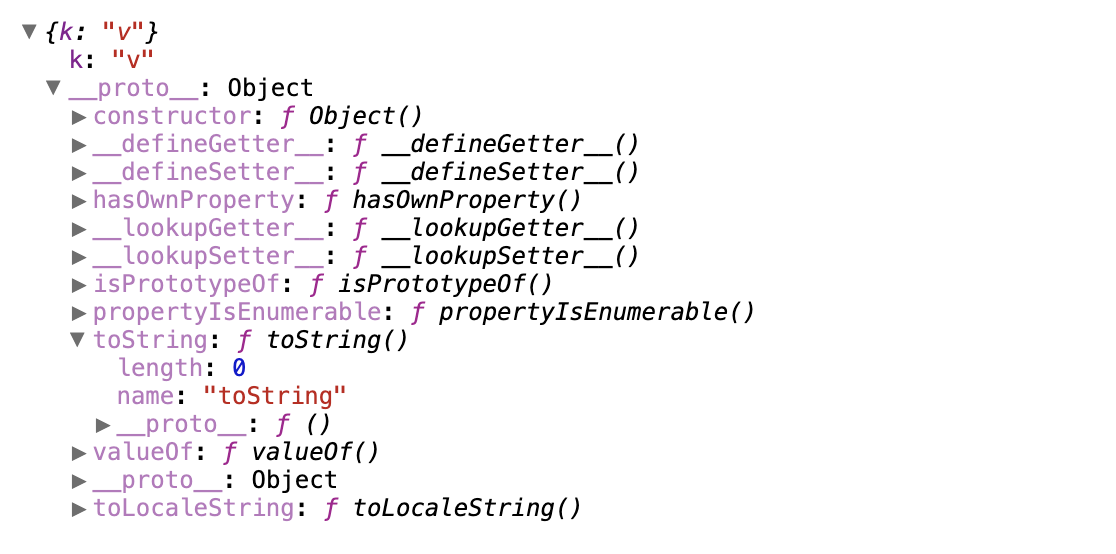
Usage
npm install vue3-object-inspectorIn Vue component:
<template>
<div>
<object-inspector :data="data" />
</div>
</template>
<script>
import ObjectInspector from 'vue3-object-inspector'
export default {
name: 'your-component',
components: {
ObjectInspector,
},
data() {
return {
data: {
a: 1,
b: 'abc',
c: [1, 2, 3],
d: { x1: 1, x2: 2 },
},
}
},
}
</script>Vue props
This component supports some Vue props, similar to react-inspector , just a bit different.
data
- what: JavaScript Object or any var you would like to inspect
- type: any
- mandatory: true
name
- what: root node prefix name
- type: String
- mandatory: false
expandLevel
- what: an integer specifying to which level the tree should be initially expanded
- type: Integer
- mandatory: false
- default:
0
expandPaths
- what: an array containing all the paths that should be expanded when the component is initialized, or a string of just one path
- type: Array of String
- mandatory: false
- details: syntax like JSONPath
- default:
[] - examples:
['$']: expand root node,$always refers to the root node['$.myKey']: expand tomyKeynode (will also expand all parent nodes)- this is different from react-inspector
['$.myKey.myArr']: expand tomyArrnode (will also expand all parent nodes)['$.a', '$.b']: expand first level nodesaandb['$.1']: expand by array index['$.*']: wildcard, expand all level 2 nodes, equivalent to:expandLevel="2"['$.*.*']: wildcard, expand all level 3 nodes, equivalent to:expandLevel="3"
expandPaths vs expandPaths
Both are reactive.
In most case, don't use both at the same time.
One of them changes, only the changed one will take effect and ignore the other one.
If want to expand all level, change expandLevel to a very big number.
If want to collapse all level, change expandLevel to 0.
If already change expand by hand, change the expandLevel to a nagative number, then change it back in $nextTick.
showNonenumerable
- what: show non-enumerable properties, like
__proto__,length,constructor... - type: Boolean
- mandatory: false
- default:
false
sortObjectKeys
- what: sort object keys like Array.sort()
- type: Boolean or Function
- mandatory: false
- default: no sort
- examples:
true: keys of objects are sorted in alphabetical order except for arrays- function in Vue component methods:
reverseSortFunc(a, b) { return b > a ? 1 : -1 }
nodeRenderer
- what: use a custom
nodeRendererto render the object properties - type: Function, should return JSX elements
- function parameters:
depth,name,data,isNonenumerable isNonenumerablerefers to default hidden properties like__proto__,length...
- function parameters:
- mandatory: false
- default: a default
nodeRenderer - examples:
- function in Vue component methods:
myNodeRenderer(depth, name, data, isNonenumerable) { return ( <button> {name}: {data} </button> ) }
- function in Vue component methods:
objectMaxProperties
- what: max count object properties should be list in preview label
- type: Interger
- mandatory: false
- default:
5
arrayMaxProperties
- what: max count array properties should be list in preview label
- type: Interger
- mandatory: false
- default:
10
theme
- what: use light or dark theme
- type: String
- mandatory: false
- default: light theme, keep this prop empty
- dark theme value:
chromeDark
Development
Local preview page is example/App.vue .
# Install dependencies
npm install
# Compiles and hot-reloads for development
npm run serve
# Compiles and minifies for production
npm run build