vue3-multi-slider
v0.0.4
Published
[](https://www.npmjs.com/package/cropperjs) [](https://www.npmjs.com/package/cropperjs) [
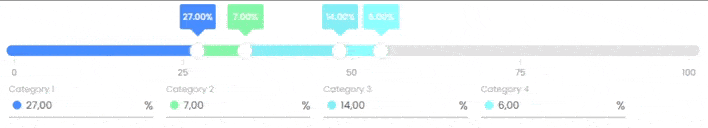
Installation
Install vue3-multi-slider with npm or yarn
npm install vue3-multi-slider --saveyarn add vue3-multi-sliderUsage
<template>
<MultiSlider
v-model="distribution"
:min="0"
:max="100"
:step="1"
unit="%"
inputs-width="200px"
:show-inputs="true"
:ticks="[0, 25, 50, 75, 100]"
></MultiSlider>
</template><script setup lang="ts">
import { reactive } from 'vue';
import { MultiSlider } from 'vue3-multi-slider';
const distribution = reactive({
'Category 1': {
'value': 20,
'background_color': '#478eff',
'text_color': '#ffffff'
},
'Category 2': {
'value': 20,
'background_color': '#86f7a8',
'text_color': '#ffffff'
},
'Category 3': {
'value': 20,
'background_color': '#86f0f7',
'text_color': '#00000'
}
})
</script>Props
min
type: number
description: minimum index value for all sliders
default: 0
max
type: number
description: maximum index value for all sliders
default: 100
step
type: number
description: values step
default: 0.01
unit
type: string
description: the unit displayed in inputs and slider values, it can be anything
default: %
inputs-width
type: string
format: css width (px or % or ...)
default: 200px
description: width for the inputs underneath the slider
show-inputs
type: boolean
default: true
description: hide or not the inputs underneath the slider
ticks
type: array
default: [min, (min + middle) / 2, middle, (middle + max) / 2, max]
description: the ticks to be displayed under the slider
Model
To pass categories to the slider, you must define a v-model this way:
value must be reactive in order to catch updates from the component
{
'Category': {
'value': 20,
'background_color': '#478eff',
'text_color': '#ffffff'
},
}Contributing
Contributions are always welcome!
See contributing.md for ways to get started.
Please adhere to this project's code of conduct.




