vue3-jalali-calendar
v1.0.8
Published
Jalali Calendar for vue 3
Downloads
80
Readme
vue3-jalali-calendar
Jalali Calendar for vue 3
with special thanks to @mostafa-jamali & @aminmokhtari94.
Preview images
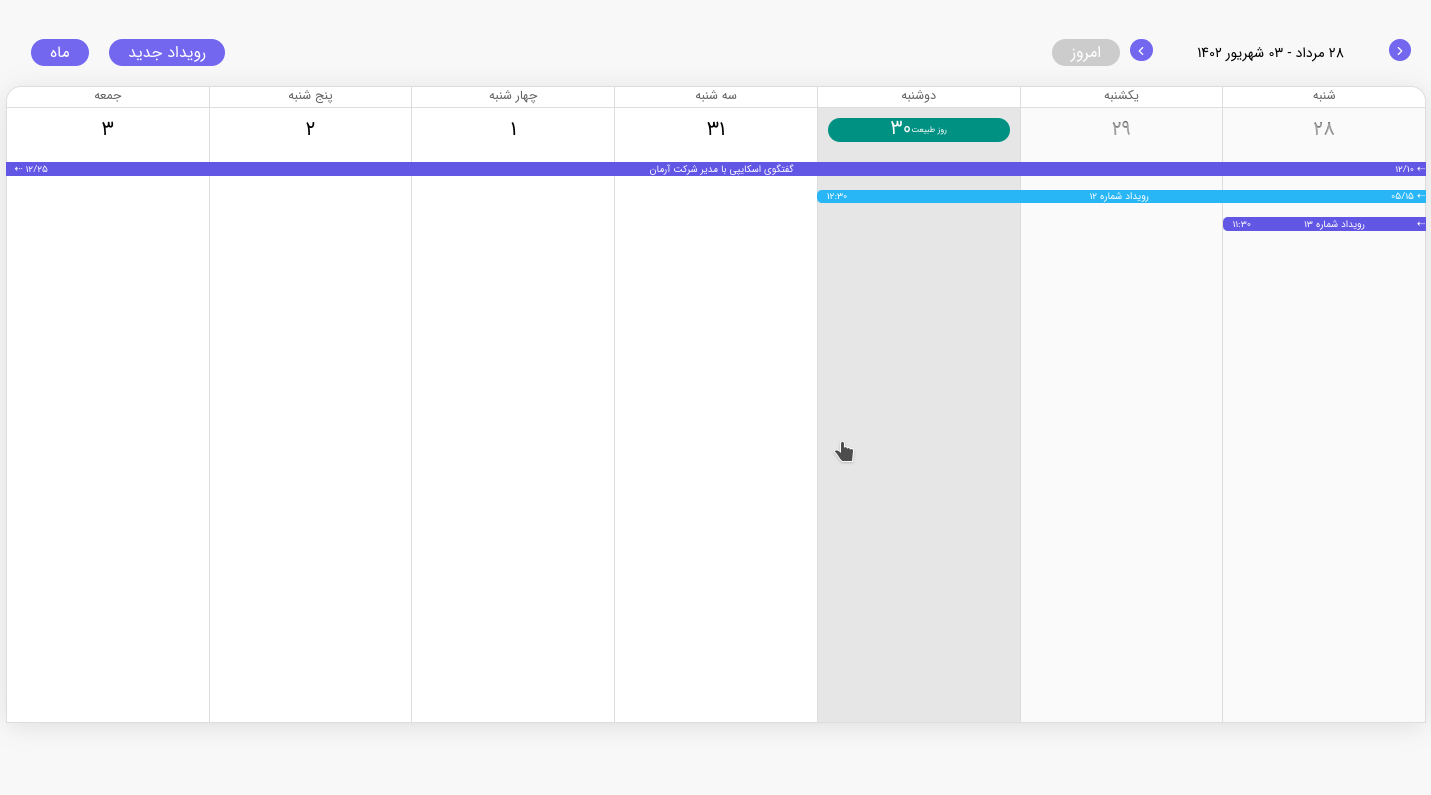
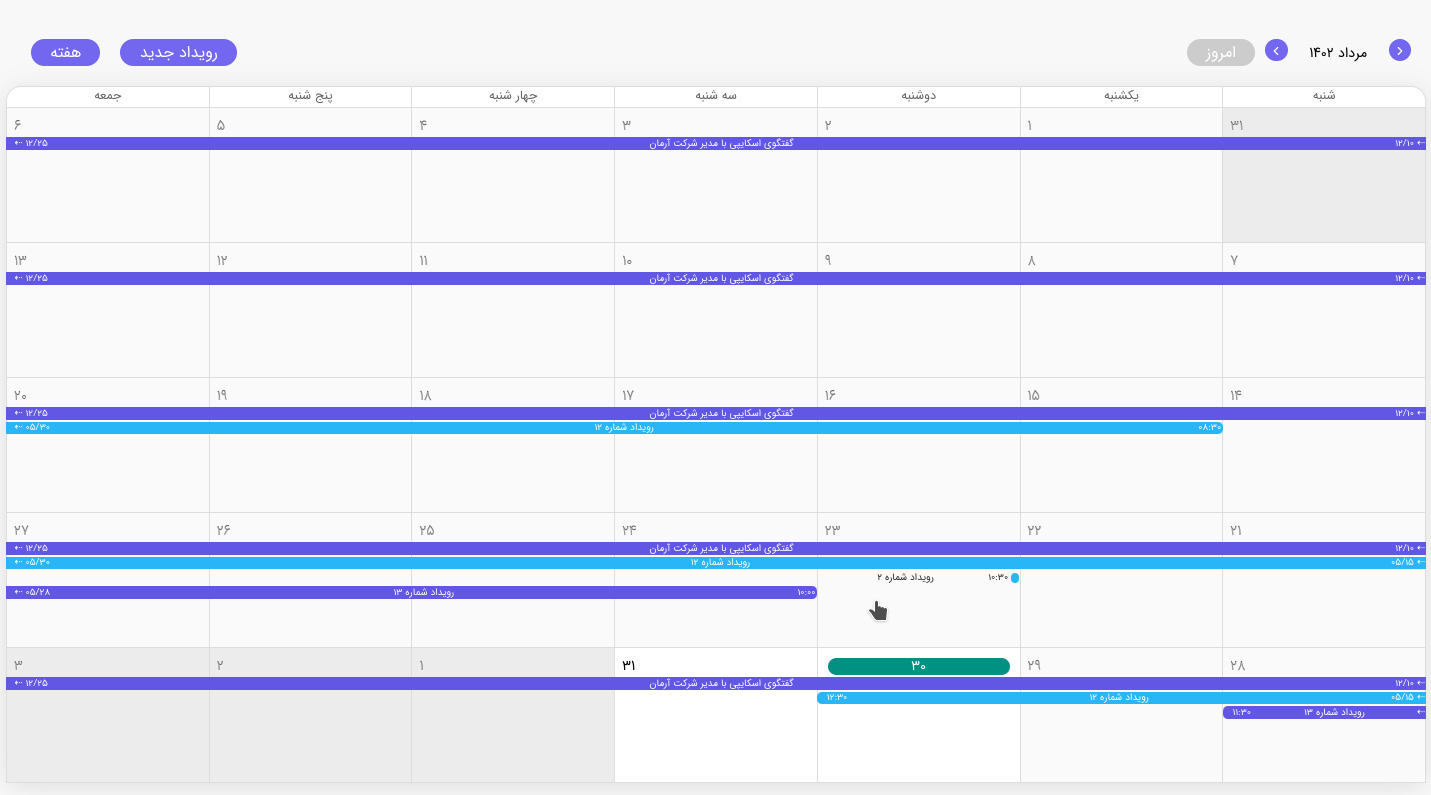
Links
npm: https://www.npmjs.com/package/vue3-jalali-calendar demo: https://vue3-jalali-calendar.netlify.app/
Installation
npm i vue3-jalali-calendarUsage
then use the component in .vue files:
<template>
<jalaliCalendar
:eventsList="events"
:vacationsList="vacations"
disablePastDays
addEventButton
@dayClick="showEventModal"
@on-event-click="showEventModal"
/>
</template>
<script setup lang="ts">
import { ref } from "vue";
import { jalaliCalendar } from "vue3-jalali-calendar";
import moment from "jalali-moment";
const showEventModal = (e: any) => (console.log(e), alert("check your log")); // or open an modal
const events = ref([{
startDateTime: moment("2023-03-06T13:37:41.020+00:00"),
endDateTime: moment("2023-03-06T20:49:41.020+00:00"),
title: "رویداد شماره ۱",
color: "#29B6F6",
}
]);
const vacations = ref([
{
date: moment("1402/05/30", "jYYYY/jMM/jDD"),
title: "روز طبیعت",
},
]);
</script>Available props
| Prop | Type | Default | Description |
| --------------------- | ------------------------------------------------------------------- | --------------- | ------------------------------------------------------------------------- |
| date-format | String | 'jYYYY/jMM/jDD' | Date input format of show-date, min-date, max-date |
| show-date | Jalali Moment Object | $moment() | Init Date of the calendar |
| display-period | String | 'month' | 'month' or 'week' period |
| events-list | Array of EventObject | [] | List of Events |
| min-date | Jalali Moment Object | null | Limit minimum time to navigate to |
| max-date | Jalali Moment Object | null | Limit minimum time to navigate to |
| disable-today | Boolean | false | If set, Today button and today mark won't show |
| disable-period | Boolean | false | If set, Period change button won't show |
| hide-event-times | Boolean | false | If set, Event date and time won't show |
| hide-month-shadow | Boolean | false | If set, Shadow of days not in showing month won't show |
| hide-past-days-shadow | Boolean | false | If set, Shadow of past days won't show |
| disablePastDays | Boolean | false | If set, it makes past days unclickable and they won't emit on-day-click |
| addEventButton | Boolean | false | If set, it creates a button that emits on-day-click |
Events
These events emitted on actions in the persian calendar:
| Event | Output | Description | | ------------------------ | ------------------------------------------------------------------- | -------------------------------- | | on-day-click | Jalali Moment Object | A Day has been selected | | on-event-click | EventObject | An Event has been selected | | on-display-period-change | 'week' | 'month' | Display Period has been changed | | on-page-add | | Display Page has been added | | on-page-subtract | | Display Page has been subtracted |
Event Item Properties
| name | Type | Description | | ------------- | ------------------------------------------------------------------- | ----------------------------------------------------------- | | startDateTime | Jalali Moment Object | The moment the event starts on the calendar. | | endDateTime | Jalali Moment Object | The moment the event ends on the calendar. | | title | String | The name of the event shown on the calendar. | | classes | String | Any additional CSS classes you wish to assign to the event. | | color | String | CSS Color for event background |
Event Example:
{
startDateTime: moment("2023-03-06T13:37:41.020+00:00"),
endDateTime: moment("2023-03-06T20:49:41.020+00:00"),
title: "رویداد شماره ۱",
color: "#29B6F6",
},Vacation Example:
{
date: "2023-08-19",
description: "روز طبیعت",
},