vue2-water-marker
v0.0.2
Published
vue2水印插件
Downloads
49
Readme
vue2-water-marker
vue2-water-marker是一款能帮助开发者轻松实现水印图片及水印文字的vue3项目的水印插件包。
示例
<div id="app">
<vue2-water-marker text="欢迎关注微信公众号,【爆米花小布】,分享前端好料"></vue2-water-marker>
</div>
<div class="app">
<vue2-water-marker :imgSrc="waterImg"></vue2-water-marker>
</div>
项目上使用效果展示如下
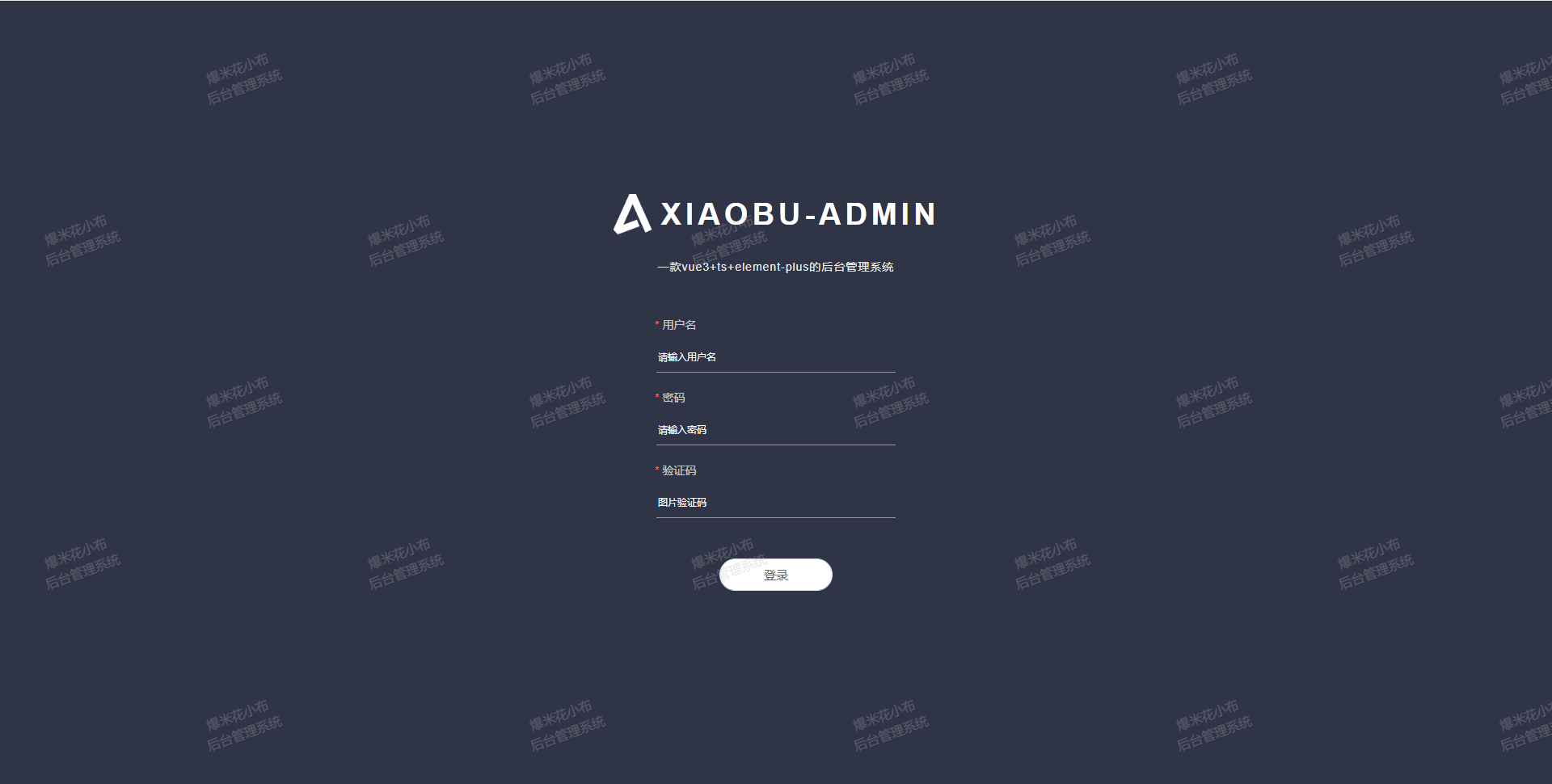
优点
- 使用简单
- 加大了水印篡改难度
- 加大了删除水印难度
- 支出水印图片
- 支持水印文字,且支持多行文本
- 支持配置隔行交错
- 支持配置旋转角度
- 支持配置宽度高度来控制水印的分布情况
使用步骤
# 安装水印包 npm install vue2-water-marker// 在main.js上引入 import xiaobu from "vue2-water-marker" Vue.use(xiaobu)<!--在页面中使用--> <div class="app"> <vue2-water-marker text="欢迎关注微信公众号,【爆米花小布】,分享前端好料"></vue2-water-marker> </div>
注意:水印的覆盖范围为水印元素挂在位置的父元素覆盖的位置,text优先级高于imgSrc
参数
| 属性 | 说明 | 类型 | 默认值 | | :-------------: | :--------------------------------------------------: | :------------: | :----------------------------------------------: | | waterMarkerId | 水印元素的id,不传则随机生成 | String | 无 | | width | 单个水印图片的宽度 | String,Number | 200 | | height | 单个水印图片的高度 | String,Number | 200 | | text | 水印文字,需要换行时可使用英文逗号隔开 | String | 无 | | imgSrc | 水印图片,本地图片或者网络图片地址 | String | 无 | | imgWidth | imgSrc图片宽度 | String,Number | 100 | | crisscross | 是否交错展示水印 | Boolean | true | | rotateDirection | anticlockwise或clockwise 表示逆时针或顺时针 | String | anticlockwise | | rotateDeg | 旋转角度 | String,Number | 20 | | oddOrEven | 偶数行错开或奇数行错开 0或1 | String | 1 | | lineHeight | 水印文字行高 | String,Number | 24 | | font | 水印文字字体 | String | sans-serif | | fontSize | 水印文字字体大小 | String,Number | 16 | | opacity | 透明度 | String,Number | 0.3 | | zIndex | 水印元素的层级 | Number, String | 999 | | grayImg | 水印图片时,是否将水印图片置灰 | Boolean | false | | rgbNum | 置灰系数 | Array | [0.299, 0.587, 0.114] | | openPrevent | 是否开启水印防删除,防篡改 | Boolean | true | | beDeleteTips | 水印被删除时在控制台的提示语,传空则控制台不展示 | String | 不要删我水印,请尊重下版权,谢谢! | | beChangeTips | 水印属性被修改时在控制台的提示语,传空则控制台不展示 | String | 不要随意更改我的属性,谢谢! | | unSupportTips | 浏览器不支持时的提示语 | String | 浏览器不支持MutationObserver,请更换浏览器使用! | | showDestoryTips | 展示销毁时日志 | String | 水印组件已销毁,已执行去除监听事件! |
实现原理
实现原理可参考微信公众号【爆米花小布】相关文章 实现水印防篡改。更多前端知识,可关注微信公众号【爆米花小布】。
具体使用请继续阅读使用文档。微信公众号【爆米花小布】,抖音号【爆米花小布】 更多好玩的插件
更新日志
0.0.2
- 【修复bug】修复图片水印初次无法加载成功的bug
