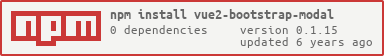vue2-bootstrap-modal
v0.1.15
Published
Vue 2 Bootstrap Component
Downloads
1,053
Maintainers
Readme
vue2-bootstrap-modal
Bootstrap Modal Component for Vue 2.x
Updated package to exclude bootstrap css and js, you need to install bootstrap-loader
Install
npm install vue2-bootstrap-modal --saveUsage
Require the component (globally or in another component)
components: {
'bootstrap-modal': require('vue2-bootstrap-modal')
},Then in your template:
<div>
...
<bootstrap-modal ref="theModal" :need-header="false" :need-footer="false" :size="'large'" :opened="myOpenFunc">
<div slot="title">
Your title here
</div>
<div slot="body">
Your body here
</div>
<div slot="footer">
Your footer here
</div>
</bootstrap-modal>
...
</div>Finally call theModal.open() and theModal.close() whenever you need.
Documentation
Modal functions and callbacks are exposed through the ref variable
open() function
Opens the modal
close() function
Closes the modal
opened callback
Called after modal is opened. Pass your own method to be called
closed callback
Called after modal is closed. Pass your own method to be called
need-header boolean
True if you need to show the header
Default value is true
need-footer boolean
True if you need to show the footer
Default value is true
size string
Use one of these values to change the modal size
Value | Bootstrap class
--|--
small | modal-sm
medium | modal-md
large | modal-lg
full | modal-full
Default value is empty
Example
See index.html for example use
To-do
Expose configuration, like backdrop darkness value
Contributing
Contributions are welcomed
Release History
0.1.12 Add opened and closed event callbacks, correct examples
0.1.11 Add full value for size props
0.1.7 Add size props
0.1.4 Add needFooter and needHeader props
0.1.0 Initial release
Build Setup
# install dependencies
npm install
# serve with hot reload at localhost:8080
npm run dev
# build for production with minification
npm run build