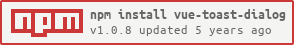vue-toast-dialog
v1.0.8
Published
Vue toast dialog
Downloads
17
Maintainers
Readme
Vue.js toast plugin
Installation
npm i vue-toast-dialog
or
yarn add vue-toast-dialogUsage
//main.js
import Vue from 'vue';
import Toast from 'vue-toast-dialog'
Vue.use(Toast, options)
// 自定义插件全局参数
// Example:
// Vue.use(Toast,{
// title: 'Tips',
// okText: 'Sure',
// cancelText: 'Cancel',
// double: false,
// baseColor: '#d5a478'
// })
//app.vue
...
export default {
methods: {
showToast() {
this.$toast({
title: 'title',
content: 'Hello world!',
okText:'Ok',
okCb: ()=>{},
cancelText:'Cancel',
noCb: ()=>{},
double: false,
baseColor: '#d5a478'
})
}
}
}
...
Parameter
Values
title- Title(String).content- Content of Toast(String).double- Display Cancel button or not(Boolean).defaultfalse.okText- Text of Sure button(String).okCb- Callback after clicking Sure button(Function).cancelText- Text of Sure button(String).noCb- Callback after clicking Cancel button(Function).baseColor- Base Color of Component(String).default#d5a478.
Options(Object)
title- Title(String).double- Display Cancel button or not(Boolean).okText- Text of Sure button(String).cancelText- Text of Sure button(String).baseColor- Base Color of Component(String).