vue-roller
v2.1.0
Published
Fluid and smooth rolling animation for Vue.js
Downloads
2,119
Readme

vue-roller
Fluid and smooth rolling animation for Vue.js
Demo
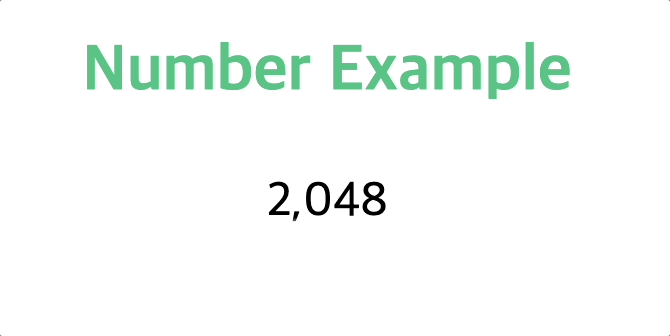
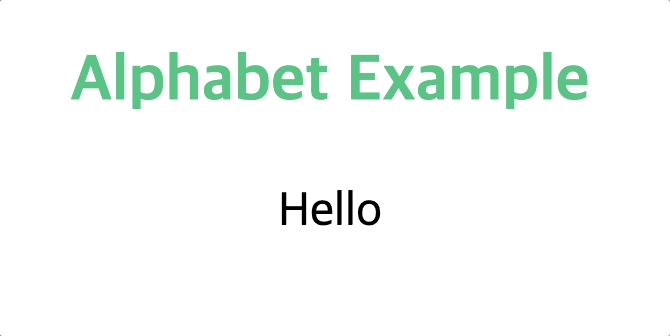
Try out here with your own text!
Getting Started
npm i [email protected]Vue3 (recommended)
npm i vue-rollersetup script
<script setup lang="ts">
import { Roller } from "vue-roller";
import "vue-roller/dist/style.css";
</script>OR
src/main.ts (plugin)
import VueRoller from "vue-roller";
import "vue-roller/dist/style.css";
createApp(App).use(VueRoller)Options
value (Required)
<Roller value="1234"></Roller>Displays text.
default-value
<Roller default-value="1111"></Roller>Sets the text to display when the page is first loaded (before the animation actually starts).
Must be included in char-set.
"" by default.
duration
<Roller :duration="1000"></Roller>Sets the time for the animation to complete in millisecond(ms). 500 by default.
char-set
<Roller :char-set="number"></Roller>
<Roller :char-set="alphabet"></Roller>
<Roller :char-set="['😀', '😃', '😄']"></Roller>Sets the list of characters used for the animation.
Preset: number, alphabet
Default: number
Event: animation-end
<Roller @animation-end="event"></Roller>Call the event at the end of the animation.


