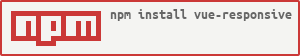vue-responsive
v1.3.1
Published
A plugin for responsive design without media querys for Vue.js 2.x
Downloads
2,292
Readme
Vue-Responsive
Breaking Changes for verison 1.x:
- Tag is now
v-responsivethe oldv-responsivenessis no longer supported. - The file
Vue_Responsive.common.jsdoes no longer exist
Is a directive to use responsive breakpoints on html elements. Because sometimes it's nice to have a chance to let the view do resolution specific things.
- No further Dependencies
- 🔧 Chrome, Firefox, IE11+
📺 Check the Demo-link (IE11-Demo without webpack)
📖 Docs
🔧 Install
npm install vue-responsive
import responsive from 'vue-responsive'
Vue.use(responsive)👈 Shortest usecase
Just put the breakpoint identifiers behind the directive with dots:
<div v-responsive.lg.xl >Only visible on desktop !</div>
<div v-responsive.md >Visible on tablet ☺</div>
<div v-responsive.sm.xs >Only visible on smartphone!</div>👈 Small usage example
<template>
<div>
<h1 v-responsive="'hidden-xs'">Big Title</h1>
<div v-responsive="['hidden-all','xs','sm']">
Only visible in small and extra-small windows
</div>
<h1 v-responsive="middleSize">Big Jumbotron</h1>
</div>
</template>
<script>
import vueResponsive from 'vue-responsive'
Vue.directive('responsive', vueResponsive)
...
data:{
middleSize: ['hidden-all','lg','xl']
}
</script>Features
This directive adds responsive Feautures to single HTML-Elements without CSS or @Media.
The default Responsive breaks follow Bootstrap 4 Responsive Utils.
The Bootstrap 3 breakpoints are includes as well.
Do you miss a feature?
Take charge and file an issue or add your idea or vote for your favorite feature to be implemented:
Usage
In the browser just include the script and use the directive on a Html-Element inside a Vue Element
<script src="Vue-Responsive.min.js"></script>Advanced: If you do not want the directive to be globally available just add the attribute notGlobal with a not empty value in the script tag and define it the components with:
<script src="Vue-Responsive.min.js" notGlobal="true" ></script>
...
directives:{
// the global variable is 'index.vueResponsive'
responsive: index.vueResponsive
}For Bootstrap 4 breakpoints
At default every resolution is visible, the hidden-all tag changes this to everything hidden (display:none). These tags are valid hidden-all, xs, sm, md, lg, xl, hidden-xs,...,hidden-xl.
<h1 v-responsive="'hidden-xs'">Big Title</h1>
<div v-responsive="['hidden-all','md','lg']">Only visible in Middle and large Size View</div>
<div v-responsive="['hidden-lg']">Only hidden at lg</div>
<h1 v-responsive="middleSize">Jumbotron</h1>
... //in the vue object
data:{
middleSize:['hidden-all','lg','xl']
}
For Bootstrap 3 breakpoints
Just add :bs3 after the directive to use bootstrap 3 breakpoints:
<p v-responsive:bs3="['hidden-xs']">
As you can see on the big picture below.<br /><img ... />
</p>
In this defintion the xl breakpoint doesn't exist.
For self defined breakpoints
First you have to declar your own breakpoints in the component/root wich wraps the html-elements with the directive. Every definition must start with responsiveMarks$$ and a following name. So you can easily create breakpoints to differentiate between desktop and smartphones for instance, as you can see in the demo.html:
<p v-responsive:twoMarks="'hidden-desktop'">
Visible on smartphone<br />
<img src="http://lorempixel.com/360/240/animals" />
</p>
... //in the vue object
data:{
responsiveMarks$$twoMarks: { //set a custom breakpoint with the name "twoMarks"
smartphone: {
show: true,
min: -1,
max: 767
},
desktop: {
show: true,
min: 768,
max: Infinity
}
}
}
You can declar as much own definitions as you wish. Every defintion should have min:-1 for its smalles breakpoint and max:Infinity for its biggest.
Planned
- Mixin to trigger methods on breakpoint change
- Add and remove classes instead of changing only the style