vue-polar
v0.4.2
Published
Vue component to easily create polar layouts (organize in circle/spiral)
Downloads
21
Maintainers
Readme
vue-polar
A simple Vue component to create polar layouts. Position and rotate around a center-point to arrange elements in a circle or spiral shape. It contains a slot, so you have full control of what to place inside a polar instance.
Vue-polar is a stateless functional component, meaning it is very lightweight and quick to render.
Examples
Some simple demonstations here
- Emoticons arranged in a circle
- Random cats with additional rotation
- A clock: complete with numbers, indicators and hands.
- A colorful spiral,
All completely (and easily) done with vue-polar elements. Do you have other examples how you are using vue-polar? Please let me know.
Project setup
With a package manager
# npm
$ npm install vue-polar
#yarn
$ yarn add vue-polarFor the browser
<script src="unpkg.com/vue-polar@latest/dist/vuePolar.umd.min.js"></script>How it works
The polar instances rely on absolute positioning around the center of first surrounding element with position: relative. If no such element is encountered, the positioning will be relative to the center of the document.
The instance creates a div that is first centered on the relative element. It is then given a combined transformation: first a rotation, then a translation along its x-axis and finally another (optional) rotation.
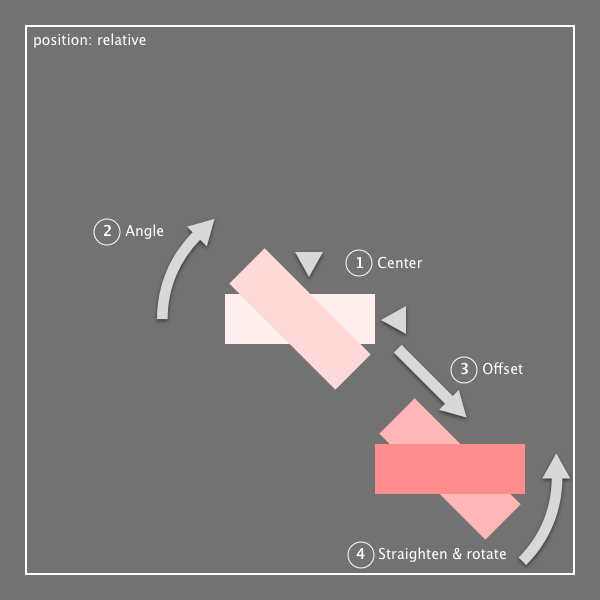
How to use
<div style="position:relative; height:500px">
<polar :angle="45" :offset="'100px'" :setstraight="false">I am rotated by 45 degrees</polar>
<polar :angle="90" :offset="'100px'" :setstraight="false">I am rotated by 90 degrees</polar>
</div>Constructor Options
|prop|description|default|options|
|:---|---|---|---|
|angle|angle of polar rotation in degrees, clockwise from the right|0|Number|
|offset|translation in direction of the X-axis of the element|'100%'|px, em, pt, %, vh, vw|
|setstraight|whether to reset the x-axis of the element to horizontal after translation|true|true, false|
|extrarotation|addtional rotation to apply to element|0|Number|
|height|height of element|'50px'|px, em, pt, %, vh, vw|
|width|width of element|'50px'|px, em, pt, %, vh, vw|
|zindex|value for z-index property|1|Integer|
|customstyles|Object with CSS properties and values, gets merged with postioning and rotation styles|{}|prop: val|
The following properties are not allowed in the customStyles object:
widthheightmargintransformzIndexpositiontopleftrightbottom
Some of these will be set directly though the props, and others will be calculated or set in the CSS. Every polar element has a slot where you can provide your own elements and styling, free from these limitations.
