vue-pivot-table-plus
v0.7.1
Published
A customized vue component for pivot table
Downloads
203
Readme
vue-pivot-table-plus
A customized vue component for pivot table.
This project is modified based on vue-pivot-table to adjust its design to our products and add custom features described below.
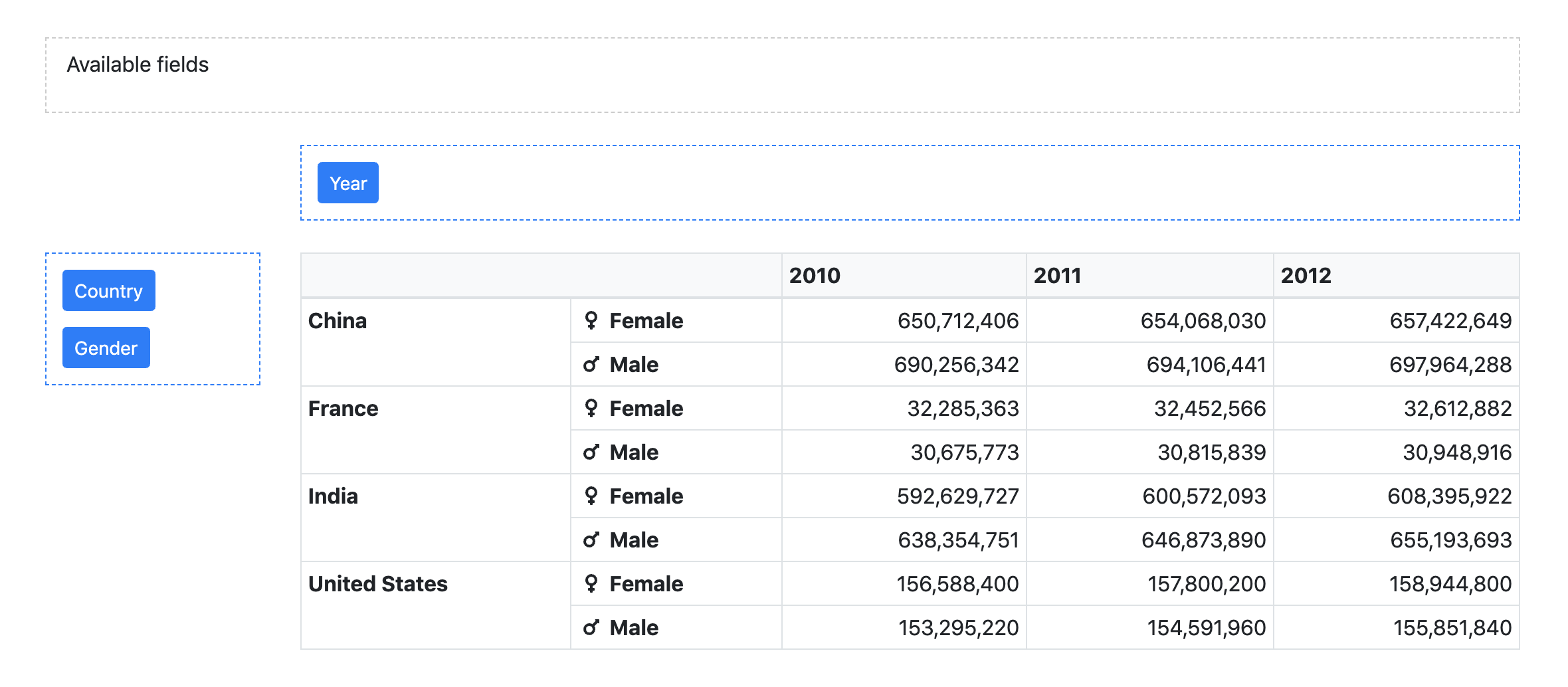
Customized features
- Used
v-modelto bind row / column fields- And get these states reactively
- Reset row / column fields
- Download the current pivotted table in CSV / TSV
- Sortable rows
- Design updates
- Shrinked buttons and table
Install
npm install --save vue-pivot-table-plus
Usage
The component Pivot has an aggregation table (referred to as PivotTable) from data & specific rows/columns.
Pivot has also a drag & drop user interface to configure rows/columns of a PivotTable.
You have to npm install bootstrap.
<!-- App.vue (template) -->
<template>
<div id="app">
...
<Pivot
:data="data"
v-model="fields"
:reducer="reducer"
:showSettings="defaultShowSettings"
>
</Pivot>
...
</template>/* App.vue (js)*/
// Import the needed component(s)
import Vue from 'vue'
import { Pivot } from 'vue-pivot-table-plus'
export default Vue.extend({
name: "app",
components: { Pivot },
data: () => {
return {
data: Object.freeze([{ x: 0, y: 0, z: 0 }, { x: 1, y: 1, z: 1 }]),
fields: {
availableFields: [],
rowFields: [{
getter: item => item.x,
label: 'X-axis'
}, {
getter: item => item.y,
label: 'Y-axis',
}],
colFields: [{
getter: item => item.z,
label: 'Z-axis'
}],
fieldsOrder: {}
},
reducer: (sum, item) => sum + 1,
defaultShowSettings: true,
tableHeight: '400px'
}
}
...
})/* main.js */
import Vue from 'vue'
import 'bootstrap'
import 'bootstrap/dist/css/bootstrap.min.css'
import App from './App.vue'
new Vue({
render: h => h(App)
}).$mount("#app")
API
Props
Prop | Type | Default | Description
-----|------|---------|------------
data | Array | [] | Dataset to use in the pivot ; each element should be an object
fields | Object (v-model) | {} | Information about pivot table. It includes available fields, row fields, column fields. You can receive the change of these information by watching this fields. Please consult the above example for usage.
reducer | function | (sum, item) => sum + 1 | Function applied to reduce data in the pivot table
tableHeight | Number | 500px | The height of table
default-show-settings | Boolean | true | Show settings at component creation
no-data-warning-text | String | 'No data to display.' | Text to display when data is empty
is-data-loading | Boolean | false | Display a loading content instead of the table when the value is true (see slots for customization)
available-fields-label-text | String | 'Available fields' | Text for available fields drag area
rows-label-text | String | 'Rows' | Text for the rows drag area
cols-label-text | String | 'Columns' | Text for the columns drag area
hide-settings-text | String | 'Hide settings' | Text for the "hide settings" button
show-settings-text | String | 'Show settings' | Text for the "show settings" button
filename | String | (Determined by datetime) | Filename without extension for the downloading csv / tsv
Field format
Each element in the arrays fields, colFields or rowFields should be an Object with this format:
Prop | Type | Description
-----|------|------------
label | String | Text to display in the draggable button (Pivot only)
getter | Function | Function to apply on an element of data to get the field value
sort | Function | Optional - Function to order fields in the pivot table header ; if no value is provided, javascript-natural-sort will be applied
showHeader | Boolean | Optional (default: true) - Whether the header should be displayed in the pivot table
showFooter | Boolean | Optional (default: false) - Whether the footer should be displayed in the pivot table
headerSlotName | String | Optional - Name of the slot to use to format the header in the pivot table ; if no slot name is provided, the value will be displayed as found in data
footerSlotName | String | Optional - Same as above for the footer
Large datasets
If this component is used with large datasets, consider applying Object.freeze on your data object to avoid useless change tracking on each data element.
See https://vuejs.org/v2/guide/instance.html#Data-and-Methods.
Build
# Install dependencies
npm install
# Serve with hot reload at localhost:8080
cd demo && npm run serve
# Build js libraries in dist folder
npm run buildFuture features
- Select enable / disable of each features (reset buttons, download button, and etc.)
- More sophiscated design updates
Framework/Plugin
- CSS
- Bootstrap ^4.2.1
- JavaScript
- Vue ^2.6.10
- jQuery ^3.3.1
- VueDraggable ^2.21.0
- BootstrapVue ^2.15.0
License
This software is released under the Apache License v2.0.
Copyright 2019 LINE Corporation
Licensed under the Apache License, Version 2.0 (the "License");
you may not use this file except in compliance with the License.
You may obtain a copy of the License at
http://www.apache.org/licenses/LICENSE-2.0
Unless required by applicable law or agreed to in writing, software
distributed under the License is distributed on an "AS IS" BASIS,
WITHOUT WARRANTIES OR CONDITIONS OF ANY KIND, either express or implied.
See the License for the specific language governing permissions and
limitations under the License.