vue-pithy-calendar
v1.11.4
Published
vue日历组件
Downloads
49
Readme
vue-pithy-calendar package重构
[email protected] 发现在vue3中使用不了,因为是2年前编写的组件库,使用webpack进行打包构建,可能一些构建上的语法不兼容vue3,这次重构就用了rollup进行打包构建,进测试,兼容vue2和vue3,且包体积减少了。
[email protected]
下载
npm i [email protected] -D引入
//main.js
import VuePithyCalendar from 'vue-pithy-calendar'
import 'vue-pithy-calendar/dist/vue-pithy-calendar.css'
Vue.use(VuePithyCalendar)使用
<template>
<div id="app">
<vue-pithy-calendar @chooseDay="getChooseDay"/>
</div>
</template>
<script>
export default {
name: 'App',
methods: {
getChooseDay(msg){
console.log(msg);
}
},
}
</script>重构版本
vue-pithy-calendar@latest
下载
npm i vue-pithy-calendar@latest -D使用
//vue2
<template>
<div>
<vue-pithy-calendar @chooseDay="getChooseDay"/>
</div>
</template>
<script>
import VuePithyCalendar from 'vue-pithy-calendar/dist/vue2/esm'
export default({
components:{VueCalendar},
methods:{
getChooseDay(msg){
console.log(msg);
}
})
</script>
//vue3
<template>
<div>
<vue-pithy-calendar @chooseDay="getChooseDay"/>
</div>
</template>
<script setup lang="ts">
import VuePithyCalendar from 'vue-pithy-calendar'
const getChooseDay = (msg:any)=>{
console.log(msg)
}
</script>效果展示
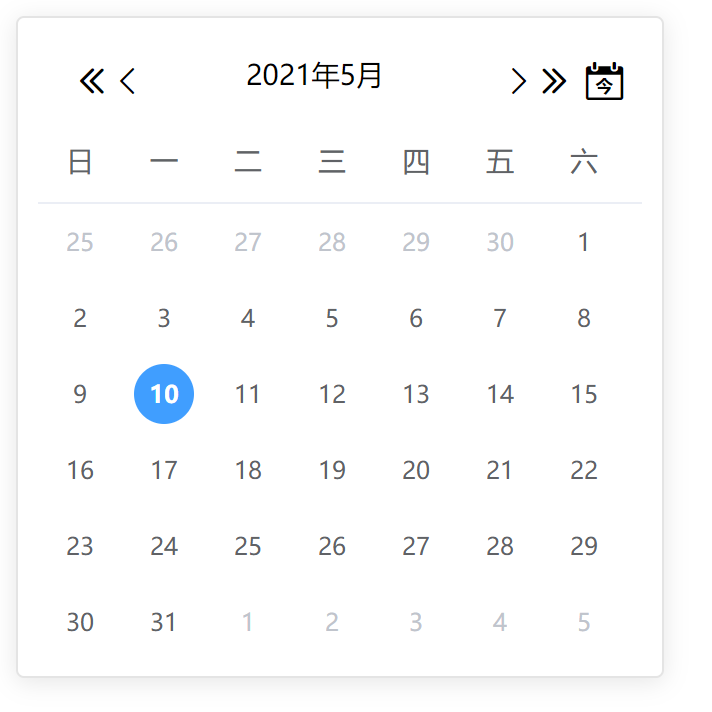
参数
| 方法 | 是否必写 | 说明 | 返回结果 | | :-------: | :------: | :----------------: | :-------------: | | chooseDay | 否 | 获取点击选中的日期 | 例如:2021-5-10 |
