vue-music-notation
v0.1.1
Published
This is a set of components for rendering different forms of musical notations.
Downloads
3
Readme
vue-music-notation
This is a set of components for rendering different forms of musical notations.
Here is a demo if you don't want to clone this and run it for yourself.
Installation
In the terminal:
yarn add vue-music-notationThen in your application:
import music from 'vue-music-notation';
import 'vue-music-notation/dist/vue-music-notation.css';
Vue.use(music);Keyboard
The Keyboard component displays specified notes on a piano keyboard:
<Keyboard
:notes="[60,64,67]"
/>And that looks like this:
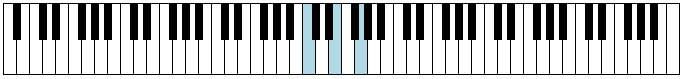
You can change the number of keys (length) on the keyboard as well as the starting note (start) using properties.
Tabulature
For you guitarists there is a Tabulature component you can use to show guitar or bass tab (or really tab with any number of strings):
<Tabulature
:chords="[ [ 0, 2, 2, 1, 0, 0 ], [ -1, -1, -1, 1, 2, 1 ] ]"
/>Looks like this:
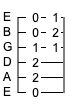
You can change the tuning by setting the tuning prompt with an array of note names.
Notation (Western Musical Notation)
The most complex component in this collection is the Notation component that's used to display notes, intervals, and chords on a staff with clefs.
Here is some example code:
<Notation
:showTrebleClef="true"
:showBassClef="true"
>
<Staff
:notes="[60,64,67]"
/>
</Notation>This would give you this:

You can use multiple Staff components in the slot to give a long series of notes, like so:
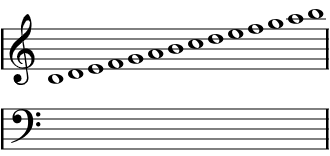
And you can also show a selection by setting the active property on a Staff element.
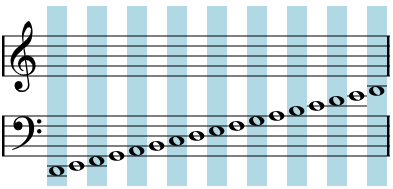
TODO
- Key signatures in the notation
- Horizontal Fretboard
- Vertical Freboard
