vue-loading-ui
v0.0.4
Published
这是一个弹出加载组件
Downloads
5
Readme
vue-loading-ui 加载中弹窗组件
npm 组件包地址
示例
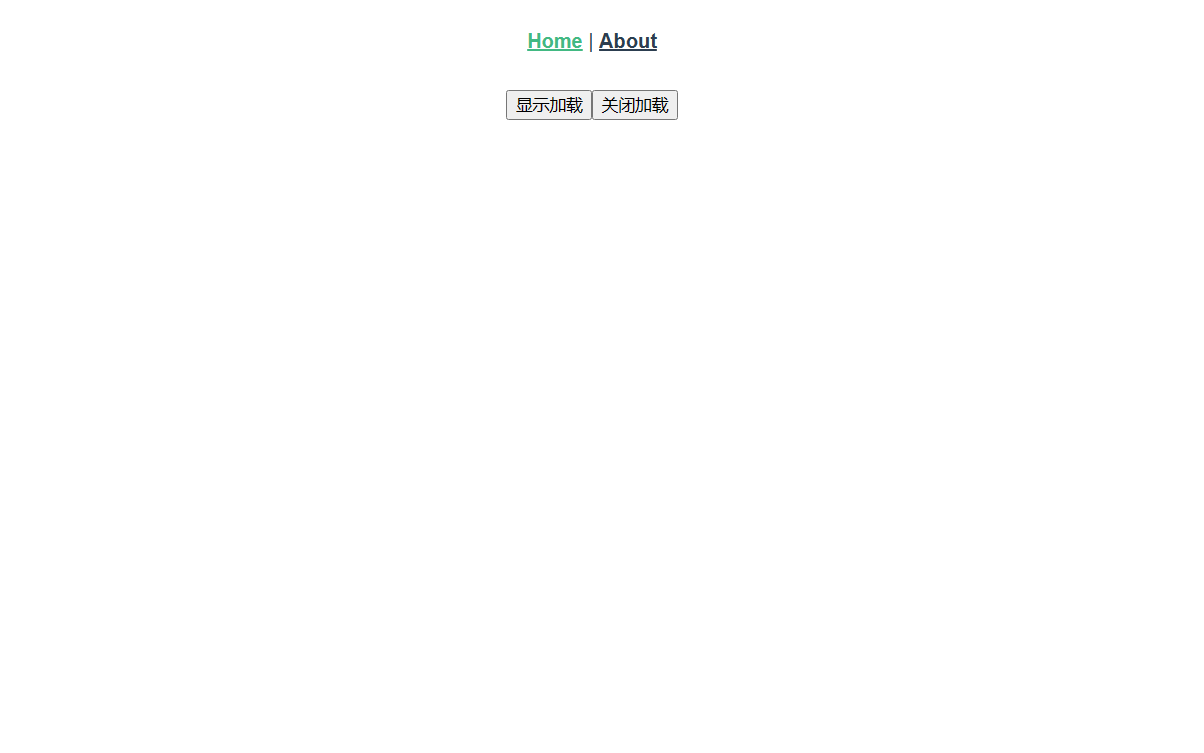
安装
npm i vue-loading-ui使配置 在 main.js 文件中引入组件和样式
import Loading from 'vue-loading-ui';
import 'vue-loading-ui/dist/vue-loading-ui.css';
Vue.use(Loading, {
title: '正在加载...'
});使用 页面中使用
<template>
<div class="home">
<button @click="show">显示加载</button>
<button @click="hidden">关闭加载</button>
</div>
</template>
<script>
export default {
name: "HomeView",
methods: {
show() {
this.$showLoading();
},
hidden() {
this.$hiddenLoading();
},
},
};
</script>在网络请求中使用加载器 - 案例
let count = 0
// 添加请求拦截器
axios.interceptors.request.use(function (config) {
// 在发送请求之前做些什么
count++
Vue.showLoading()//在插件的index.js中定义的方法 显示插件
return config
}, function (error) {
// 对请求错误做些什么
Vue.hiddenLoading()//在插件的index.js中定义的方法 隐藏插件
return Promise.reject(error)
})
// 添加响应拦截器
axios.interceptors.response.use(function (response) {
// 对响应数据做点什么
count--
if (count === 0) {
Vue.hiddenLoading()//在插件的index.js中定义的方法 隐藏插件
}
return response
}, function (error) {
// 对响应错误做点什么
Vue.hiddenLoading()//在插件的index.js中定义的方法 隐藏插件
return Promise.reject(error)
})