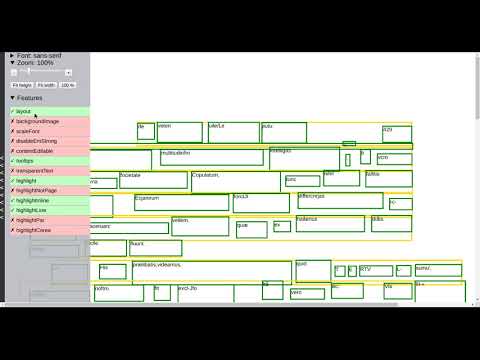vue-hocr
v0.5.4
Published
Vue component for viewing hOCR files
Downloads
7
Readme
hocrjs
Working with hOCR in Javascript
Showcase
Demo
See this demo document: Demo
Video
Screenshots


Usage
Simple Usage
To add the interface to a plain hOCR file, add this line just before the closing </body> tag:
<script src="https://unpkg.com/hocrjs"/>User script
Also bundled is a browser extension that lets you add the hocrjs interface to any hOCR document you browse on the web.
- It is a user script, so you need to have a user script runner like Greasemonkey or Tampermonkey installed.
- Browse to unpkg.com/hocrjs/dist/hocr.user.js
- Install the user script when asked
- Browse to a plain hOCR document, e.g. this one
- Choose
Inject hOCR viewerfrom the menu of the user script manager
Tampermonkey:

Greasemonkey:

Command line interface
hocrjs comes with a command line tool hocrjs-inject that inserts the
necessary <script> tag to a local hOCR document. To use it, first install
hocrjs system-wide:
npm install -g hocrjsThen run hocrjs-inject /path/to/ocr-doc.hocr. The resulting file will be
/path/to/ocr-doc.hocrjs.html which you can open in a browser.
Development
To build hocrjs from source, you need Node.js and make.
Clone the repository and run make for a list of targets:
Targets
dist webpack
clean Remove built targets
test Run unit tests
serve Run a development server
watch Continuously rebuild distVariables
VERSION Version of the latest git tag ('0.4.0')
ASSET_SERVER URL of the asset server, serving the built files and userscript ('https://unpkg.com/[email protected]/dist')
UPDATE_SERVER URL of the userscript update server ('https://unpkg.com/hocrjs', will automatically redirect to latest version)
STATIC_SERVER Command to run a static server ('@python2 -m SimpleHTTPServer 8888')
PORT Server port. ('8888')Layout
The hOCR elements are positioned with display: fixed. The trick is that they are
within a container element that has transformation. This makes the fixed
positions relative to the container element instead of the viewport.
Features and SASS
A feature is behavior that can be enabled or disabled and possibly configured,
such as displaying the background image (BackgroundImage) or whether to
disable <strong>/<em> display of text (DisableEmStrong).
If a feature is enabled, a class hocr-viewer-feature-<NAME-OF-FEATURE> will
be added to the root container.
These classes are used in the SCSS stylesheet to implement the desired behavior using CSS, if possible.
Adding a feature
Add enableMyFeature property to the HocrViewer component.
In hocr-viewer.scss add rules
for .hocr-viewer-feature-myFeature as necessary.
If the behavior requires modifying the hOCR (e.g. ScaleFont), create a class
./src/components/hocr-viewer/feature/MyFeature.js
that gets passed the component to the constructor and implements an
apply(dom) method to modify the HTML. Use the methods provided by
hocr-dom to access hOCR specific features
like properties.