vue-glsl
v1.1.27
Published
A simple WebGL components for fragment shader. Can be used with Shadertoys codes
Downloads
45
Maintainers
Readme
vue-glsl
vue-glsl 是一个基于vue3的片段着色器组件,使用的是webGL 1.0(移动端webGL 2.0不支持),并支持多webGLProgram项目。
组件支持shadertoyCode;
Screenshots
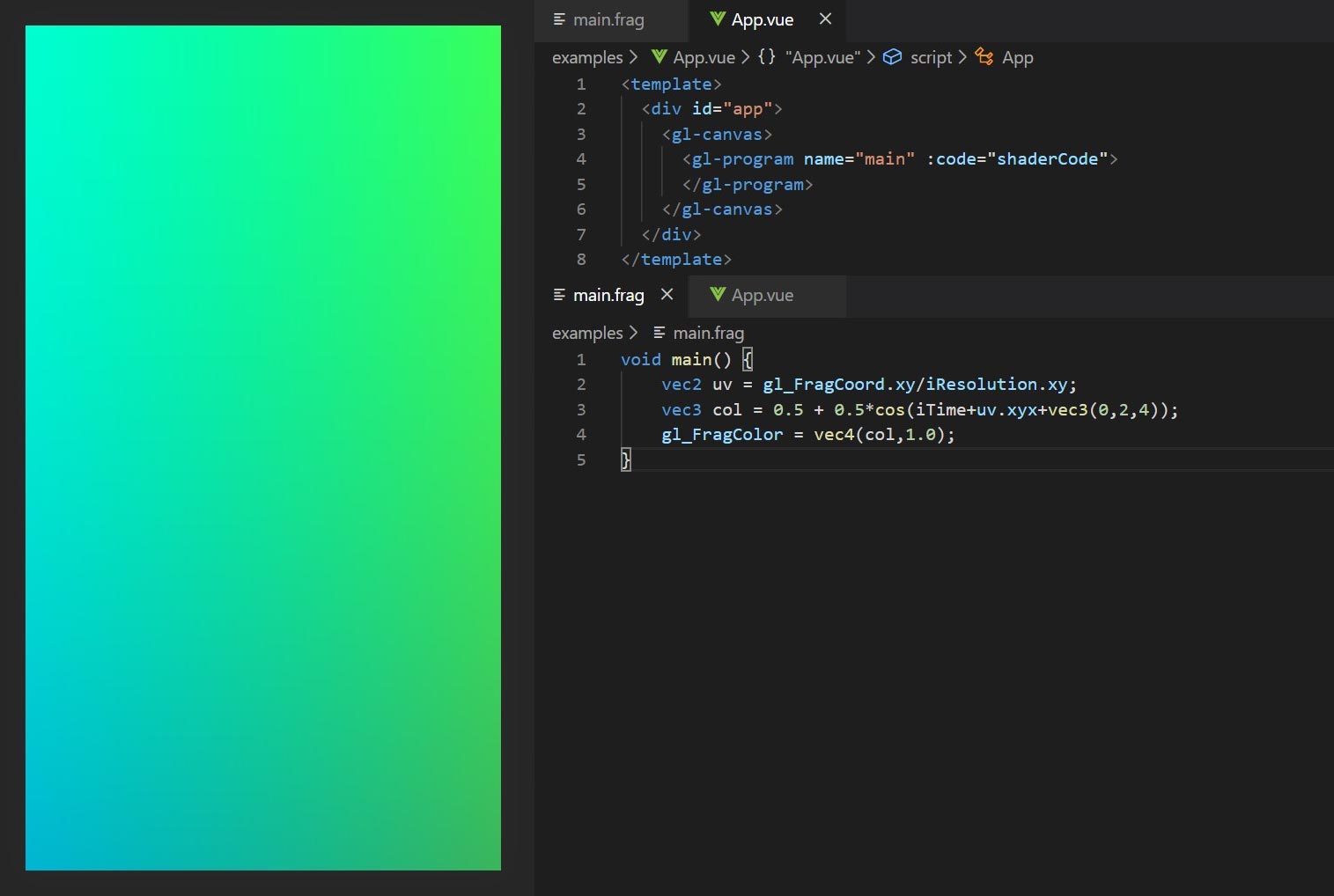
Install and Usage
# install dependices
`npm install`
# examples
`npm run serve`
# build component
`npm run build-lib`Quickstart
First, install vue-glsl using either npm.
npm i vue-glsl --saveInstanciate and tell Vue about the plugin
import {createApp} from 'vue'
import glsl from 'vue-glsl'
import App from './App.vue'
createApp(App).use(glsl).mount('#app');Then use the components !
<template>
<div id="app">
<gl-canvas @update="glslUpdate">
<gl-program name="main" :code="shaderCode">
<gl-float name="u_light" :value="light" />
</gl-program>
</gl-canvas>
</div>
</template>
<script lang="ts">
const shader=`
void main() {
vec2 uv = gl_FragCoord.xy/iResolution.xy;
vec3 col = 0.5 + 0.5*cos(iTime+uv.xyx+vec3(0,2,4));
gl_FragColor = vec4(col*u_light,1.0);
}`;
export default {
data(){
return{
light:0,
shaderCode:shader,
}
},
methods:{
glslUpdate(tickData: {
iResolution: number[],
iTime: number,
iTimeDelta: number,
iFrame: number,
iMouse: number[],
iDate: number[],
}){
//console.log(tickData);
this.light = (Math.sin(tickData.iTime)+1)/2;
}
}
};
</script>
<style>
#app{
position: absolute;
top: 0;left: 0;
padding: 0;margin: 0;
width: 100%;height: 100%;
background: #000;
overflow: hidden;
}
</style>API
包含了canvas创建,以及webGL环境配置,当gl-canvas被销毁时,requestAnimationFrame也将被销毁。
| Props | default | describe |
| :-------- | :-----: | :------------------------------------------------------ |
| width | null | 用于设置canvas的宽度,不设置宽高会自动读取父级的宽高。 |
| height | null | 用于设置canvas的高度,不设置宽高会自动读取父级的宽高。 |
| paused | false | 用于控制监听器的运行,设置true可以暂停运行,防止后台渲染,避免不必要的性能损耗。 |
| code | '' | 公共片段着色器代码,多webGLProgram时会自动拼接在每个webGLProgram的fragmentShader中。 |
| style | '' | clearColor设置为透明的,如果想给canvas加一个背景的话,设置其样式就好了 |
监听方法
update:
在每一次绘制时会触发该方法供vue做js操作,返回数据为当前帧的一些内置变量。
用法:
<gl-canvas :paused="false" @update="canvasUpdate">
<!-- ... -->
</gl-canvas>
<script lang="ts">
export default{
// ...
methods:{
canvasUpdate(tickData:{
iResolution :number[]; // viewport resolution (in pixels)
iTime :number; // shader playback time (in seconds)
iTimeDelta :number; // render time (in seconds)
iFrame :number; // shader playback frame
iMouse :number[]; // mouse pixel coords. xy: current (if MLB down), zw: click
iDate :number[]; // (year, month, day, time in seconds)
}){
// ...
}
}
}
</script>webGLProgram的创建操作,必须是 gl-canvas 的子组件。
| Props | default | describe |
| :-------- | :-----: | :------------------------------------------------------ |
| name | 'main' | 当有多个program时,此属性必须设置,用来区分webGLProgram和当作frameBuffer的id使用。 |
| code | '' | 当前webGLProgram的片段着色器代码,会自动拼接gl-canvas中的公共code |
用法:
<gl-canvas>
<gl-program name="buffer0" :code="bufferCode0"></gl-program>
<gl-program name="main" :code="mainCode"></gl-program>
</gl-canvas>WebGLUniform组件
WebGLUniform组件,当有int类型的uniform传入时,用此组件,必须是 gl-program 的子组件。
| Props | Type | describe |
| :-------- | :-----: | :----------- |
| name | string | WebGLUniform名字 |
| value | number | int类型的WebGLUniform数据 |
用法:
<gl-canvas>
<gl-program name="main" :code="mainCode">
<gl-int name="u_int0" :value="u_int0">
</gl-program>
</gl-canvas>
<script>
export default{
data(){
return{
u_int0:0,
mainCode:`
void main(){
gl_FragColor = vec4(vec3(u_int0),1);
}
`,
}
}
}
</script>WebGLUniform组件,当有float类型的uniform传入时,用此组件,必须是 gl-program 的子组件。
| Props | Type | describe |
| :-------- | :-----: | :----------- |
| name | string | WebGLUniform名字 |
| value | number | float类型的WebGLUniform数据 |
用法:
<gl-canvas>
<gl-program name="main" :code="mainCode">
<gl-float name="u_float0" :value="u_float0">
</gl-program>
</gl-canvas>
<script>
export default{
data(){
return{
u_float0:.5,
mainCode:`
void main(){
gl_FragColor = vec4(vec3(u_float0),1);
}
`,
}
}
}
</script>WebGLUniform组件,当有vec2类型的uniform传入时,用此组件,必须是 gl-program 的子组件。
| Props | Type | describe |
| :-------- | :-----: | :----------- |
| name | string | WebGLUniform名字 |
| value | number[2] | vec2类型的WebGLUniform数据 |
用法同上,类型为vec2数据;
WebGLUniform组件,当有vec3类型的uniform传入时,用此组件,必须是 gl-program 的子组件。
| Props | Type | describe |
| :-------- | :-----: | :----------- |
| name | string | WebGLUniform名字 |
| value | number[3] | vec3类型的WebGLUniform数据 |
用法同上,类型为vec3数据;
WebGLUniform组件,当有vec4类型的uniform传入时,用此组件,必须是 gl-program 的子组件。
| Props | Type | describe |
| :-------- | :-----: | :----------- |
| name | string | WebGLUniform名字 |
| value | number[4] | vec4类型的WebGLUniform数据 |
用法同上,类型为vec4数据;
WebGLUniform组件,当有mat2类型的uniform传入时,用此组件,必须是 gl-program 的子组件。
| Props | Type | describe |
| :-------- | :-----: | :----------- |
| name | string | WebGLUniform名字 |
| value | number[4] | mat2类型的WebGLUniform数据 |
用法同上,类型为mat2数据;
WebGLUniform组件,当有mat3类型的uniform传入时,用此组件,必须是 gl-program 的子组件。
| Props | Type | describe |
| :-------- | :-----: | :----------- |
| name | string | WebGLUniform名字 |
| value | number[9] | mat3类型的WebGLUniform数据 |
用法同上,类型为mat3数据;
WebGLUniform组件,当有mat4类型的uniform传入时,用此组件,必须是 gl-program 的子组件。
| Props | Type | describe |
| :-------- | :-----: | :----------- |
| name | string | WebGLUniform名字 |
| value | number[16] | mat4类型的WebGLUniform数据 |
用法同上,类型为mat4数据;
WebGLUniform组件,当用到纹理时,用此组件,必须是 gl-program 的子组件。
| Props | Type | describe |
| :-------- | :-----: | :----------- |
| name | string | WebGLUniform名字 |
| value | imageURL\|imageObj\|videoObj\|canvasObj\|webGLProgramName\|textureCubeData | 用于传入当前WebGLProgram纹理的数据 |
| repeat | 0\|1\|2 | 可以省略,2d纹理有效,0(默认):gl.CLAMP_TO_EDGE 1:gl.REPEAT 2:gl.MIRRORED_REPEAT |
| repeatX | 0\|1\|2 | 同上,但是若有repeat会被其覆盖 |
| repeatY | 0\|1\|2 | 同上,但是若有repeat会被其覆盖 |
value 取值;
<string>imageURL:本地图片链接地址。
<HTMLImageElement>imageObj|<HTMLVideoElement>videoObj|<HTMLCanvasElement>canvasObj:可以传入Image\|Video\|Canvas对象(video对象没测,但是理论上可以的),比如展示跨域image时,自行传入image对象,效果同imageURL;
<string>webGLProgramName:当项目为多WebGLProgram时,value值可设置为gl-program的name值,可以把该frameBuffer引入纹理(除mainwebGLProgram外,其他webGLProgram均可当作纹理对象,原因是mainwebGLProgram要作为主frameBuffer渲染出来);
<object>textureCubeData:用于添加立方体贴图,并包含以下数据:
| Props | Type | describe |
| :-------- | :-----: | :----------- |
| front | imageURL\|imageObj\|videoObj\|canvasObj | 本地图片链接地址或者Image\|Video\|CanvasHTML对象,最好为2^n的正方形尺寸 |
| back | imageURL\|imageObj\|videoObj\|canvasObj | 本地图片链接地址或者Image\|Video\|CanvasHTML对象,最好为2^n的正方形尺寸 |
| left | imageURL\|imageObj\|videoObj\|canvasObj | 本地图片链接地址或者Image\|Video\|CanvasHTML对象,最好为2^n的正方形尺寸 |
| right | imageURL\|imageObj\|videoObj\|canvasObj | 本地图片链接地址或者Image\|Video\|CanvasHTML对象,最好为2^n的正方形尺寸 |
| top | imageURL\|imageObj\|videoObj\|canvasObj | 本地图片链接地址或者Image\|Video\|CanvasHTML对象,最好为2^n的正方形尺寸 |
| bottom | imageURL\|imageObj\|videoObj\|canvasObj | 本地图片链接地址或者Image\|Video\|CanvasHTML对象,最好为2^n的正方形尺寸 |
用法:
<gl-canvas>
<gl-program name="buffer0" :code="bufferCode0">
</gl-program>
<gl-program name="main" :code="mainCode">
<gl-image name="u_image0" :value="u_image0">
<gl-image name="u_image1" value="buffer0">
</gl-program>
</gl-canvas>
<script>
export default{
data(){
return{
u_image0:require('../assets/image0.png'),
//bufferCode0:...
mainCode:`
void main(){
vec2 uv = gl_FragCoord.xy/iResolution.xy;
gl_FragColor = texture2D(u_image0,uv)+texture2D(u_image1,uv);
}
`,
}
}
}
</script>| type | name | describe | | :-------- | :----- | :----------- | | uniform vec3 | iResolution; | // viewport resolution (in pixels) | | uniform float | iTime; | // shader playback time (in seconds) | | uniform float | iTimeDelta; | // render time (in seconds) | | uniform int | iFrame; | // shader playback frame | | uniform vec4 | iMouse; | // mouse pixel coords. xy: current (if MLB down), zw: click | | uniform vec4 | iDate; | // (year, month, day, time in seconds) |
用法:
在gl-image示例中已经用到了iResolution;
