vue-draw-canvas
v0.2.3
Published
It is a Canvas Component
Downloads
22
Readme
vue-draw-canvas
Installation
npm install vue-draw-canvasQuick Start
import Vue from 'vue'
import DrawCanvas from 'vue-draw-canvas'
Vue.use(DrawCanvas)
// or
import { DrawCanvase } from 'vue-draw-canvas'
Vue.component(DrawCanvase.name, DrawCanvase)
//use like
<DrawCanvas :id="id" :config="config" :layer.sync="layer"></DrawCanvas>
Demo setup
npm installCompiles and hot-reloads for development demo
npm run serveUsage
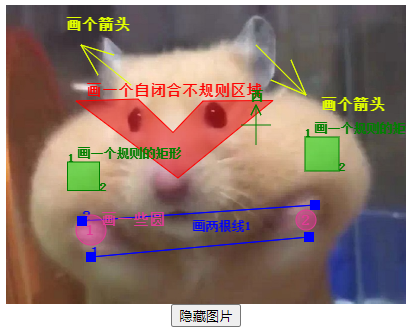
- Component Attributes
|参数|说明|类型|可选值|默认值| |:---:|:---:|:---:|:---:|:---:| |id|每个组件的唯一标志|string|—|""| |config|组件相关配置|object|—|null| |layer|图形参数|array|—|—| |showBgImg|是否显示背景图片|boolean|—|true|
- Config Attributes
|参数|说明|类型|可选值|默认值| |:---:|:---:|:---:|:---:|:---:| |src|图片地址|string|—|""| |magnify|是否局部放大|boolean|—|false| |multiple|缩小倍数|number|—|1| |width|当前显示的宽度|number|—|—| |height|当前显示的高度|number|—|—|
- Layer Attributes
|参数|说明|类型|可选值|默认值| |:---:|:---:|:---:|:---:|:---:| |id|图形唯一标志|string|—|""| |type|类型|string|zone/line/rect/direct/circle/arrow|—| |radius|半径(仅对圆有效)|number|—|—| |sharp|箭头角度(仅对箭头有效)|number|—|—| |size|箭头长度(仅对箭头有效)|number|—|—| |theta|旋转角度顺时针(仅对箭头有效)|number|—|—| |limit|限制个数|number|—|—| |color|线条颜色|string|—|—| |fill|填充颜色|string|—|—| |text|显示的名称|string|—|—| |point|坐标点|object|—|—| |show|是否绘制图形|boolean|—|—| |showNumber|是否显示锚点数字|boolean|—|—| |draw|图形是否可绘制|boolean|—|—|
- Point
|对应类型|示例|说明|
|:---:|:---:|:---:|
|zone|[{x: 140,y: 192}, {x: 264, y: 188}, {x: 334, y: 255}]|输入x,y坐标点组成的数组,会自动闭合|
|line|[[{x: 170, y: 504}, {x: 606, y: 464}],[{x: 152, y: 432}, {x: 618, y: 400}]]|输入两组坐标组成的数组|
|rect|[{x: 123, y: 314, w: 64, h: 57}]|输入x,y,w,h组成的对象数组|
|direct|[{x: 500, y: 200}]|输入x,y坐标,定义方向起始坐标点|
|circle|[{x: 170, y: 450, radius: 30}, {x: 600, y: 430}]|x,y表示圆心坐标,可以定义单个圆的半径|
|arrow|[{x: 250, y: 160}, {x: 150, y: 80}]|需要显示箭头的线的坐标,箭头默认指向第一个点|
- Events
|方法名|说明|回调参数| |:---:|:---:|:---:| |onLimit|超过个数的回调|(id,num)|
- Methods
|方法名|说明|参数|返回值| |:---:|:---:|:---:|:---:| |getImage|获得原始图片的blob对象|-|blob| |getCanvas|获得当前Canvas的blob对象|-|blob|
