vue-drag-scale
v1.0.0
Published
[ ](https://www.npmjs.com/package/vue-drag-scale) [](https://cn.vuejs.org/)
Downloads
19
Maintainers
Readme
vue-drag-scale
Vue3 component that simulates a user typing, selecting, and erasing text.
Checkout the offical project here.
Table of contents
效果
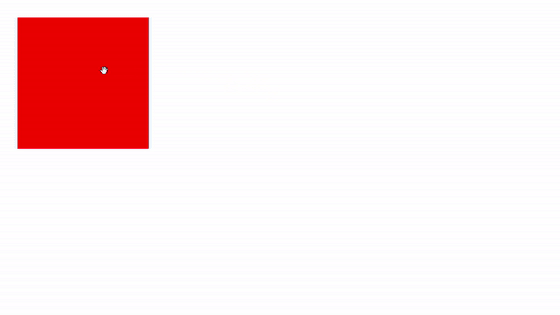
Installation
npm install --save vue-drag-scaleGlobal import
Install the component:
import { createApp } from 'vue'
import vueDragScale from "vue-drag-scale";
import "vue-drag-scale/dist/style.css";
import App from './App.vue'
const app = createApp(App)
app.use(vueDragScale)
app.mount('#app')Manual import
<template>
<div>
<vueDragScale>
<div class="course-view"></div>
</vueDragScale>
</div>
</template>
<script setup lang="ts">
import { vueDragScale } from "vue-drag-scale";
import "vue-drag-scale/dist/style.css";
</script>
<style scoped>
.course-view {
height: 300px;
width: 300px;
background: red;
}
</style>Properties
你可以使用以下属性:
| 参数 | 类型 | 默认值 | 说明 | | ------------- | ------------ | --------------------- | ---------------------------------------------------------------------------------------------------------------------------- | | dragCode | String | Space | 当按下约定拖拽键时,允许移动操作(自定义code请到https://juejin.cn/post/7029319401178398728查询) | | scaleCode | String | Space | 当按下约定缩放键时,允许缩放操作(自定义code请到https://juejin.cn/post/7029319401178398728查询) | | scalePercentage | Number | 0.05 | 每次缩放比例 | | minScalePercentage | Number | 0.1 | 最小缩放比例 | | allowNativeScale | Boolean | false | 是否允许原生缩放事件,比如ctrl + ,ctrl - |
Slots
你能使用以下插槽:
| 插槽名称 | 说明 | | ------ | ----------- | | default| 内容 |
Features
暂时没有,欢迎来访



